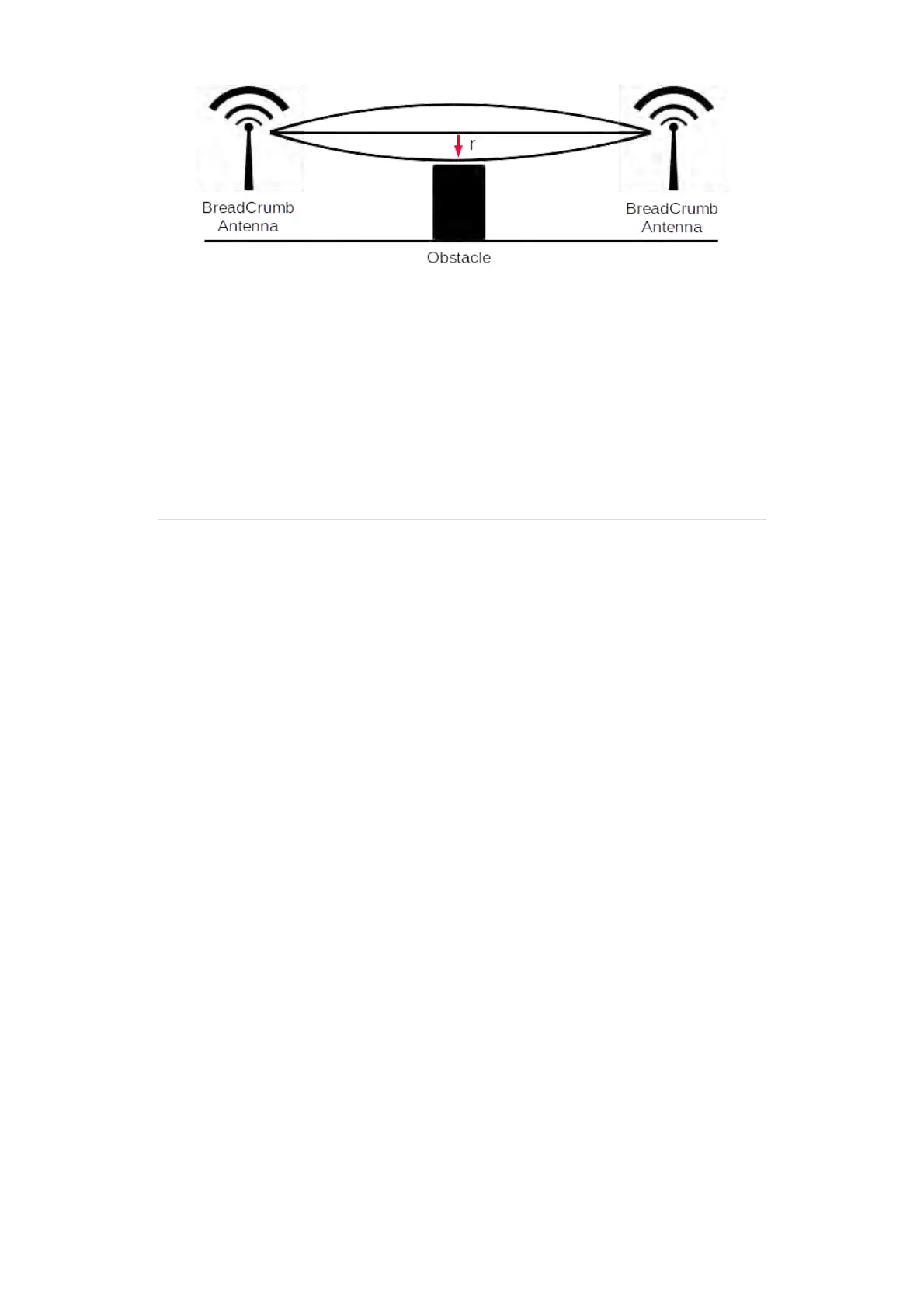When the BreadCrumb configuration settings for Latitude and Longitude for two peer BreadCrumbs are
correct, the Fresnel Radius column will contain the value “r” for the two peer BreadCrumbs. The greater
the distance between BreadCrumbs, the greater the value “r” will be.
Rajant recommends that antennas be placed to achieve at least 60% (ideally 80%) first Fresnel Zone
clearance in all directions.
For obstacles that are closer to one of the peer BreadCrumbs, BreadCrumb antennas with unmatched el-
evations or BreadCrumb placements affected by the curvature of the Earth use a Fresnel Zone calculator
that includes obstacle distance and other factors.
Antenna Tuning
BC|Commander version 11.9 or later can monitor the quality of a single wireless connection between two
BreadCrumbs for the purpose of antenna tuning (aka antenna peaking).
To use the Antenna Tuning feature, the BC|Commander host must be on the same network/subnet as the
BreadCrumbs being monitored and must be able to directly connect to the BreadCrumbs.
To monitor the quality of a wireless connection between a selected BreadCrumb and a peer BreadCrumb,
do the following:
1. If BC|Commander is currently viewing the mesh through a BC|Connector, to switch to a Live Mesh
view, on the Mesh menu, click Live Mesh.
2. In the BreadCrumb table, select a BreadCrumb. The Peers tab lists each peer BreadCrumb for the se-
lected BreadCrumb and the network device for each peer connection.
3. On the Peers tab, right-click the row for a wireless peer connection, and then click Antenna Tune.
The Antenna Tune dialog box opens and begins to graph the signal-to-noise (SNR) ratio, Signal and
Cost as reported by the selected BreadCrumb and peer over the wlan link indicated for the peer
BreadCrumb.
The BreadCrumbs being monitored will send wireless connection information to BC|Commander at one-
second intervals (regardless of the BreadCrumb configuration setting BCAPI: General Update Interval).
These accelerated updates will continue until the Antenna Tuning dialog box is closed.
Each graph is a sliding window view of the collected information and will begin to discard/age-out older
data aer 4 minutes of usage. Historical data is not maintained.
If either BreadCrumb were to lose the peer connection, the graphs will flatline or pause until the connec-
tion is restored. If BC|Commander were to lose connection to one of the BreadCrumbs, graphing will
pause until the connection is reestablished.
