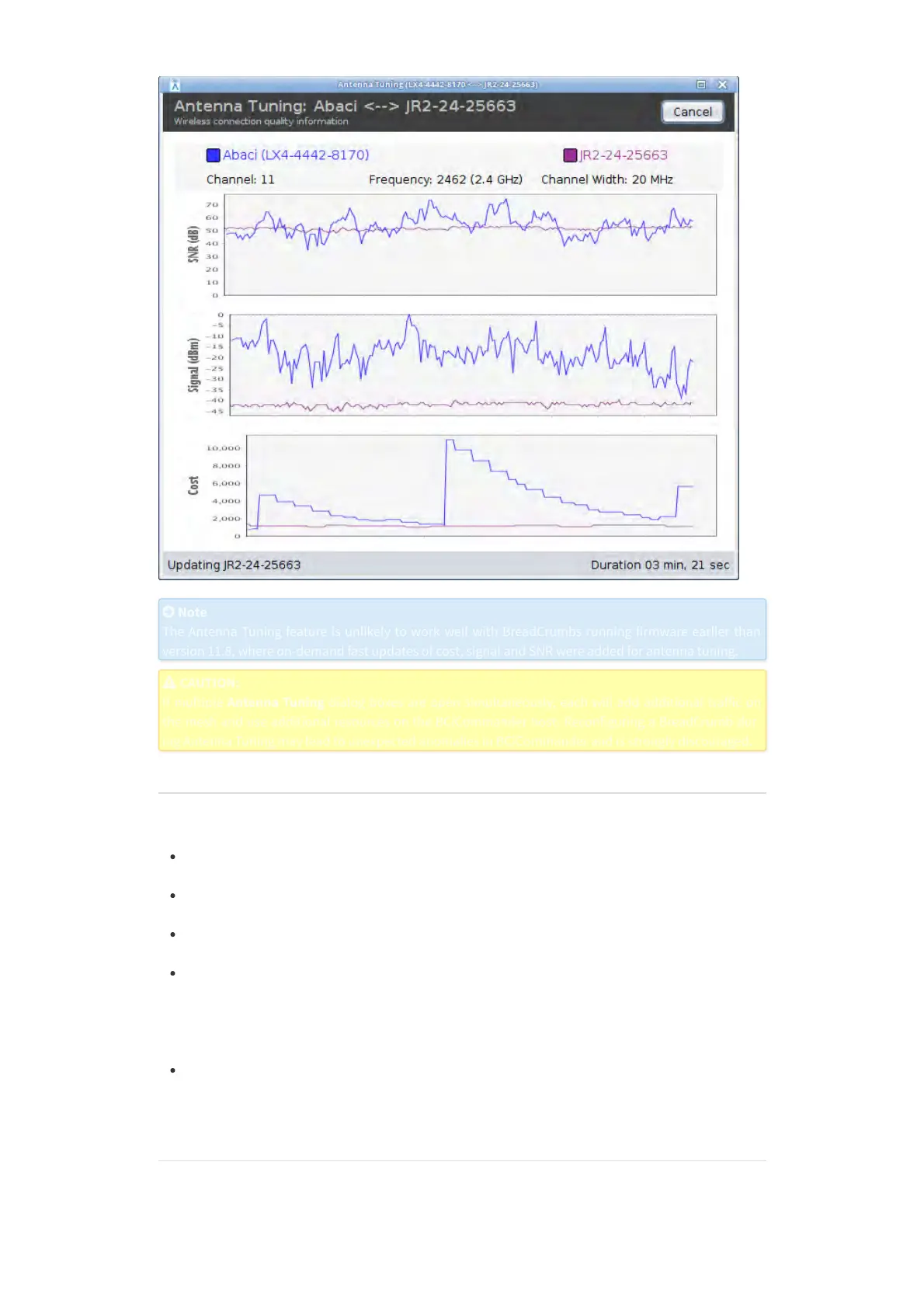Note
Note
The Antenna Tuning feature is unlikely to work well with BreadCrumbs running firmware earlier than
The Antenna Tuning feature is unlikely to work well with BreadCrumbs running firmware earlier than
version 11.8, where on-demand fast updates of cost, signal and SNR were added for antenna tuning.
version 11.8, where on-demand fast updates of cost, signal and SNR were added for antenna tuning.
CAUTION:
CAUTION:
If multiple
If multiple
Antenna Tuning
Antenna Tuning
dialog boxes are open simultaneously, each will add additional tra
ffic on
dialog boxes are open simultaneously, each will add additional traffic on
the mesh and use additional resources on the BC|Commander host. Reconfiguring a BreadCrumb dur-
the mesh and use additional resources on the BC|Commander host. Reconfiguring a BreadCrumb dur-
ing Antenna Tuning may lead to unexpected anomalies in BC|Commander and is strongly discouraged.
ing Antenna Tuning may lead to unexpected anomalies in BC|Commander and is strongly discouraged.
4.3.2 Distance
Many factors determine the acceptable distance between BreadCrumbs when deploying a mesh:
If many BreadCrumbs are placed too closely together, interference may degrade system
performance.
A BreadCrumb that is placed too far away from another BreadCrumb or in an RF “shadow” may ex-
perience total loss of connection.
RF transmit power and receive sensitivity are important in determining the distances over which the
BreadCrumb device will be effective.
When placing a BreadCrumb, use the BreadCrumb Status LED or BC|Commander to check the con-
nection status to the nearest available BreadCrumb. If the connection is poor or non-existent, at-
tempt to place the BreadCrumb closer to another BreadCrumb until an acceptable connection is
made. If a poor connection or no connection is made at even relatively close distances, refer to the
Troubleshooting chapter.
When the connection quality indicated in BC|Commander is found to be acceptable, the distance of
the BreadCrumb from the network can be increased until an optimal balance between distance, con-
nectivity and tactical placement is achieved.
4.3.3 Weather
Precipitation and fog act as obstructions that block the propagation of radio waves in the wireless
network.
