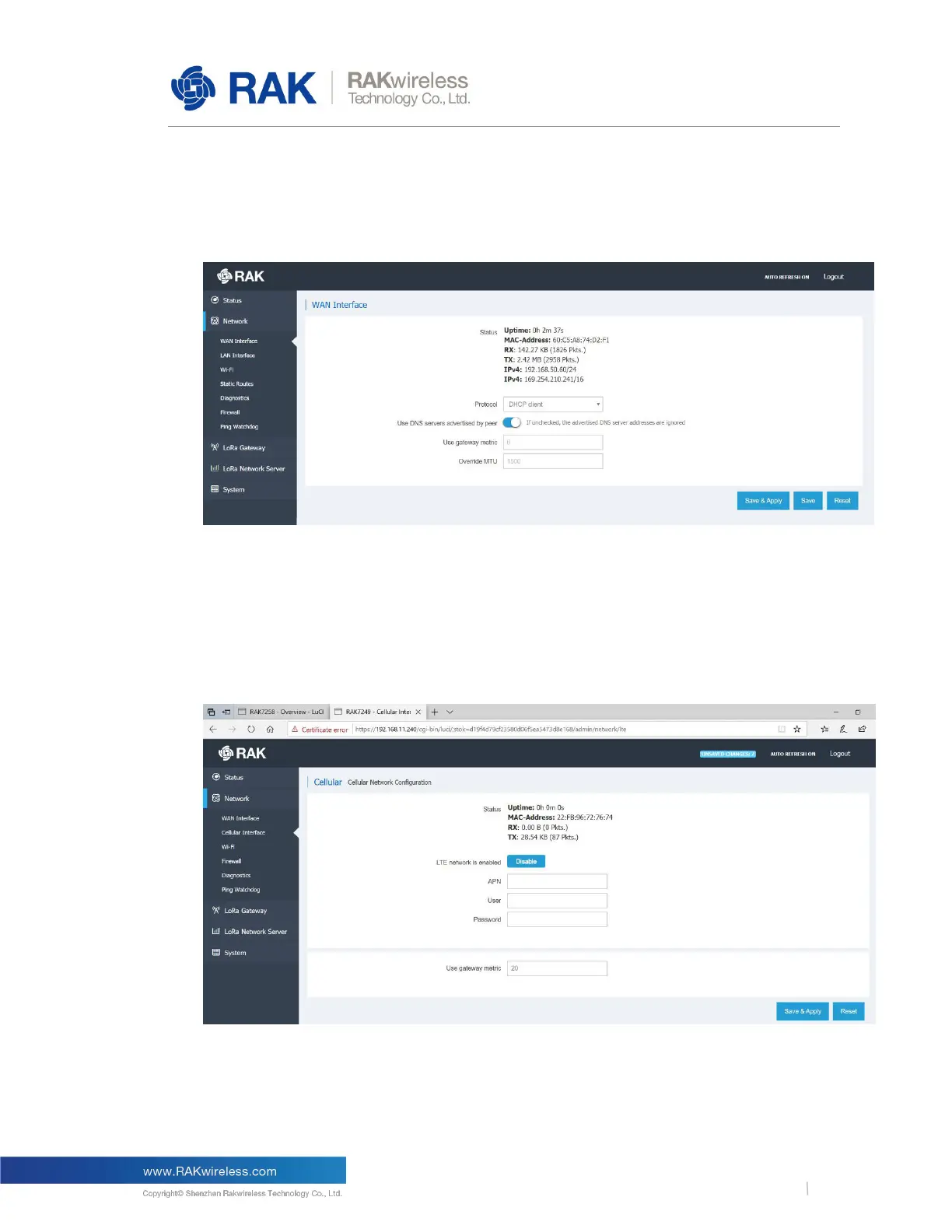RAK LoRaWAN Industrial Gateway Configuration Guide
3.2 Network
3.2.1 WAN Interface
Figure 3 | WAN Interface
The user can check the Status (Uptime, IPv4 Address, etc.), or configure the protocol to be
used for connecting to your provider’s network.
The following options are available: DHCP/PPPoE/Static address.
3.2.2
Cellular Interface
Figure 4 | Cellular Interface
