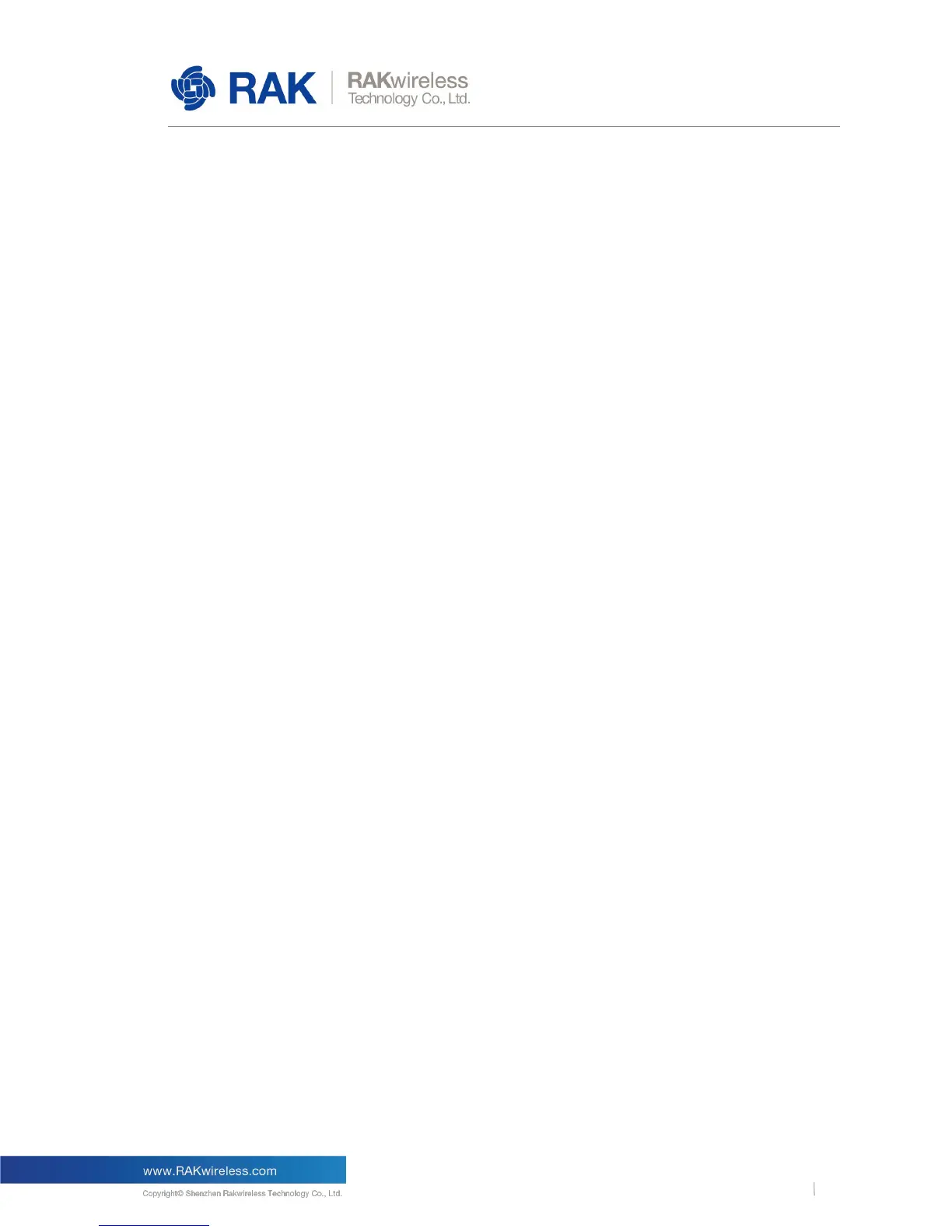Table of Contents
1 Overview..................................................................................................................................................... 4
1.1 Introduction
.........................................................................................................................................
4
1.2 Main Features
....................................................................................................................................
4
2 DIY Enterprise Gateway..........................................................................................................................5
2.1 Main Board..........................................................................................................................................5
2.2 Enclosure............................................................................................................................................ 6
2.3 Backup Battery...................................................................................................................................6
2.4 Accessories
........................................................................................................................................
6
3 DIY Configuration
.....................................................................................................................................
7
4 Hardware Interfaces.................................................................................................................................8
5 Product Specifications........................................................................................................................... 9
5.1 Main Specifications
............................................................................................................................
9
5.2 RF Specifications
.............................................................................................................................
10
5.2.1 WiFi Radio Specifications.................................................................................................. 10
5.2.2 LoRa Radio Specifications.................................................................................................10
5.3 Software Specifications.................................................................................................................. 11
5.3.1 LoRa......................................................................................................................................11
5.3.2 Network
.................................................................................................................................
11
5.3.3 Management
........................................................................................................................
11
5.4 Block Diagram..................................................................................................................................12
5.5 Main Board Overview......................................................................................................................12
6 WEB Configuration Guide................................................................................................................... 14
6.1 Connect the Gateway
.....................................................................................................................
14
6.2 WEB Management Platform
..........................................................................................................
14
6.2.1 Status Overview.................................................................................................................. 14
6.2.2 LoRaWAN Packet Logger..................................................................................................16
6.2.3 WAN Network Configuration
.............................................................................................
17
6.2.4 Cellular Network Configuration
.........................................................................................
18
6.2.5 Packet Forwarder Configuration....................................................................................... 18
6.2.6 Network Ping Watchdog.....................................................................................................19
6.2.7 Backup or Upgrade............................................................................................................. 20
7 Contact Information...............................................................................................................................21
8 Revision History
.....................................................................................................................................
22
9 Document Summary
..............................................................................................................................
22