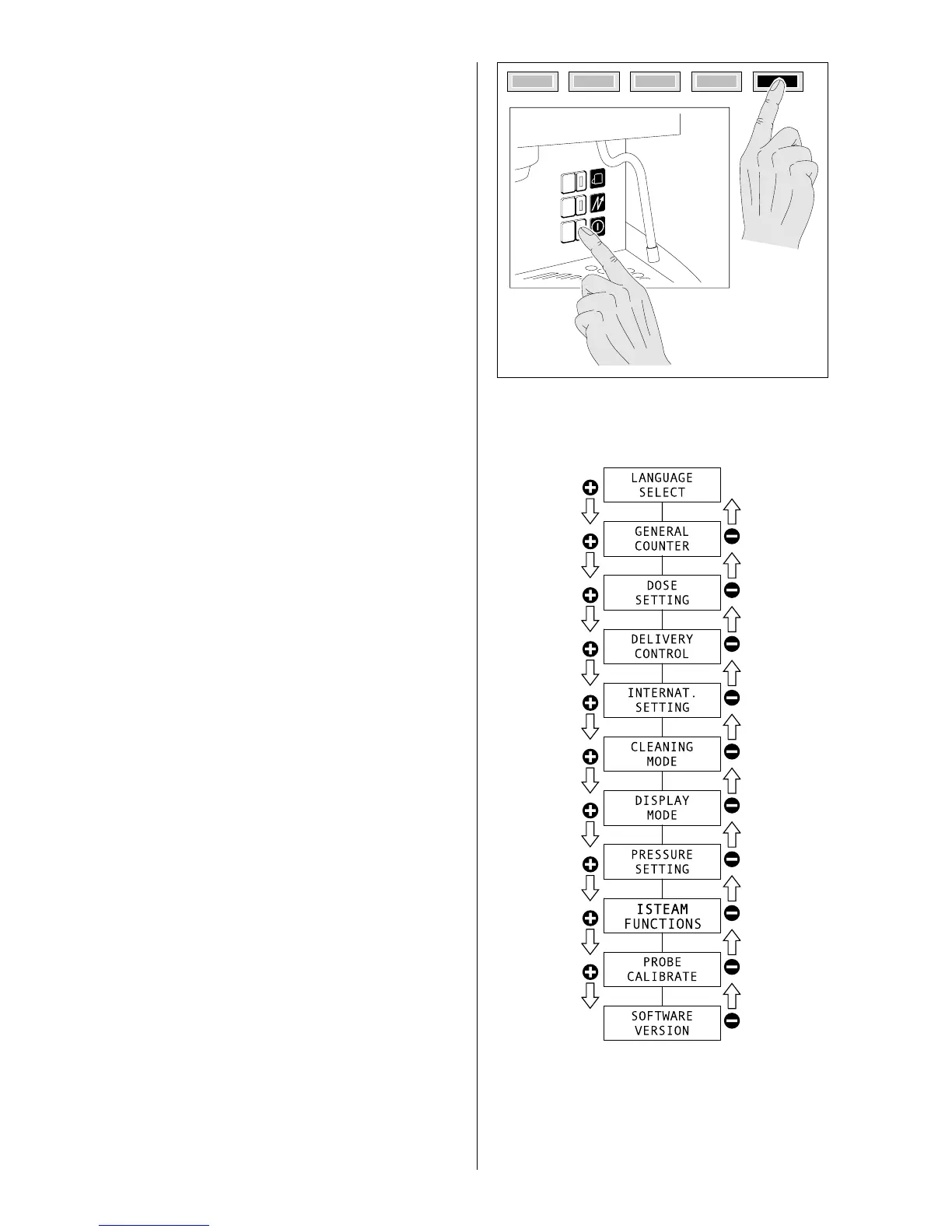- Select display language
- Visualize and reset total calculations
- Dose programming
- Check distribution time
- International settings
- Enable washing
- Visualize date/pressure
- Adjust pressure
- ISTEAM function
- Align probes
- Software version and date
To browse from one menu to another press “+” or “-”,
to enter a sub-menu or to conrm a variation press
“enter”, to exit press “esc”.
The value that can be modied with “+” or “-” keys
is ashing.
4. TECHNICIAN PROGRAMMATION
To access programmation functions reserved to
technicians, proceed as follows:
- Turn off the machine
- Press key 5 and turn on the machine at the same
time
- Keep key 5 pressed until the display shows the
rst item of the programmation menu
