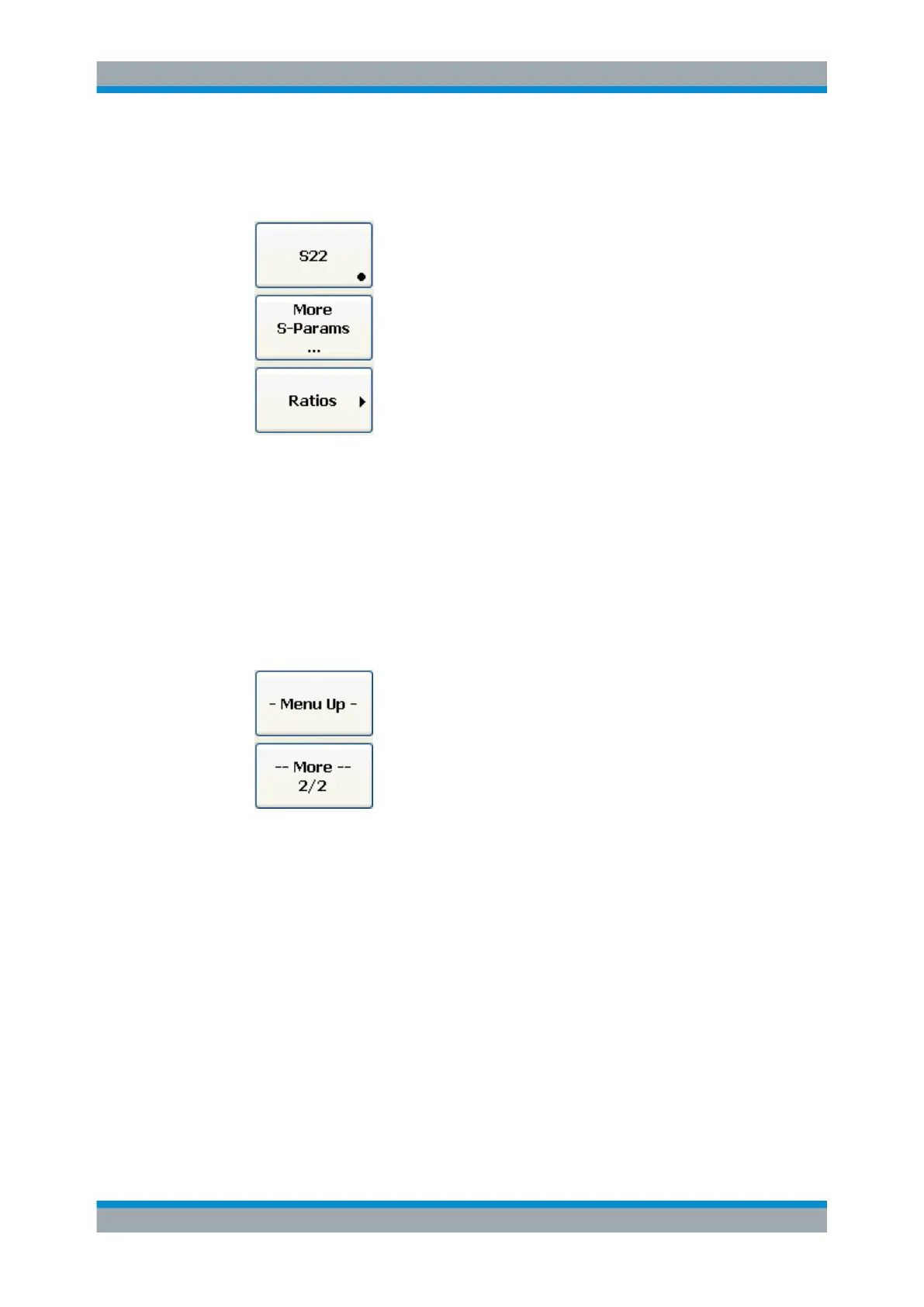System Overview
R&S
®
ZVA
53Getting Started 1145.1090.62 ─ 13
The heading shows the two lowest level menu commands in the current branch of
the menu tree. The lowest-level command appears on a shaded background.
●
Function softkeys
Up to 8 softkeys, each corresponding to a command of the active menu. The func-
tion of the softkeys and their labels are strictly equivalent to the corresponding
menu commands.
– A large dot in the lower right corner indicates the current selection in a list of
alternative settings.
– Three dots indicate that the softkey calls up a dialog providing several related
settings.
– A right arrow indicates a submenu with further related settings.
– A softkey with no arrow or dots directly initiates an action.
●
Navigation softkey (optional)
Softkey no. 8 or softkeys no. 7 and no. 8 are reserved for navigation:
– More ½ and More 2/2 toggle between two groups of softkeys which belong to
the same menu. The softkeys are provided whenever the active menu contains
more than 7 commands.
– Menu Up activates the higher-level menu and is provided in all menus except
the top-level one listing the main menus in the menu bar.
The softkey bar is automatically updated when the active menu is changed.
Screen Elements