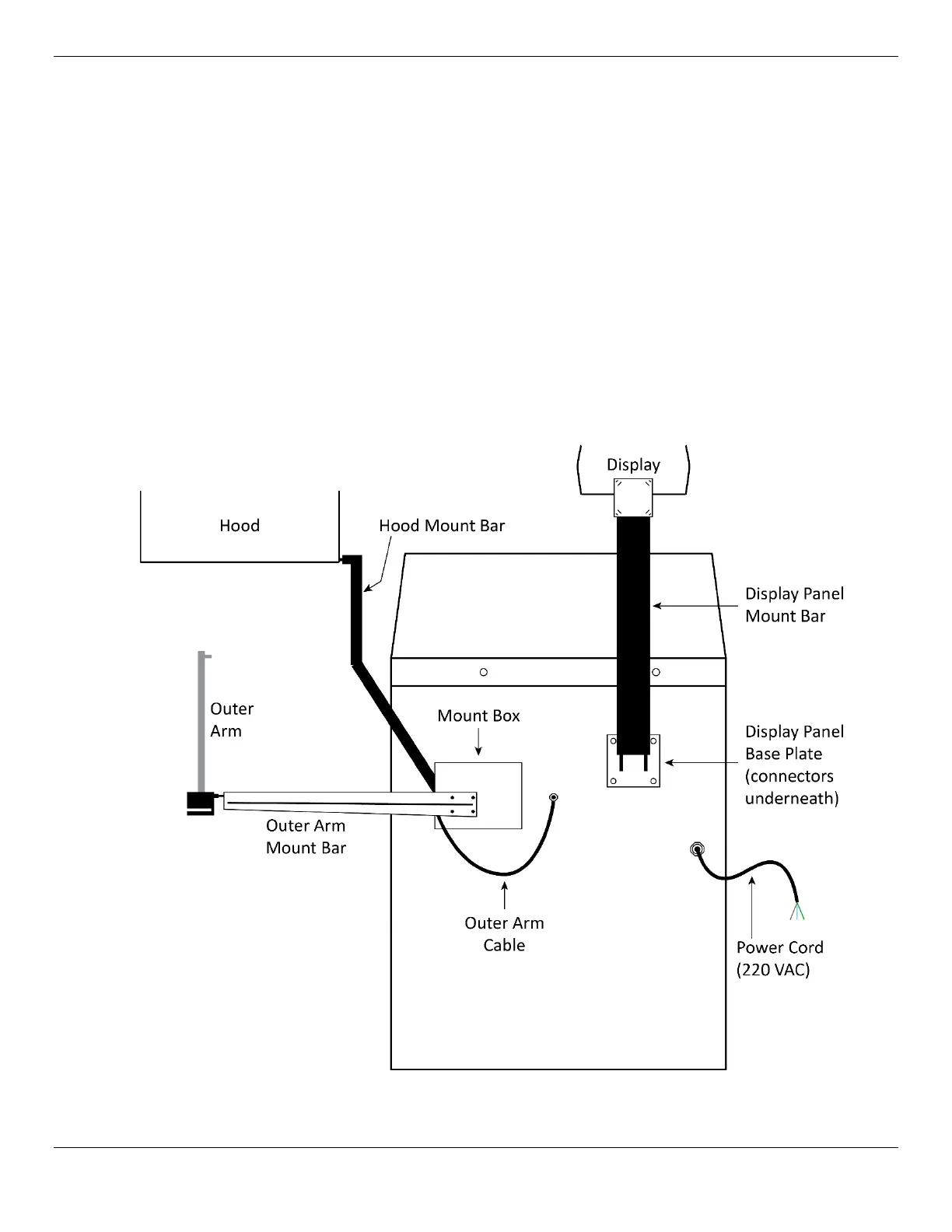DST-64T / DST642D Wheel Balancers 14 P/N 5900192 — Rev. F — March 2021
Components on the Back of the Balancer
The Balancer has multiple components on the back that need to be installed.
Balancer components on the back include:
• Display Panel Mount Bar. Holds the Display on one end and connects to the back of the
Balancer via the Display Panel Base Plate on the other end.
• Display Plugs and Connectors. Connect the Display Panel to the computer inside the
Balancer. The Plugs are on ends of wires that go up to the Display Panel. The Connectors are
accessible through a hole in the back of the Balancer. The Plugs and Connectors must be
connected correctly or the Balancer will not work correctly. See About Display Plugs and
Connectors for more information.
• Mount Box. Connection point for the Hood Mount Bar and Outer Arm Mount Bar (DST-64T only).
• Hood Mount Bar. Connects the Hood to the Mount Box.
• Outer Arm Mount Bar. Connects the Outer Arm to the Mount Box (DST-64T only).
The following drawing shows the components on the back of the Balancer.
Not necessarily to scale. Not all components shown. The DST642D does
not
have an Outer Arm,
Outer Arm Mount Bar, or an Outer Arm Cable.