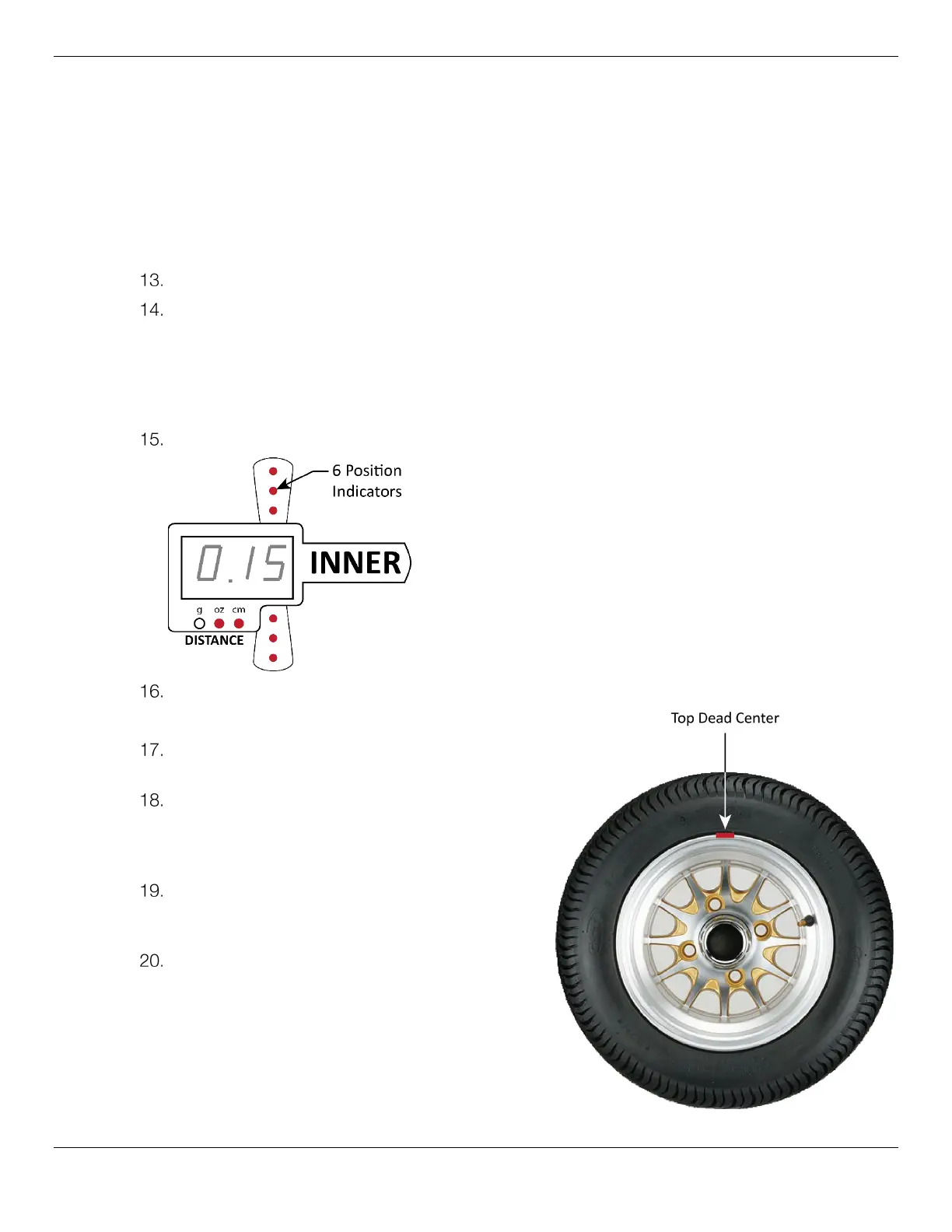DST-64T / DST642D Wheel Balancers 36 P/N 5900192 — Rev. F — March 2021
If both the Inner and Outer Windows show 00, then the Wheel is balanced and no further action is
required.
The value that appears in the Inner Window is the weight that needs to be added to the Inner Edge
of the Wheel. The value that appears in the Outer Window is the weight that needs to be added to
the Outer Edge of the Wheel.
If either value is over 1 oz / 30 grams out of balance, Opt appears in the Width Window, meaning
that the Optimize Function can be used. Refer to Using the Optimize Function for more
information.
Lift the Hood.
Turn the Wheel slowly to find the best location to put the weight on the Inner Edge (if the Inner
Window shows 00, no correction weight is required on the Inner Edge).
The Inner position indicators light up or go out as you move the Wheel.
Note: You can turn the Wheel in either direction. If you go past the position where all the
indicators are on, just turn the Wheel back the other way.
When all six of the Inner indicators are on, step on the Brake Pedal to hold the Wheel in place.
Add the amount of weight called for at 12 o’clock, Top Dead Center.
When the weight is in place, release the Brake
Pedal.
Turn the Wheel slowly again to find the best
location for weight on the Outer Edge. If the Outer
Window shows 00, no correction weight is
required on the Outer Edge.
When all of the Outer indicators are on, step on
the Brake Pedal and add the appropriate amount
of weight at 12 o’clock on the Outer Edge.
Lower the Hood to spin the Wheel again.
The Wheel is balanced when both the Inner and
Outer Windows show 00.