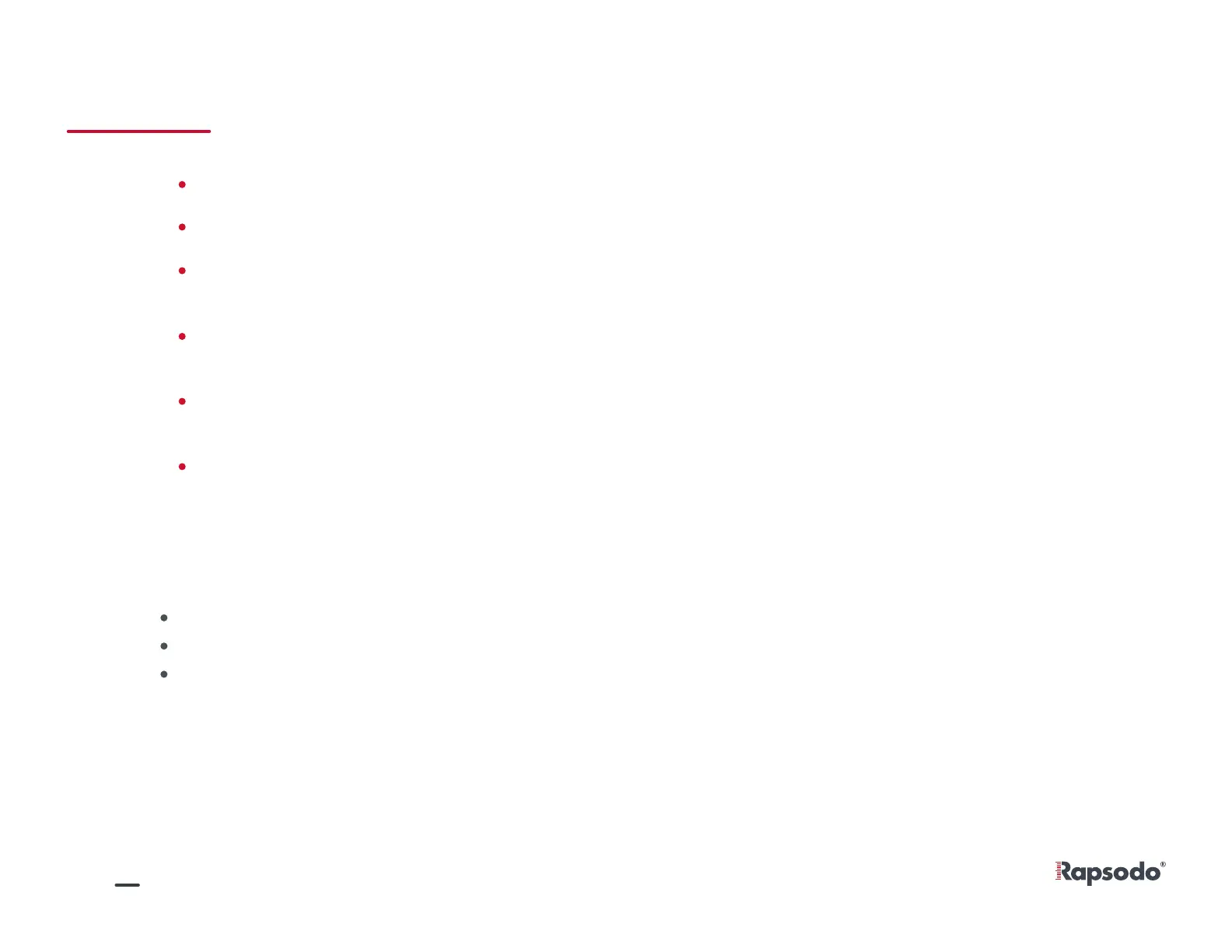dIAMOND APP
15
Soft Toss: Front toss setting where pitch speed is under 35 mph.�
Batting Practice: Multi-option function where you can switch from Tee, Soft-toss, and Live within
the same session.�
Pitching Machine: Used only in Live/BP mode where incoming pitch speed is over 35 MPH. Can be
off machine or coach pitch.
Live: Scrimmages or game like environment. Track and compare how a hitter performs when facing
live pitchers.
Game Mode: Interactive, video-game like environment, where players can practice specific
challenges like target practice and situational hitting.
Data screen�
Video Screen�
Field View
There are 3 different screens to view when using Diamond App.
NOTE: Video is automatically on when beginning a session, if you would like to turn videos off, select the
red recording button at the top middle of the screen and it will disappear, this means videos are now off.
Views:
Tee: Stationary setting where pitch speed is 0 mph.