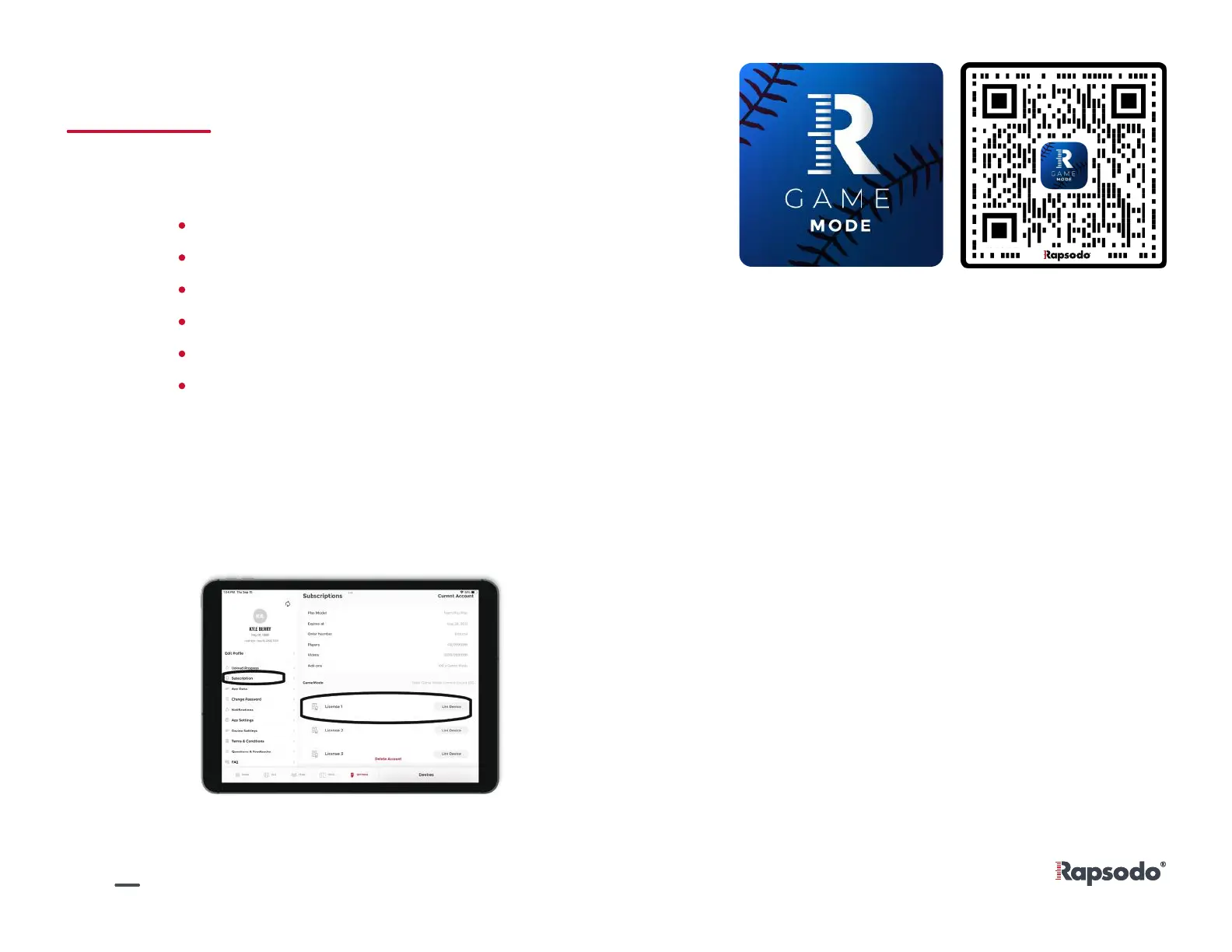GAME MODE
17
GAME MODE
HITTING 2.0 unit
Rapsodo Diamond App
Rapsodo Game Mode App
Getting Started - Linking Unit to Game Mode License
Turn on HITTING 2.0 but do not connect to Rapsodo Wi-Fi.
While connected to Internet (Wi-Fi), open Rapsodo Diamond App.
Go to Settings > Subscription > License > Link Device
Rapsodo Team Membership
1.
Once Link Device is selected, your RCE will be in the available
devices. Select that device. The link device should now change to
unlink and the RCE number will appear to the left.
NOTE: You do not have to repeat this step once your RCE is linked.
4.
2.
3.
Requirements:
Recommended iPads: iPad Pro 2nd Generation or newer
Minimum iPads: iPad Pro, iPad 7th generation, iPad 8th generation, iPad 9th generation