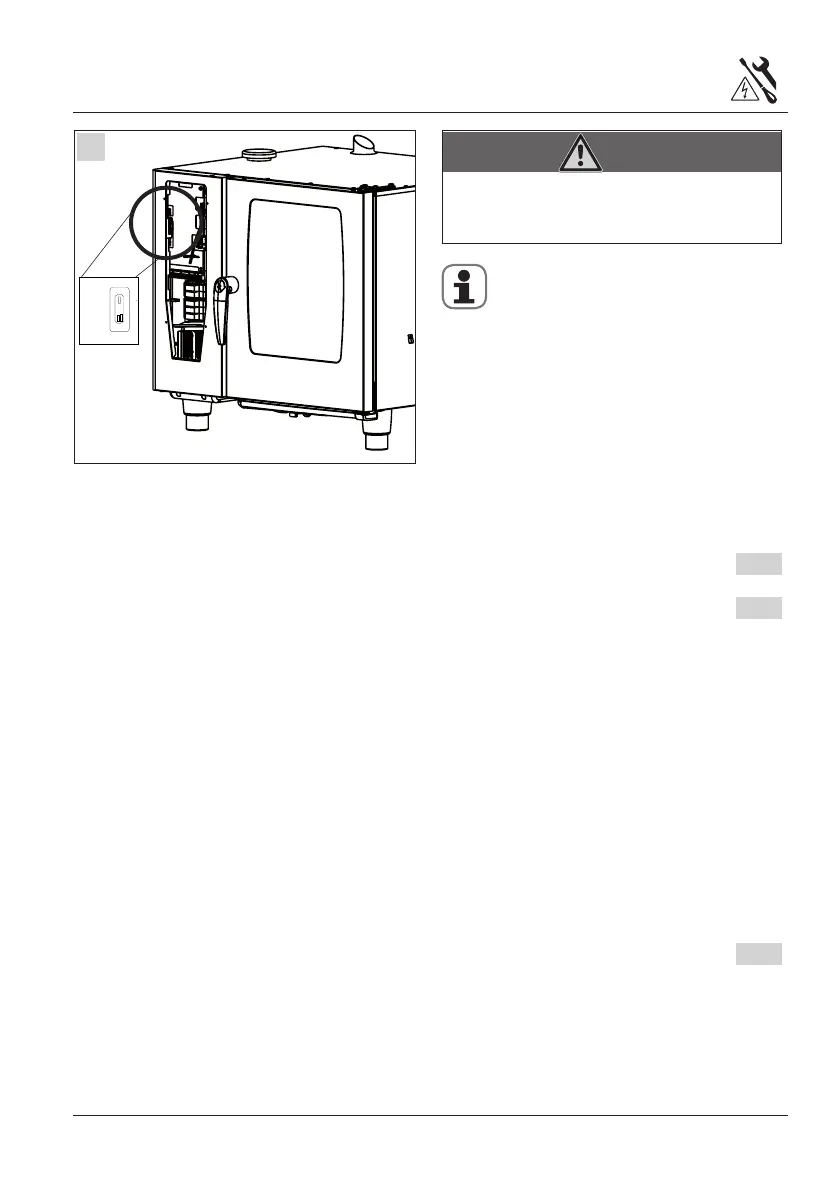- 15 - V-09 05/2014
Electrical connection
Attention:
Wrong connection can cause damages (e. g. fan
motor)
Voltage Conversion:
208/240V units
All electric units and 62/102/202 gas units are set
to 208 V ex works, but can be converted to 240 V.
To convert from 208V to 240 V proceed as follows:
- Disconnect unit from mains
- Remove left side panel and open opera tor panel.
pic1/2
- Set power switch S13 to desired voltage
(208 or 240 V) pic. 5
- On the control transformer change connection to
the desired voltage input (208 or 240 V)
- In the starter kit of the unit there is a sticker which
has to be filled in after voltage conversion. After
filling it in put the sticker next to the type plate
440/480 V units
Units are set to 480 V ex works, but can be con-
verted to 440 V. To convert from 480V to 440 V
proceed as follows:
- Disconnect unit from mains
- Remove left side panel and open operator panel.
-
Remove adapter cable W22 from input transformer
T3 and plug X72.
- Connect plug X72 to transformer T3.
- Set power input switch S 13 to 440 V pic. 5
5
208 V
440 V
480 V
240 V
S 13
WARNING
Wrong connection can cause electric shock
Danger to life
Observe colour coding of the wires
