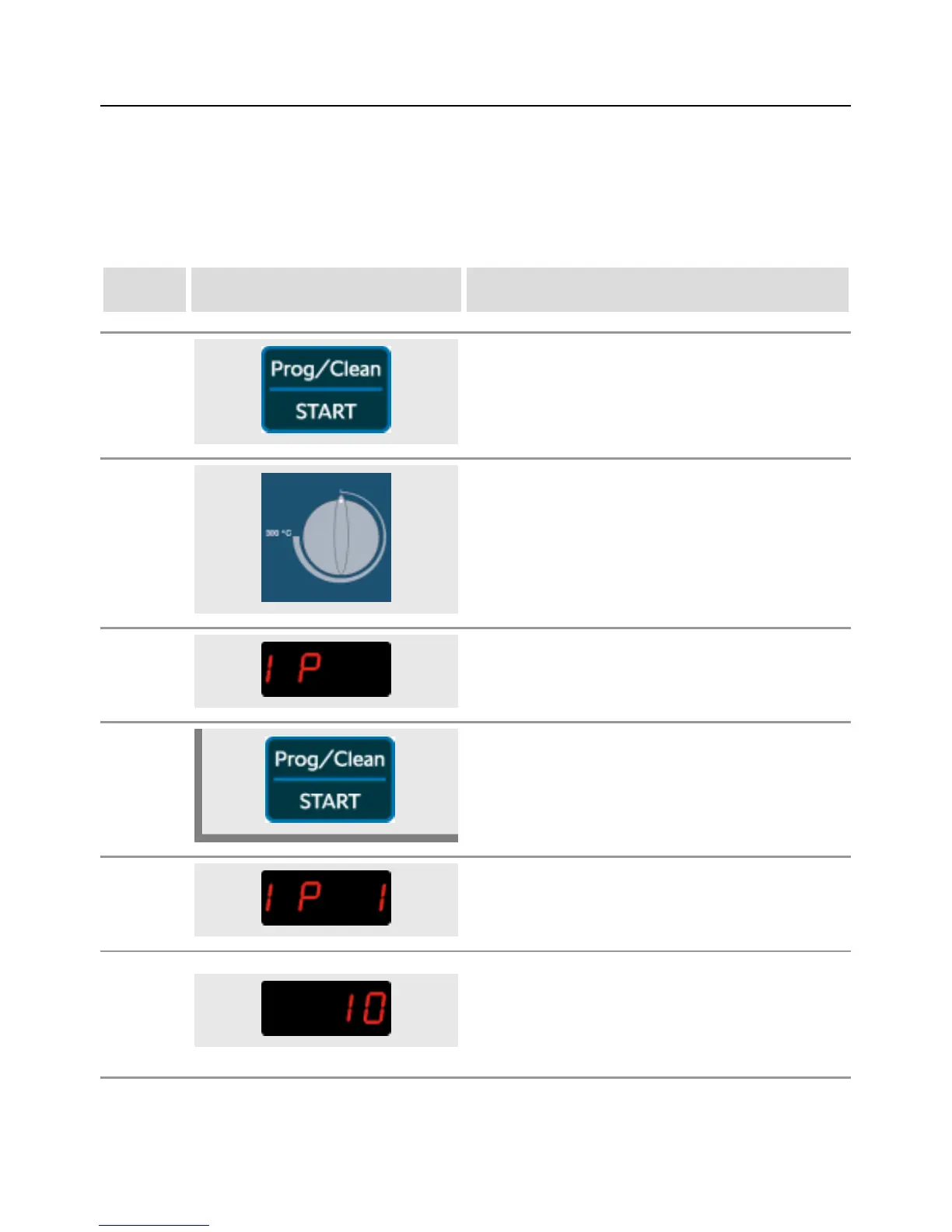Network settings
88 / 107
How to configure the network settings on your unit is described below. The following
settings may be made:
IP address
Subnet mask
Gateway
step info/button instructions
1
Turn the top dial to the "Prog/Clean | START"
button.
2
Turn the temperature selector to the right until
"IP" appears.
3 "IP" will appear on the display.
4 Press the button.
5
Now turn the temperature selector to the left
until it stops and "IP 1" appears on the display.
6
A number will now appear in the time display
(bottom display). This is the first block of four IP
addresses. E.g. 10.x.x.x.
Change the number with the time selection
switch.