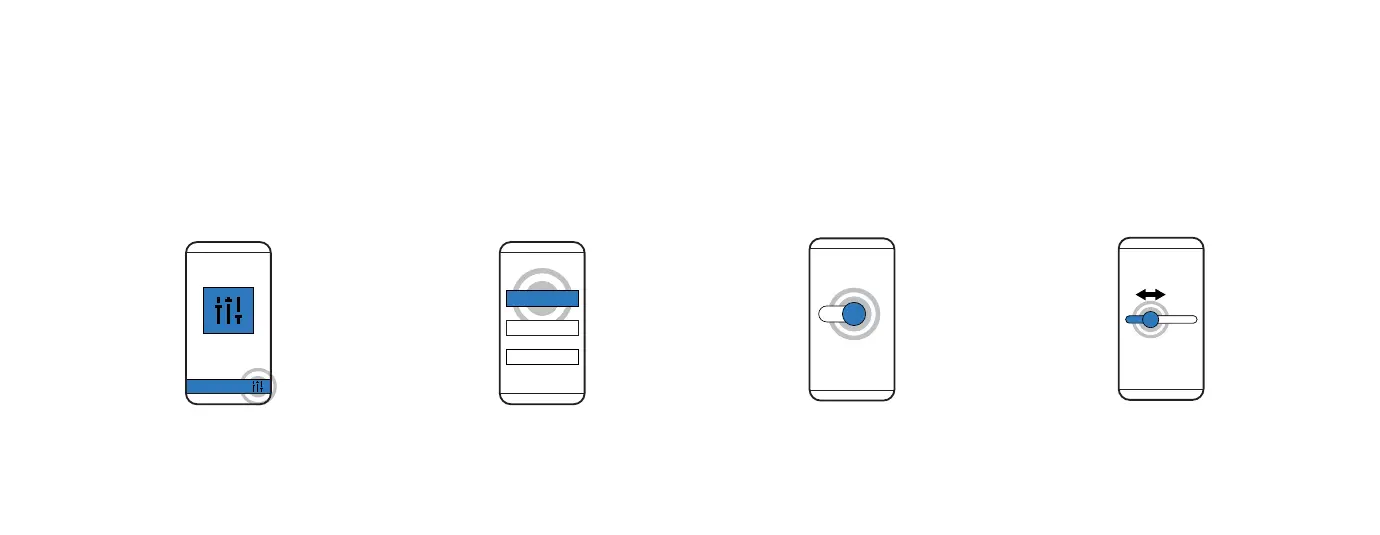Raven can monitor and notify you of excessive speeding. Want to make sure the person driving your car is staying within the speed limit?
Configure the speeding alerts you would like to receive from your device.
Note:
●
When the set threshold is reached, Raven’s speed limit display will flash and a tone will sound, alerting the driver.
●
From the Raven Connected app Preferences, you can choose whether you would like to receive speeding notifications on your mobile device.
CONFIGURING RAVEN SPEEDING NOTIFICATIONS
1. SETTINGS
From the Raven Connected
app, select Settings.
2. PREFERENCES
Select Preferences.
3. TURN ON
Use the toggle to turn
speeding alerts on or o.
4. CUSTOMIZE
Adjust the threshold scale to
your preferences.
12
PREFERENCES