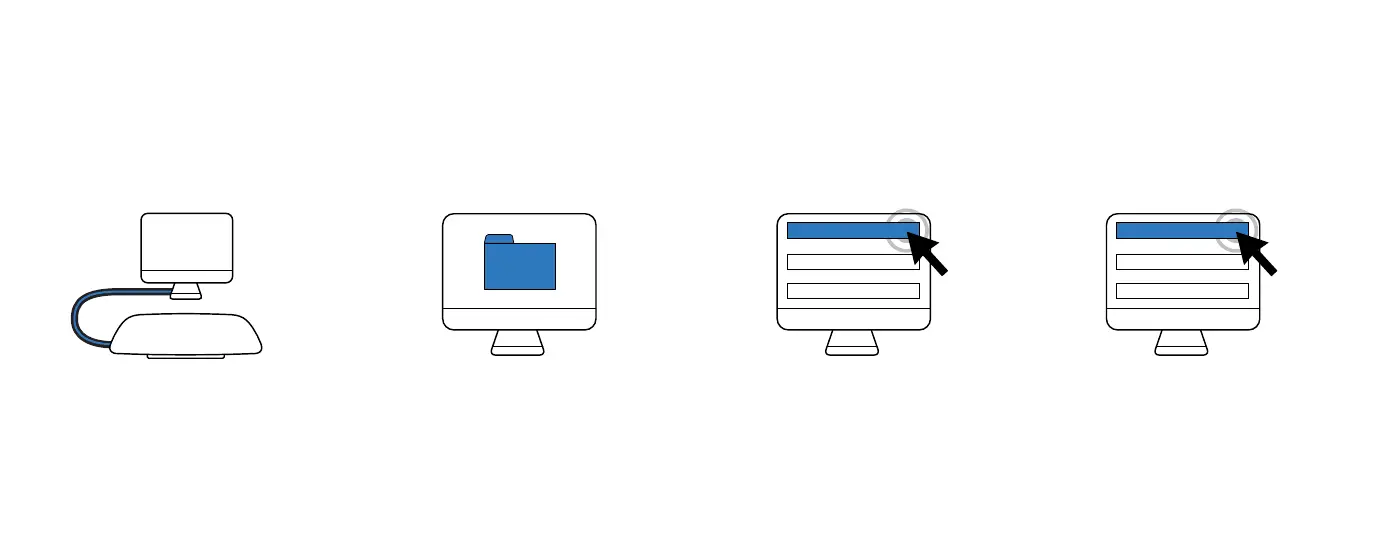Raven captures continuous videos from both road and cabin-facing cameras while your vehicle is running.
Want to review the full footage of your trip? Download your continuous Raven videos to your computer.
To access video files using a micro USB cable:
DOWNLOADING CONTINUOUS TRIP VIDEOS
1. CONNECT RAVEN
Connect your Raven to your PC
using a micro USB cable.
2. FILE EXPLORER
Once your Raven is connected
and turned on, open the file
explorer on your PC.
3. SELECT RAVEN
Find and select your
Raven from the list.
4. INTERNAL STORAGE
Double-click Internal Storage.
The raw video files will appear
in the Videos folder.
RAVEN INTERNAL STORAGE
8