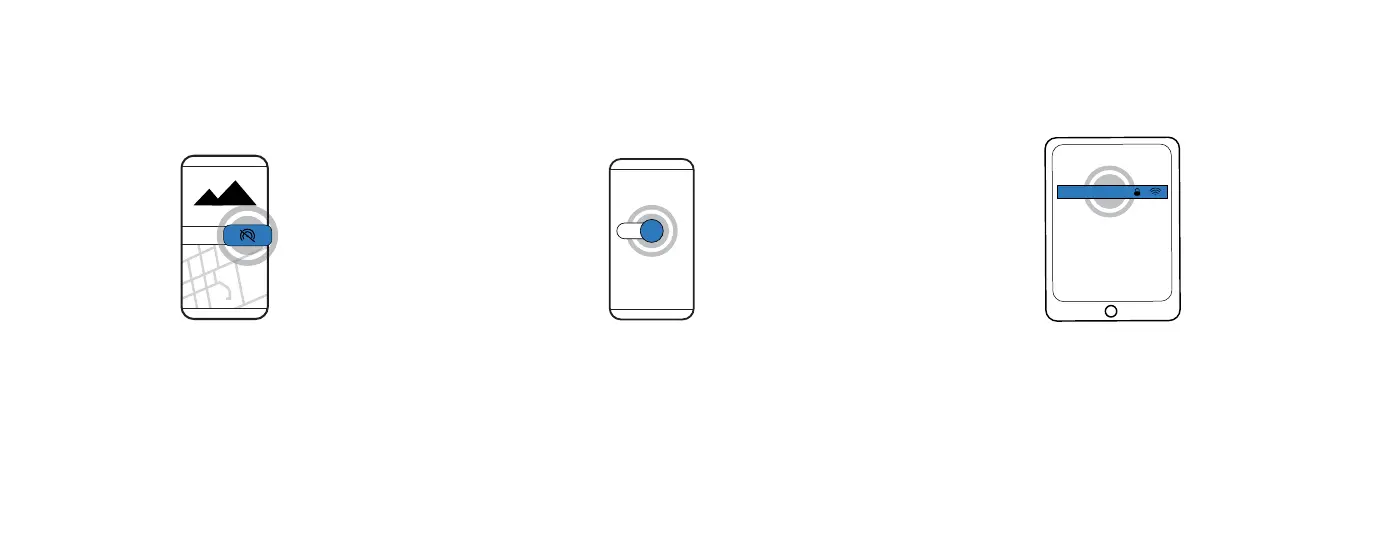18
CONNECTING TO RAVENS WIFI HOTSPOT
Raven provides wifi hotspot allowing you and your passengers to connect to the internet on any of your
devices, making long car rides a lot more enjoyable.
1. HOTSPOT
From the Raven mobile app, select the
hotspot icon on the dashboard.
2. TURN ON
Toggle on ‘Raven Hotspot’ and select ‘Join’ to
enable the wifi network. From here you can also
set your network name and password.
JOIN WIFI
3. CONNECT
Select Ravens wifi network on your device,
enter your password and start surfing.
Note:
●
Raven allows connection up to 10 devices
●
When used for downloading, uploading, or streaming purposes Ravens wifi hotspot can consume significant amounts of data.