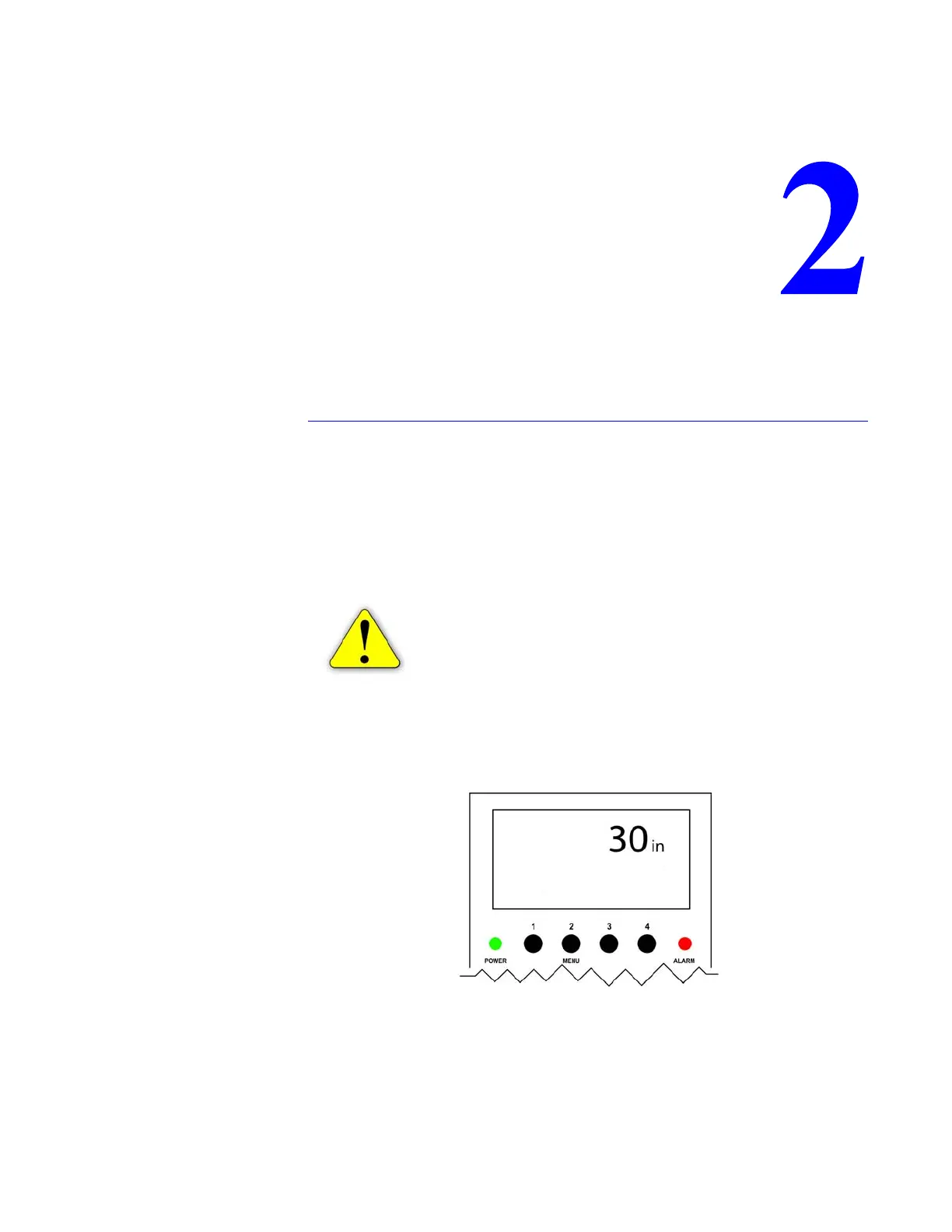Manual # 016-0130-030 Rev B
3
C HAPTER
C
ALIBRATION
Calibrating a
System
Use this procedure if this is the first time you are calibrating the system or if the
default settings have been restored.
1. Turn the power switch to the ‘On’ position. The main screen displays
with the word “CALIBRATE” flashing.:
2. Press Function Key 2 (Menu Button) to display the ‘Configuration’
menu screen.
Important: Be sure to have the boom unfolded and
approximately 30” from the ground.
CALIBRATE
