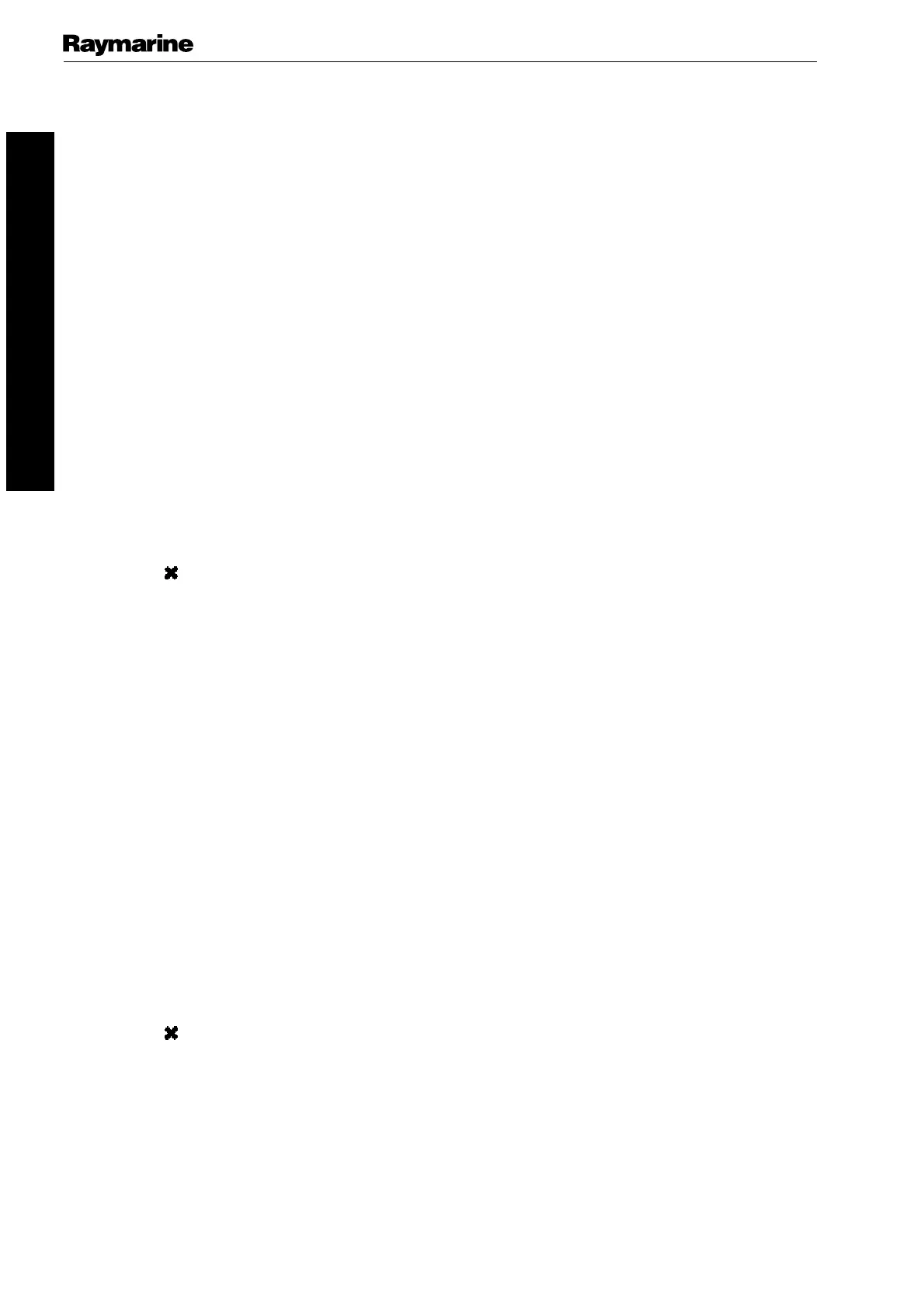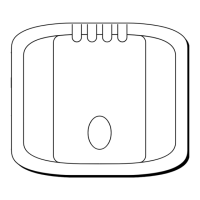T150/150G/T400/400G Course Computers
22 Type 150/150G/400/400G Course Computers Service Manual 83156-1
Type 150/400 Course Computers
Step 8– H-Bridge
• Press AUTO
• Press +10 twice
o The motor should spin
• Press STANDBY
o The motor should stop
• Press AUTO
• Press -10 twice
o The motor should spin in the opposite direction
• Press –10 three times
• Measure V
IN+12V
whilst the motor is running. Check this against the table in Step 1
If the motor behaves as described and the voltage is correct, proceed to Step 9
Otherwise return the Course Computer to your nearest Raymarine Service Center.
Step 9 – NMEA
Receive
• Enter a new waypoint into the Pathfinder unit.
• Perform a “Goto Waypoint” command on the Pathfinder Unit
• Verify that the waypoint information has been sent to the Course Computer by
viewing the XTE, DTW and BTW data pages on the Control Unit.
Transmit
• Check that the heading displayed on the Pathfinder Unit matches that of the
Autopilot.
Move the pathfinder connection to NMEA 2 and repeat the above tests.
If data is being sent across both NMEA interfaces correctly, proceed to Step 10
Otherwise return the Course Computer to your nearest Raymarine Service Center.
