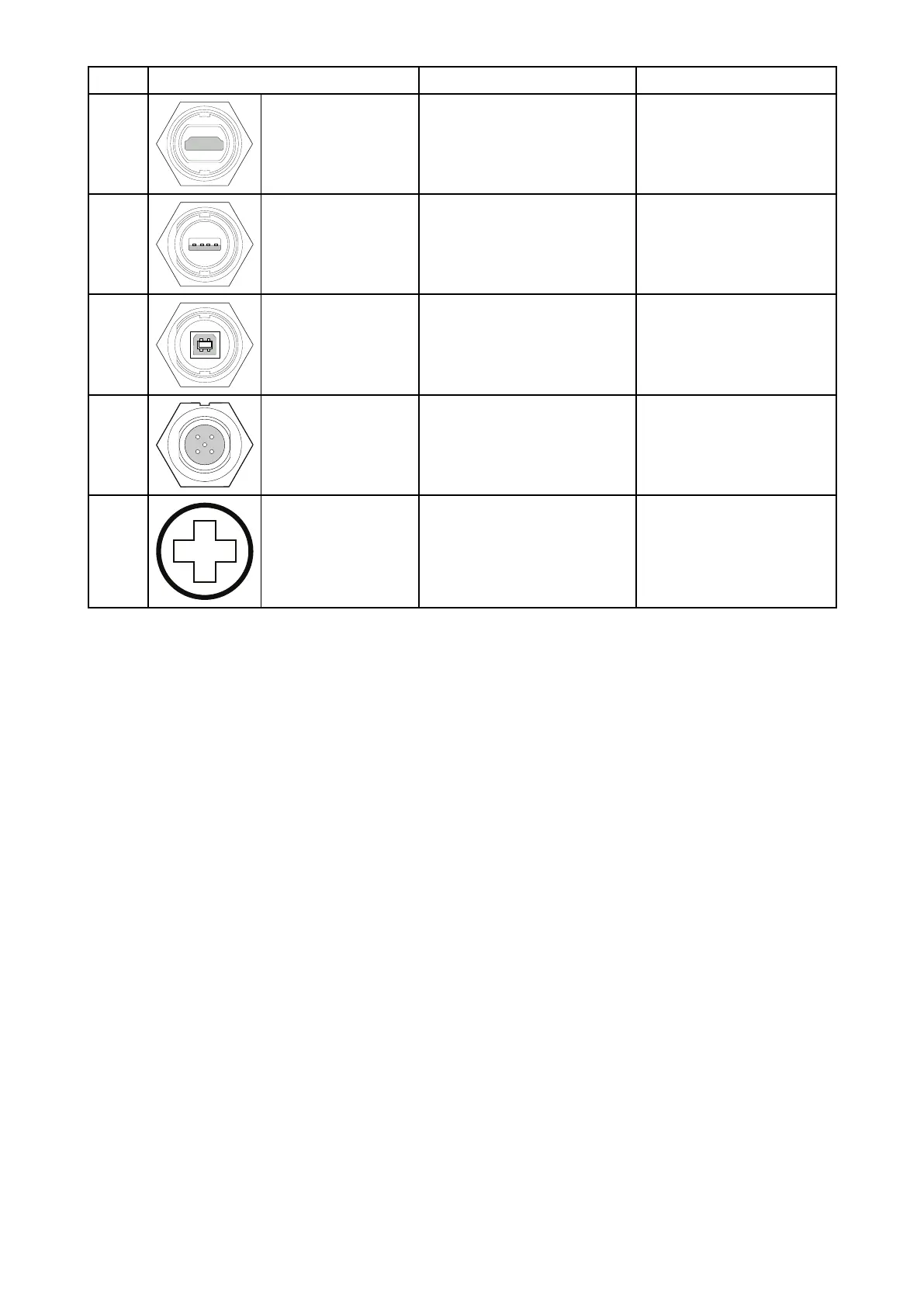ItemConnectorConnectsto:Suitablecables
7
HDMIOut
Display
HDMIcable(A80219)
8
TouchInDisplaythatsupports
touchscreenoutput
USBAtoUSBBcable
(A80578)
9
TouchOut
Touchscreencompatible
PC/MFD
USBBtoUSBAcable
(A80579)
10
NMEA2000•SeaTalkng®backbone
•NMEA2000backbone
•SeaTalkng®to
DeviceNetadaptor
cable
•DeviceNetcables
11
Optional
groundingpoint
VesselRFground,or
negativebatteryterminal
RefertoGrounding
—optionaldedicated
drainwiresectionfor
details
TheHDMIinandVideo2analogconnectionssharehardwareinternaltotheMFDandsocannotbe
usedatthesametime.IfdevicesareconnectedtobothconnectionsthentheHDMIinconnection
willtakepriority.
RefertoChapter9SparesandAccessoriesforavailablecables.
Connectingcables
Followthestepsbelowtoconnectthecable(s)toyourproduct.
1.Ensurethatthevessel'spowersupplyisswitchedoff.
2.Ensurethatthedevicebeingconnectedhasbeeninstalledinaccordancewiththeinstallation
instructionssuppliedwiththatdevice.
3.Ensuringcorrectorientation,pushcableconnectorsfullyontothecorrespondingconnectors.
4.Ifapplicable,engageanylockingmechanismtoensureasecureconnection.
5.Ensureanybareendedwireconnectionsaresuitablyinsulatedtopreventcorrosiondueto
wateringress.
Connections29
