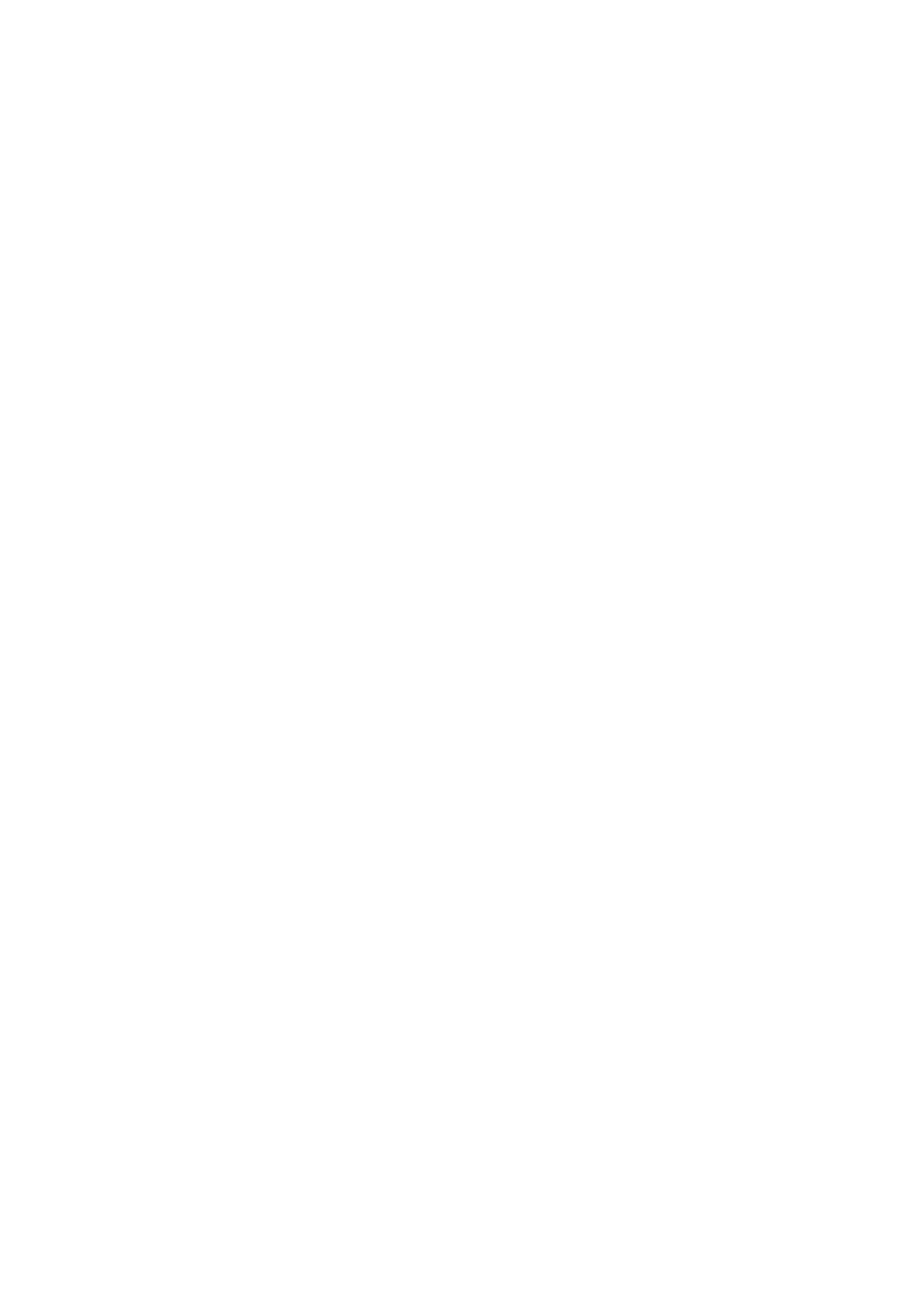Selectingradarpresets
ThesepresetsrequireaHDorSuperHDradar
scanner.BirdmoderequiresaSuperHDopenarray
scannerwithsoftwareversion3.23oraboveoran
HDradome.
FromtheRadarapplicationmenu:
1.SelectPresetMode.
2.SelectBuoy,Harbor,Costal,Offshore,orBird
asappropriate.
Adjustingradarpresetgain
Raymarinestronglyrecommendstheuseofthe
presetgainmodestoachieveoptimumresults.
Howeverifrequiredmanualadjustmentscanbe
made.
FromtheRadarapplicationmenu,withtherequired
PresetModeselected:
1.SelectAdjustPreset<Mode>,where<Mode>
shallbethePresetmodealreadyselected.
2.SelectGain.
3.TheGainsliderbarcontrolisdisplayed.
4.AdjusttheGainsliderbarcontroltothe
appropriatesetting(between0and100%),or
5.SelecttheAutoboxsothatatickisplacedinthe
boxforautomaticgaincontrol.
Adjustingradarpresetcolor
FromtheRadarapplicationmenu,withtherequired
PresetModeselected:
1.SelectMenu.
2.SelectAdjustPreset<Mode>,where<Mode>
shallbethePresetmodealreadyselected.
3.SelectCol:.
4.TheColorsliderbarcontrolisdisplayed.
5.AdjusttheColorsliderbarcontroltothe
appropriatesetting(between0and100%),or
6.SelecttheAutoboxsothatatickisplacedinthe
boxforautomaticcolorcontrol.
Adjustingradarantiseaclutter
FromtheRadarapplicationmenu,withtherequired
PresetModeselected:
1.SelectAdjustPreset<Mode>,where<Mode>
shallbethePresetmodealreadyselected.
2.SelectSea:.
3.TheSeacluttersliderbarcontrolisdisplayed.
4.AdjusttheSeacluttersliderbarcontroltothe
appropriatesetting(between0and100%),or
5.SelecttheAutoboxsothatatickisplacedinthe
boxforautomaticseacluttercontrol.
Adjustingradarantirainclutter
Fromtheradarapplication:
1.SelectMenu.
2.SelectRain.
TheRaincluttersliderbarcontrolisdisplayed.
3.AdjusttheRaincluttersliderbarcontroltothe
appropriatesetting(between0%and100%),or
4.SelecttheOffboxsothatatickisplacedinthe
boxtoturnoffantiraincluttercontrol.
AdjustingSuperHDradarantennaboost
FromtheRadarapplicationmenu:
1.SelectAdjustPreset<Mode>,where<Mode>
shallbethePresetmodealreadyselected.
2.SelectAntenna.
TheAntennaBoostsliderbarcontrolisdisplayed.
3.AdjusttheAntennaBoostsliderbarcontroltothe
appropriatesetting(between0and100%),or
4.SelecttheAutoboxsothatatickisplacedinthe
boxforautomaticboostcontrol.
AdjustingSuperHDradarpowerboost
FromtheRadarapplicationmenu:
1.SelectAdjustPreset<Mode>,where<Mode>
shallbethePresetmodealreadyselected.
2.SelectPower.
ThePowerBoostsliderbarcontrolisdisplayed.
3.AdjustthePowerBoostsliderbarcontroltothe
appropriatesetting(between0and100%),or
4.SelecttheAutoboxsothatatickisplacedinthe
boxforautomaticboostcontrol.
Radarapplication
255
