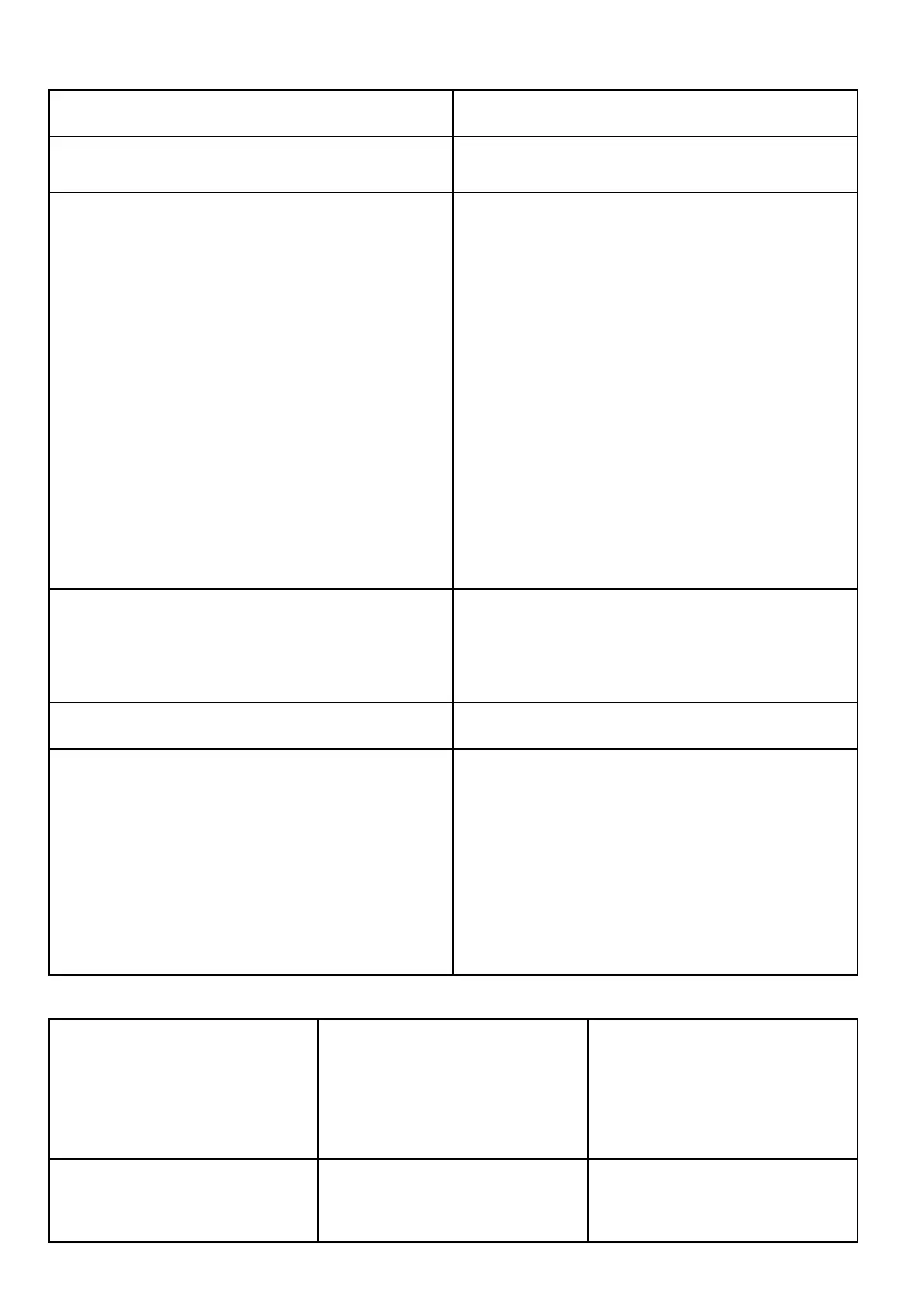20.7Fixedmountcameramenu
Thethermalcameraapplicationmenuoptionsforaxedmountthermalcameraareshownbelow.
ActivateCameraBringsthethermalcameraoutofstandbymode.(onlyavailable
whencameraisinstandby.)
PauseImage
•On
•Off(default)
ImageOptionsSelecttodisplaytheImageOptionssub-menu.
•Color
–Red
–Greyscale
–Glowbow
–Rainbow
–Fusion
•Scene
–NightRunning
–NightDocking
–DayRunning
–ManOverboard
•Reversevideo
•RearView
AdjustContrastSelecttodisplaytheAdjustContrastsub-menu.
•Contrast
•Brightness
•Color
StandbySelecttoplacethecameraintostandbymode.(onlyavailable
whencameraisactivated.)
CameraSet-upSelecttodisplaytheCameraSet-upmenu.
•DefaultColor
•IconLevel
•BallDownMode
•HighPowerStandby
•JCUIcon
•PCIcon
•RestoreFactoryDefaults
CameraSet-upmenu
DefaultColorEnablesselectionofdefaultcolorpalette.
•Red
•Greyscale
•Glowbow
•Rainbow
•Fusion
IconLevel
Enablesselectionofleveloficons
displayedon-screen.
•None
•Minimal
•All
314
LightHousemultifunctiondisplayoperationinstructions
