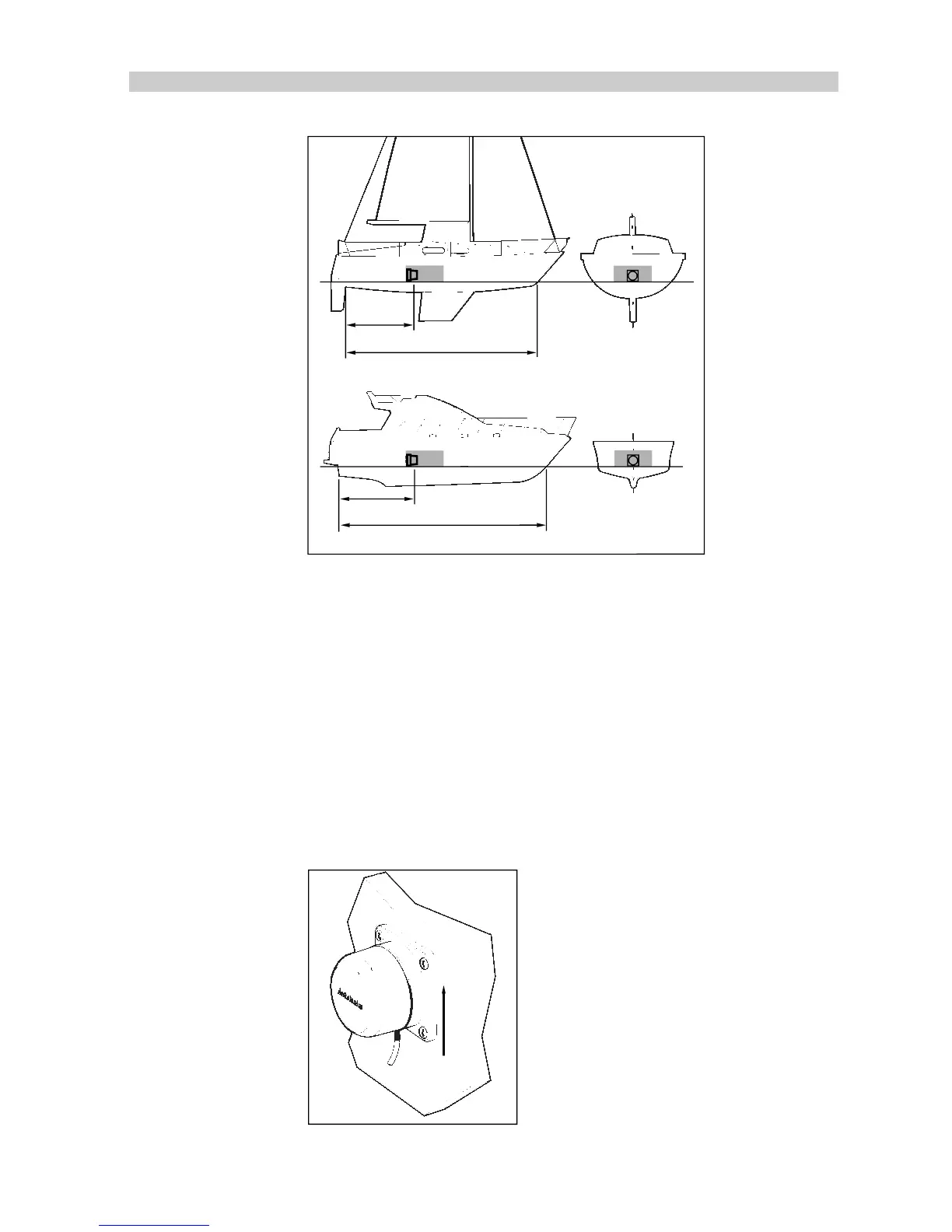Chapter 2: Installation
11
0.3L to 0.5L
L
0.3L to 0.5L
L
X
X
Y
Y
D194-1
1. With a hand bearing compass fixed to the proposed bulkhead, turn
your vessel through 360° and check that the difference between the
hand bearing compass and the ships compass does not exceed 10°
on any heading. If difference does exceed 10° you will have to select a
new location.
2. Once you have selected a suitable location, attach the fluxgate
compass to the bulkhead using the four self-tapping screws provided.
3. Make sure that the fluxgate compass is correctly orientated. That is,
the arrow and the word UP embossed into the compass flange is
pointing skywards and the top of the flange is level -
the fluxgate
compass will not operate if it is installed incorrectly.
D193-1
Vertical