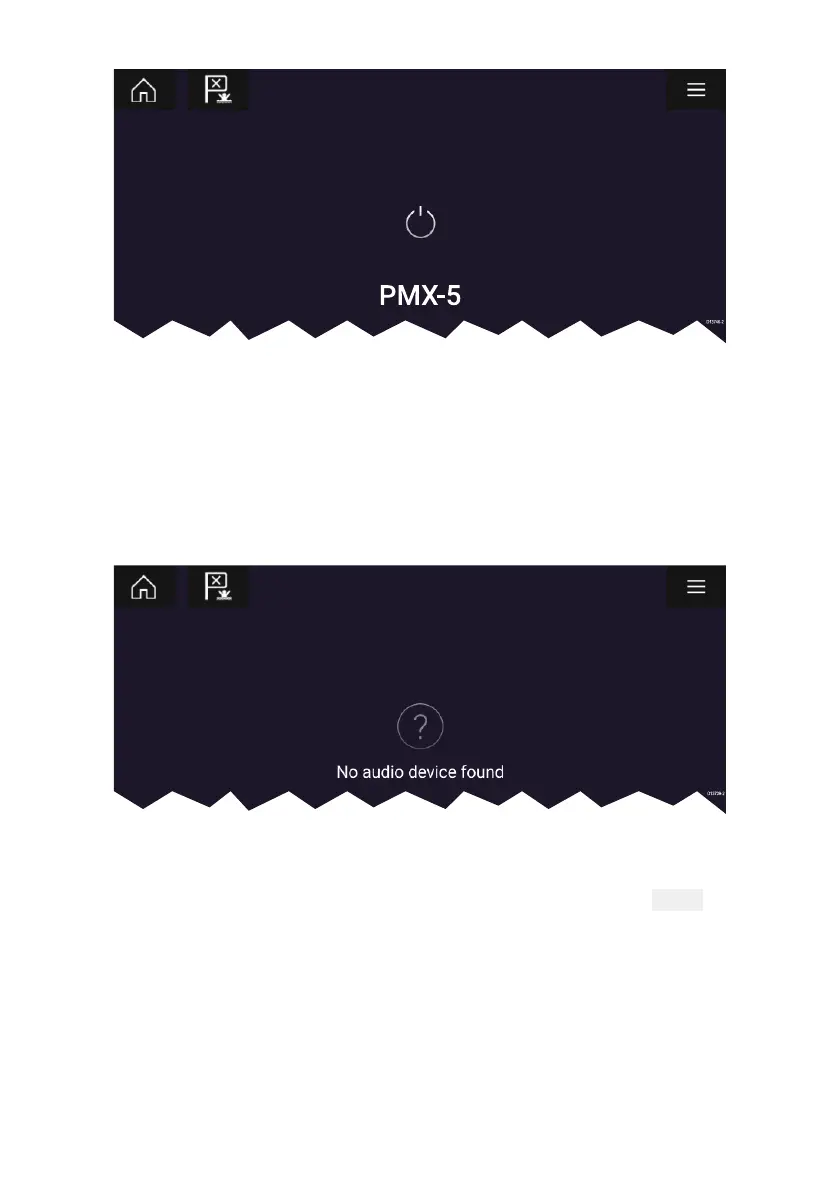74
Noaudiodevicesfound
Ifthe‘Noaudiodevicefound’messageisdisplayedformorethan
10seconds,thenyourMFDcannotconnecttoyourEntertainment
system.EnsurenetworkandpowerconnectionstoyourEntertainment
systemandMFDarecorrectandfreefromdamageandthenpower
cycleyoursystem.IftheEntertainmentsystemisstillnotdisplayed
thenrefertoyourequipment’ sinstallationdocumentationforfurther
troubleshootinginformation.
Selectinganaudiosource
1.Selecttheaudiosourceyouwanttolistentofromtheapp
Menu.
BeforeyoucanselectanaudiosourcefromyourMFD,thesource
mustalreadybeavailabletoyourEntertainmentsystem’smain
controlunit(“headunit”).
