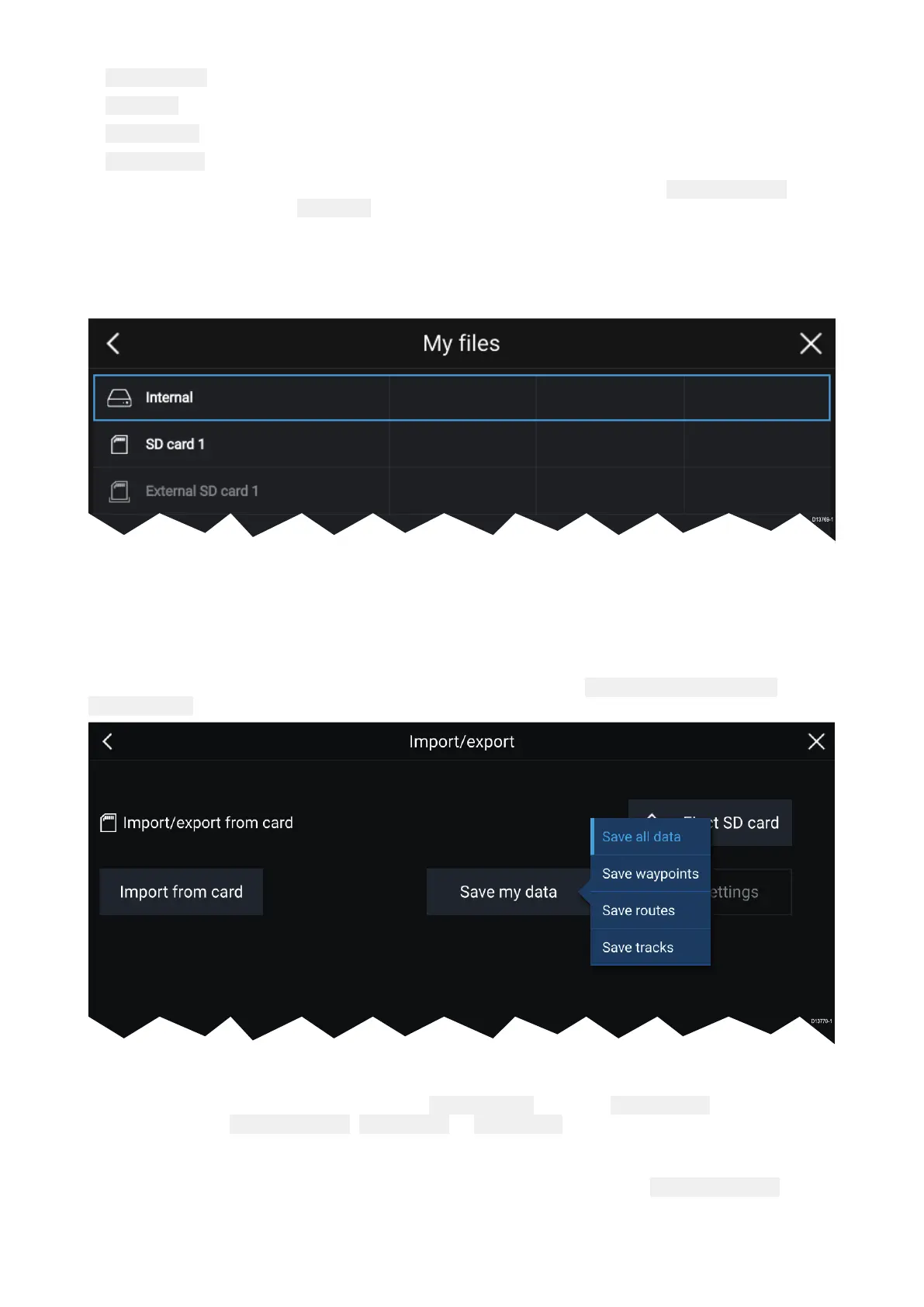• T
rip(manual)—accumulatesdatauntilreset.
•
T
rip(day)—resetsautomaticallywhenlocaltimepassesmidnight.
•T rip(month)—resetsautomaticallyonthe1stdayofthemonth.
•
T
rip(season)—accumulatesdatauntilreset.
ThemanualtriplogcanberesetdirectlyfromtheMydatapagebyselecting
R
esetman.trip.
Alternativelyyoucanselect
R
esettripadjacenttothemanualandseasontriplogstoresetthelogs.
Files
Thefilebrowsercanbeusedtoviewanddeletephotos/imagessavedtointernalorexternalstorage
andcanalsobeusedtoimportordelete.gpx(Userdatafiles)frominternalorexternalstorage.
Selectadevicetoviewitscontents.Selectanimagefiletoviewordeleteit.Selectagp xfile
toimportordeleteit.
Import/export
Y oucanimportandexportUserdata(Waypoint,RoutesandTracks)filesin.gpxformat.
TheImport/exportpagecanbeaccessedfromtheMydatapage: Homescreen>Mydata>
Import/e xport.
Savemydata
Y oucanbackupyourUserdatabyselecting
Savemydata.Youcan Savealldata(Waypoints,
routesandtracks),
Savewaypoints, Saveroutesor Savetrackstoanexternalstoragedevice.
Importfromcard
Y oucanimportUserdatasavedtoanexternalstoragedevicebyselecting Importfromcardand
locatingasavedUserdatafile(.gpx).
36
