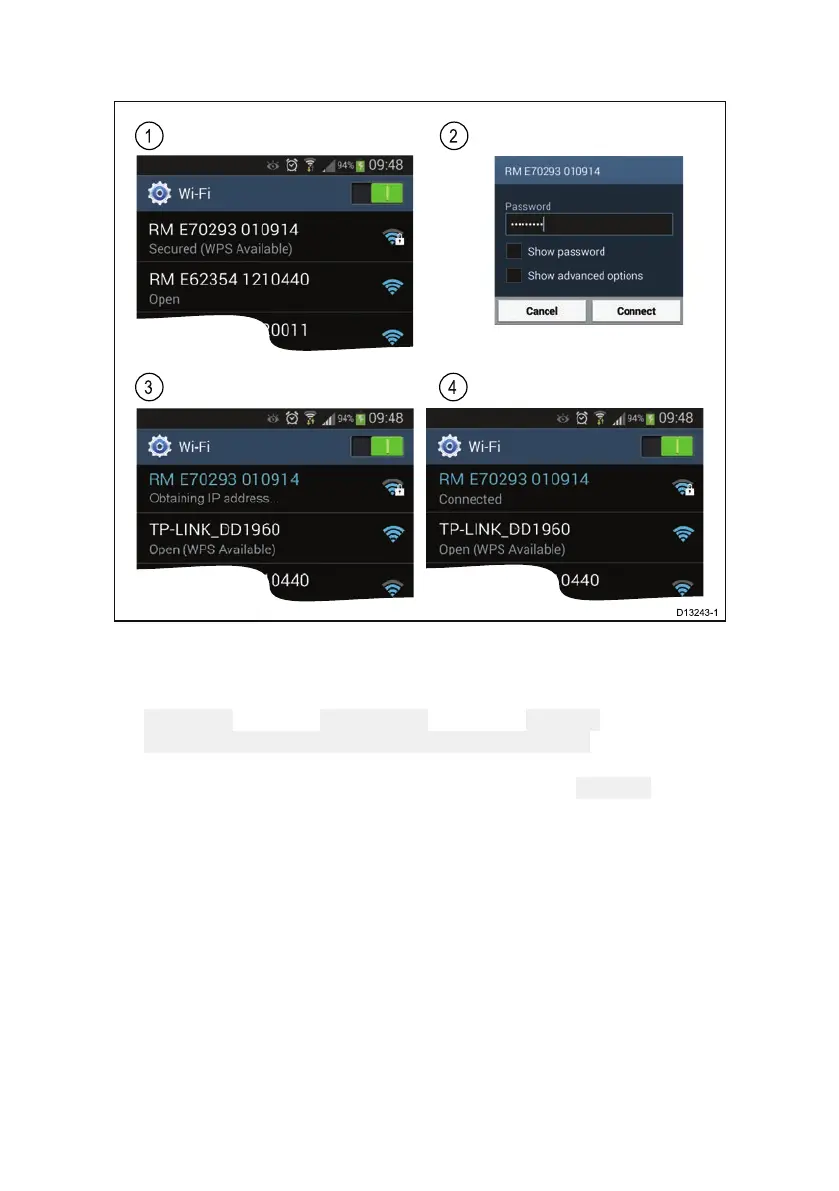76
ConnectingamobiledevicetoyourMFD
1.OpentheWi-Fisettingsonyourmobiledeviceandselectyour
product’ sWi-FiName/SSIDfromthelistofavailablenetworks.
Y oucanestablishyourMFD’sSSIDandPassphrasebyselecting
Configurefromthe Thisdisplaytabofthe Settingsmenu:
Homescreen>Settings>Thisdisplay>Configure.
2.Enteryourproduct’ sWi-FiPassphraseandselect Connect.
3.YourmobiledevicewillnowconnecttoyourMFD.
4.ThenetworkstatuswillchangetoConnected.
ControllingyourMFDusingRayControl
TheRayControlappallowsyoutoremotelyviewandcontrolyourMFD
fromyourmobiledevice.
1.DownloadandinstallRayControlfromyourappstore.
2.EnsureyourmobiledeviceisconnectedtoyourMFD’sWi-Fi.
3.OpentheRayControlapp.
4.ControlyourMFDusingyourmobiledevice’stouchscreeninthe
samewayyouwouldinteractwiththeMFD’stouchscreen.
5.Y oucanalsousearepresentationofanAxiomPro’sorRMK
remote’sphysicalbuttonsbyslidingthecontrolssidebaroutfrom
