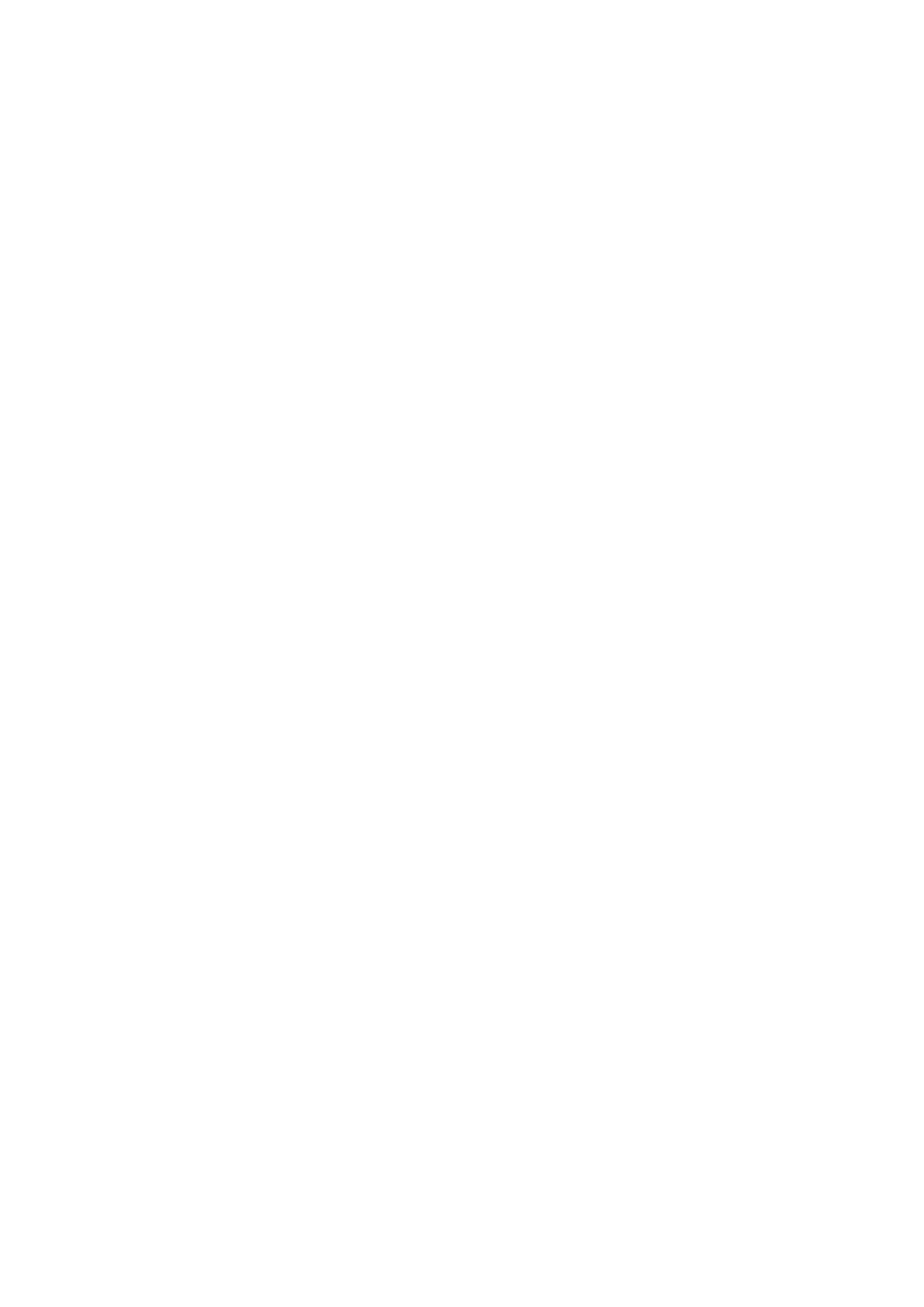4.4Makingconnections
FollowthestepsbelowtoconnectthetransducercabletoaR
ealVision™3Dsonar-capabledevice
(forexample,AxiomRVmultifunctiondisplay).
1.Ensurethatthevessel'spowersupplyisswitchedoff.
2.Ifyourinstallationcomprisessplit-pairtransducers:
i.ConnectthecablefromeachtransducertotheY-cabletails(A80478);checkthecolored
labelsonthecablestoensurethatthetransducersareconnectedtothecorrectY-cabletail.
ii.ConnectanextensioncabletotheremainingfreeplugontheY-cable.SeeRealVision™
3Dtransducerextensioncable.
3.Ensuringcorrectorientation,pushthetransducercable(orextensioncable)connectorfullyonto
thecorrespondingconnectorontheRealVision™3Dsonar-capabledevice(forexample,Axiom
RVmultifunctiondisplay).
4.Turnthelockingcollarclockwisetosecurethecable.
40
