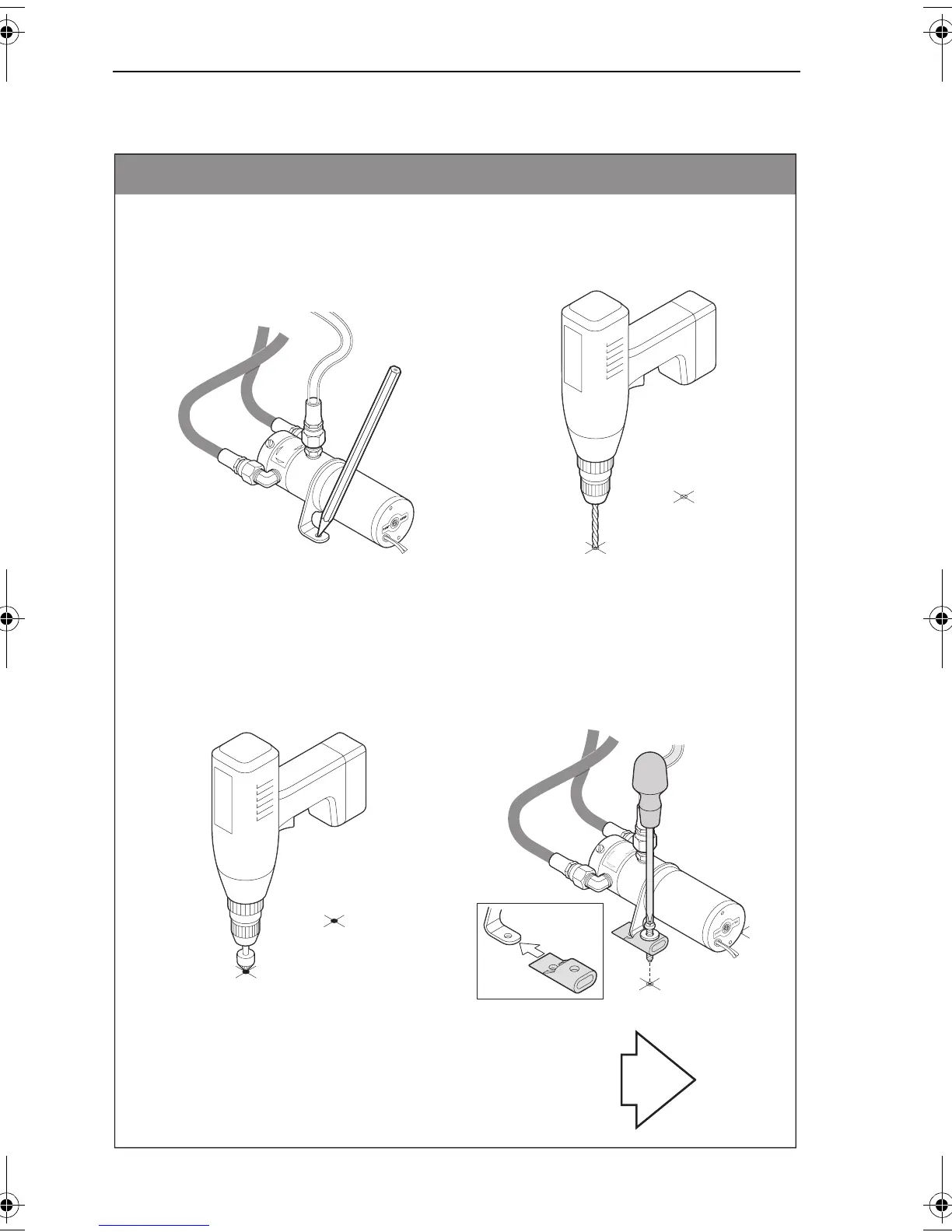16 S1000 Autopilot Installation Guide
3. Securing the pump
P
or
t
B
r
e
c
S
d
e
e
l
r
i
o
v
r
e
e
s
R
w
P
ort
B
r
e
c
S
d
e
e
l
r
i
o
v
r
e
e
s
R
w
3.
4.
D7488-2
Slide the anti-vibration mounts onto
the pump bracket feet, then secure
the pump with the screws provided.
Countersink the pilot holes to prevent
damage to the mounting surface.
When the autopilot pump is
secure, fit the course computer.
1.
2.
Drill two 1/8" (3.4 mm) pilot holes
for the fixing screws.
Place the pump at the intended
location and mark holes for the
fixing screws.
Securing the pump
87040_3.book Page 16 Thursday, February 17, 2005 2:01 PM
