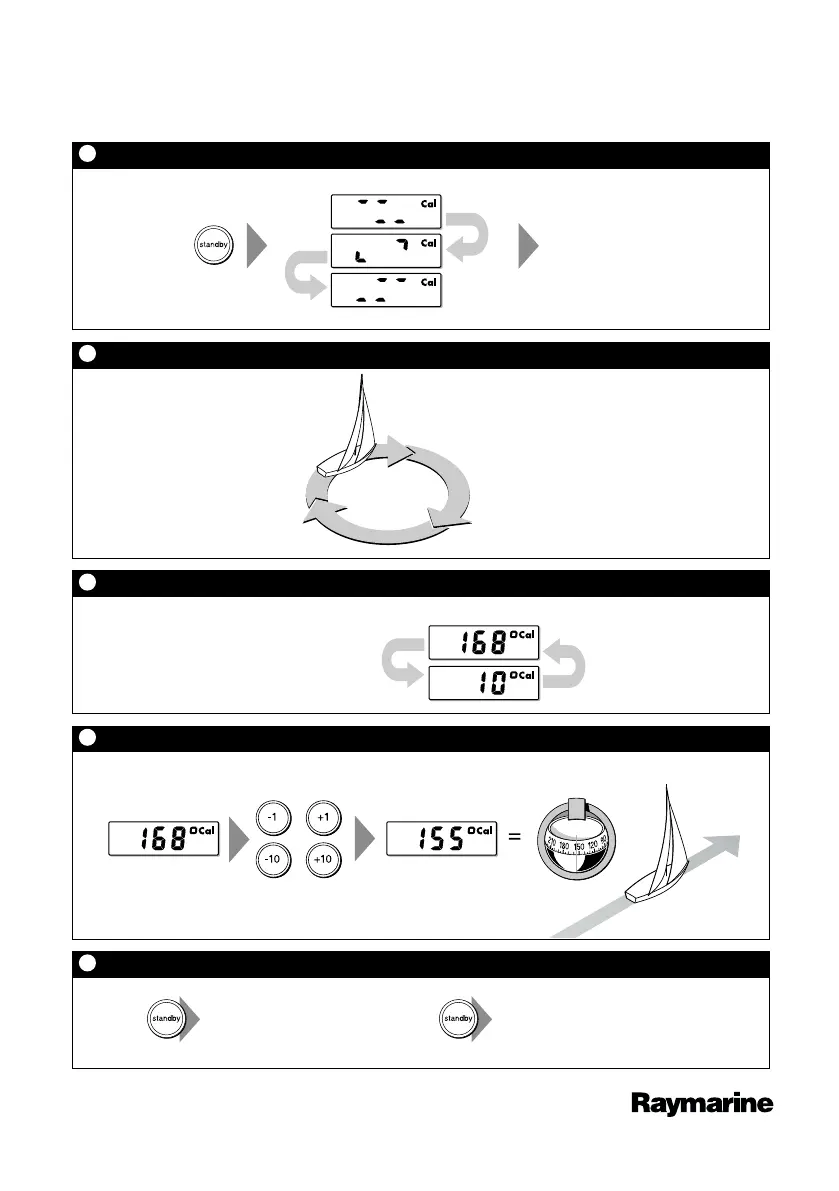Document number: 86022-2 (use with handbook: 81130)
ST1000+ and ST2000+ Quick Reference Guide
Enter compass calibration
1
Turn boat in slow circles
2
Autopilot displays amount of deviation detected
3
Align the autopilot heading
4
Save changes
5
1 sec
1 sec
D3363-2
Turn the boat in slow circles so:
• boat's speed stays below 2 knots
• each circle takes at least 3 minutes
To:
• save deviation correction
• save heading alignment
• return to STANDBY mode
To:
• quit compass calibration
without saving
Keep turning the boat until the display alternates between:
• autopilot heading
• deviation detected
Start turning boat
(see 2 below)
Autopilot headingAutopilot heading
Steering
compass
Known
heading
or
or
Adjust the autopilot heading to match the boat's steering compass
Compass calibration
1
1
/2 – 2 circles
86022_2.fm Page 2 Monday, July 9, 2001 12:10 PM
Shop for quality Raymarine products on our website. Discover various marine electronics and navigation in our online store.
