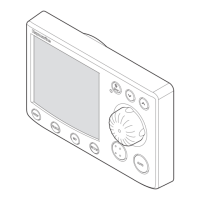4 ST80 Navigator Keypad Operation Manual
Chapter 2: Operation
2.1Basic Operation
The Navigator allows you to quickly enter or edit navigational data
displayed on a Masterview display head, using the alphanumeric,
insert, delete and trackpad keys.
D2368-1
Use these keys to enter
alphanumeric data at the
current cursor position
(e.g. cycle of key 1 is 1,
a, b, c, 1 etc.)
2
def
3
ghi
1
abc
5
mn
6
opq
4
jkl
8
uvw
9
xyz
7
rst
0 delins
navigator
Use these keys to insert
or delete data at the
cursor position.
Use the multi-directional
trackpad keys to move
the cursor.
2
def
3
ghi
1
abc
5
mn
6
opq
4
jkl
8
uvw
9
xyz
7
rst
0
delins
The Navigator can operate in one of two modes: unlinked or linked.
The factory default is unlinked. In this mode all Masterview
instruments respond to button presses on the Navigator.
masterview
2
def
3
ghi
1
abc
5
mn
6
opq
4
jkl
8
uvw
9
xyz
7
rst
0 delins
navigator
D2369-1
UNLINKED INSTRUMENTS & NAVIGATOR KEYPAD
masterview
SINGLE WP
020o23.82' N
052o04.02 E
SINGLE WP
020o23.82' N
052o04.02 E
This mode ensures that a newly installed units operate together as
soon as they are powered up.

