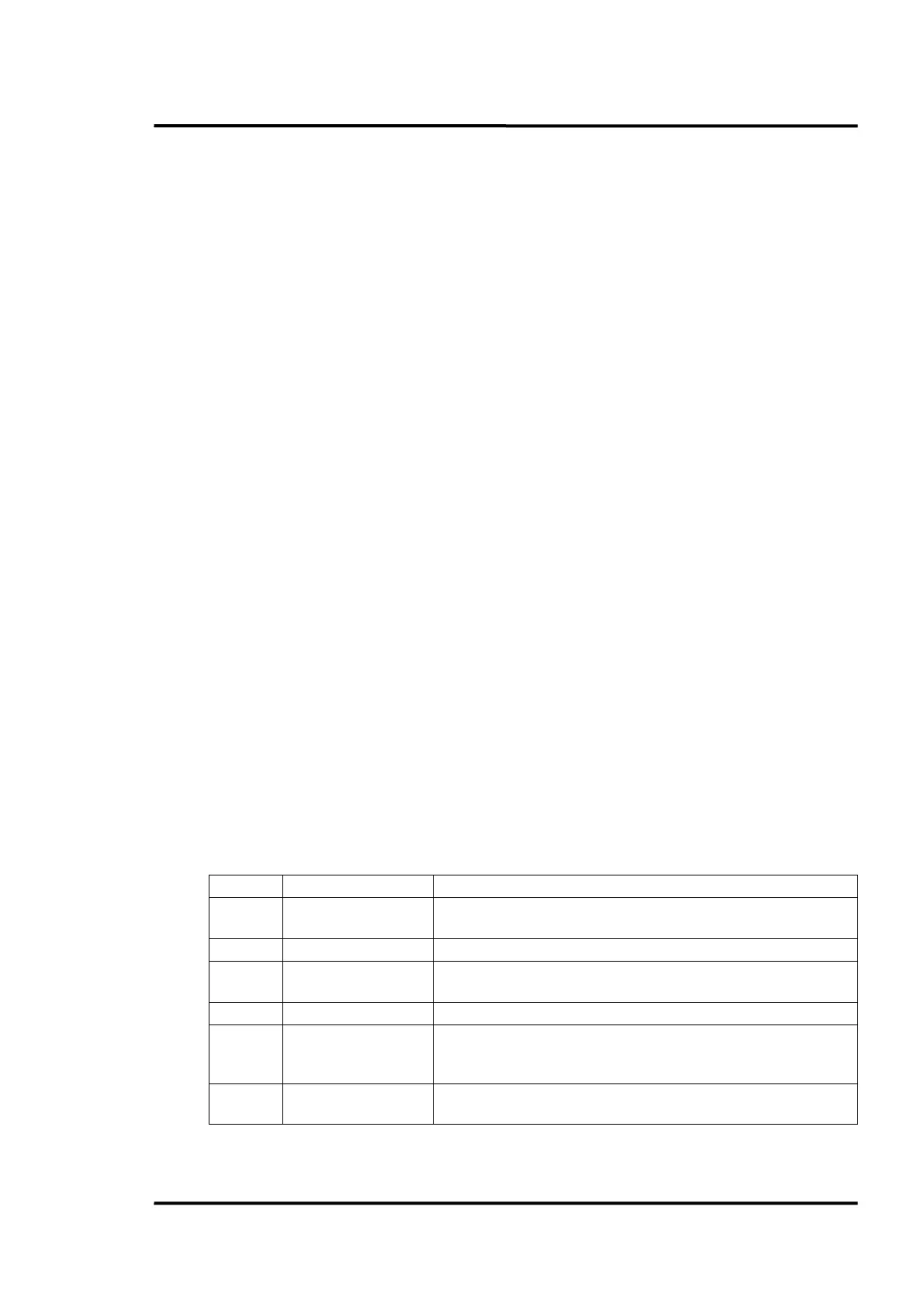Dedicated Commands
MP150 Protocol Rev. B4 Aug 2019 25
5.3.3 Examples
Set Sector 2 to be temperature actuated: Send command ZM23
with a zone duration time of 2.4 s: Send command ZW20024
starting after a delay of 1.7 s: Send command ZD20017
after exceeding the setpoint: Send command TF21
temperature of 123°C: Send command ZT20123
Setup a 100 line snapshot (in host mode): Send command LC100
and initiate it to work by time: Send command ZM01
cycling every 70 seconds: Send command ZZ00700
starting after 1.6 s delay: Send command ZD00016
Setup a 256 points per line (in host mode): Send command PM3
by 100 lines snapshot: Send command LC100
initiate it by temperature: Send command ZM03
increase: Send command TF01
over 30°C: Send command ZT00030
Don’t use averaging: Send command AV0
use a scale max of 180°C: Send command ST00180
and a scale min of 23°C: Send command SB00023
5.4 Sector and Zone
It is distinguished between sectors and zones. There are:
• Sectors if the line count is set to 1 (LC001).
• Zones if the line count is set greater as 1.
Internally a sector is a zone of length 1.
So a sector can be given by the SL and SR commands (known from the MP50) or by the more generic
ZP command with yn = 1 : ZP n c x
1
1 x
2
1 x
3
1 x
4
1
The following commands are used for sectors and zones even though they have the “sector” in its name: