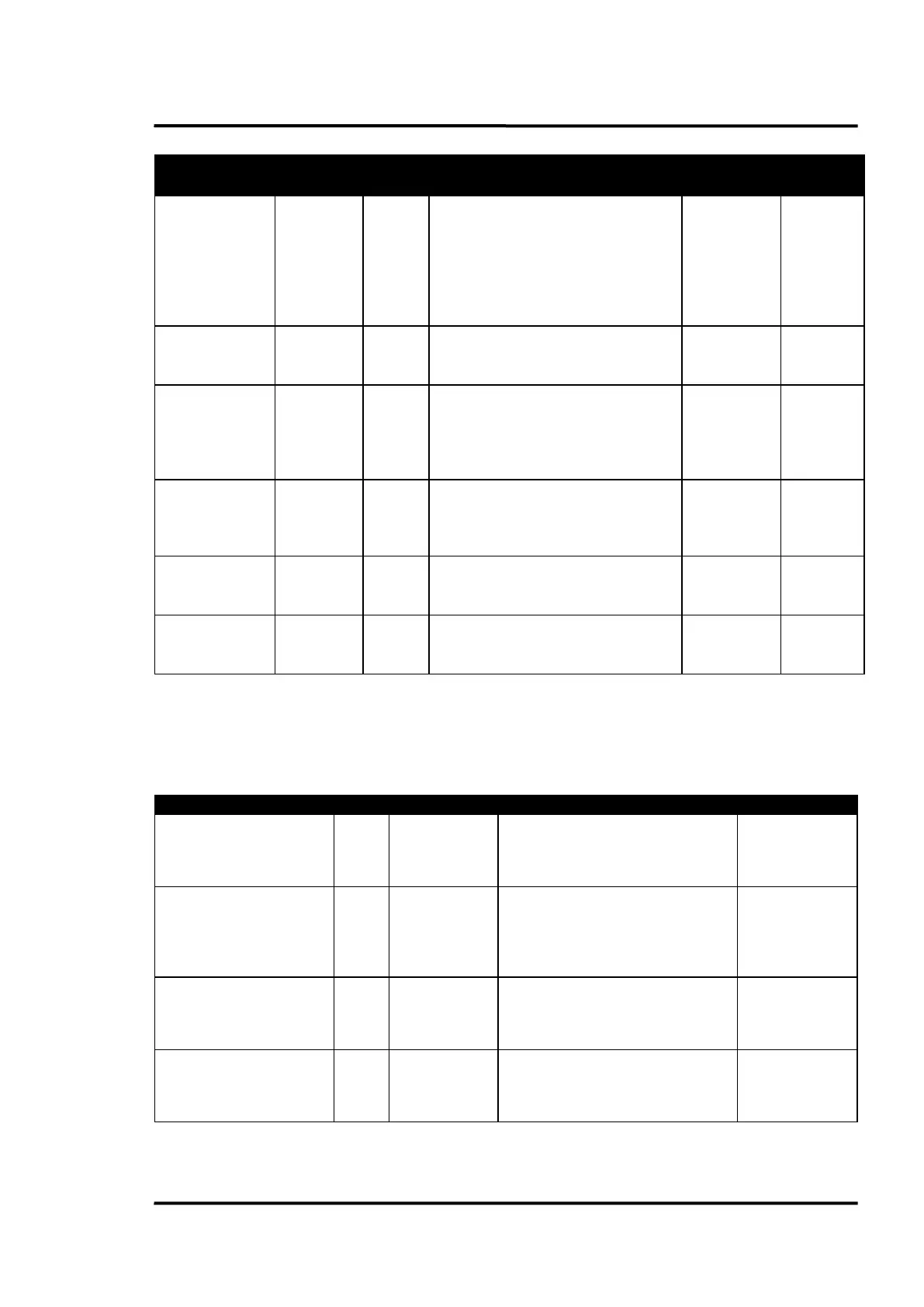Appendix
MP150 Protocol Rev. B4 Aug 2019 39
c:
0 = OFF, 1 = ON,
T = Trigger pin is used to switch the laser
d:
0 = not blinking, 1 = blinking
(<d> is new with version 3.40; <d> may be
left off for backward compatibility)
Zone Start Delay Time:
n=0..3: sector/interface dddd: time in tenth
of a second
n=0..3: sector / interface
d=0: Zone Mode off
d=1: Zone Start with a timer
d=2: Zone Start by trigger
d=3: Zone Start with a temperature level
Crossing Temperature in °C for Zone
Mode 3
n=0..3: sector/interface
dddd in °C
Time of the Zone
n = 1..3
dddd : time in tenth of a second
Zone Cycle in Zone Mode 1:
n = 0..3
dddd : time in tenth of a second
7.2 Tetragon-Zones
In this table the commands are to be find, which were introduced for the Tetragon-Zones (not
necessarily rectangular zones).
n c x1 y1 x2 y2
x3 y3 x4 y4
n = 0…9: sector/zone number
c = count of corners (4)
xi = pixel position of the corner in 0.01°
yi = line position of the corner in lines
left starting point of sector n as ddd
0.1°
For sector 0 to 3 only.
Only for backward compatibility, please
use ZP instead.
right end point of sector n as ddd 0.1°
For sector 0 to 3 only.
Only for backward compatibility, please
use ZP instead.
Sector Bottom for an analog
output of the internal current
output and the external
modules
Temperature minimum of sector
n = 1…9: sector/zone number
n = 0: digital Interface
d: temperature in °C