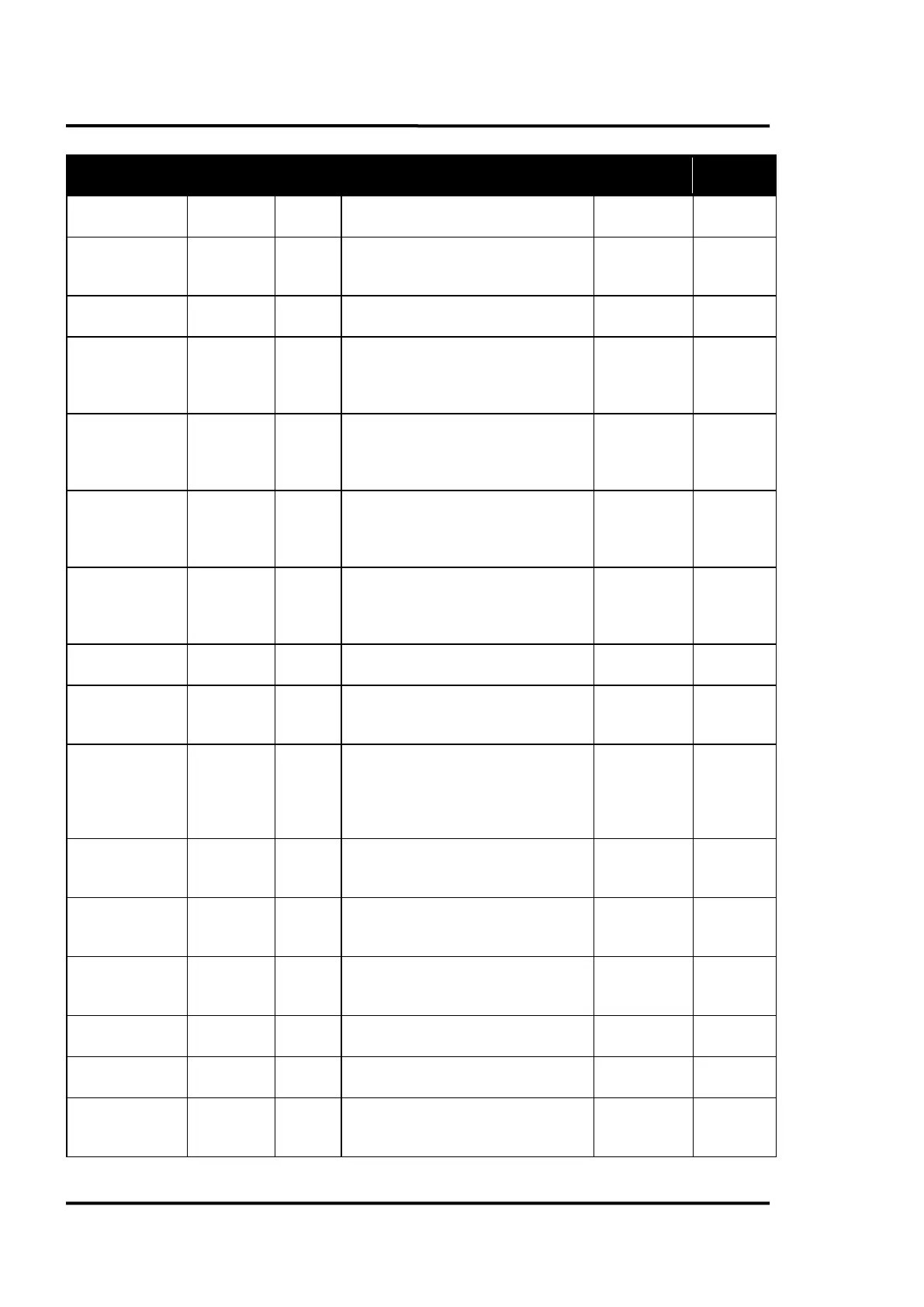Appendix
38 Rev. B4 Aug 2019 MP150 Protocol
right end point of sector n as
ddd 1/10°
Temperature maximum of sector
n = 0...3
dddd: temperature in °C
minimum (reference) current for SB in mA
[0 ... 5 mA]
Synchronisation of
the mirror
During d2 rotations of the object the mirror
will rotate d1 times.
Without synch-hardware the scanner will
give answer with: -1 -1
Limit the Range of
the
Synchronisation
frequency
d1 … min. frequency [Hz]
d2 … max. frequency [Hz]
Transmission
ddd = 010...999 → 0.1 ... 0.999
000 → 1.0
MP50:
lower limit
changed to
0.1
Transmission of
the window (to
correct spare
parts)
<transmissivity> is given as float in the
range of 0.1 .. 1.0
d = 1: standard temperature range
d = 2: extended temperature range
n=0..3: sector / interface
d=1: Starting with cross over ZT
d=2: Starting with cross under ZT
Turn Alarm Off
Mode
(Trigger Mode)
n=0..3: sector/interface
d=0: no Turn-Alarm-off (the alarm will stay
as long as the alarm condition is true.)
d=1: Turn off Alarm with Timer
d=2: Turn off Alarm with Trigger
Alarms when Result is less than or equal
to this value
n=0..3: sector / interface dddd in °C
Alarms when Result is greater than or
equal to this value
n=0..3: sector / interface dddd in °C
Time for Holding Alarm in s in Mode 1
n=1..3: sector/interface dddd: time in tenth
of a second
With %IA 0.0
0 it gives ADcounts instead of the voltage
d = 0: 90° field of view
d = 1: 45° field of view
<time>: supposed warm-up time of the
electronic in seconds. For this time the
analog outputs will stay at 0 mA