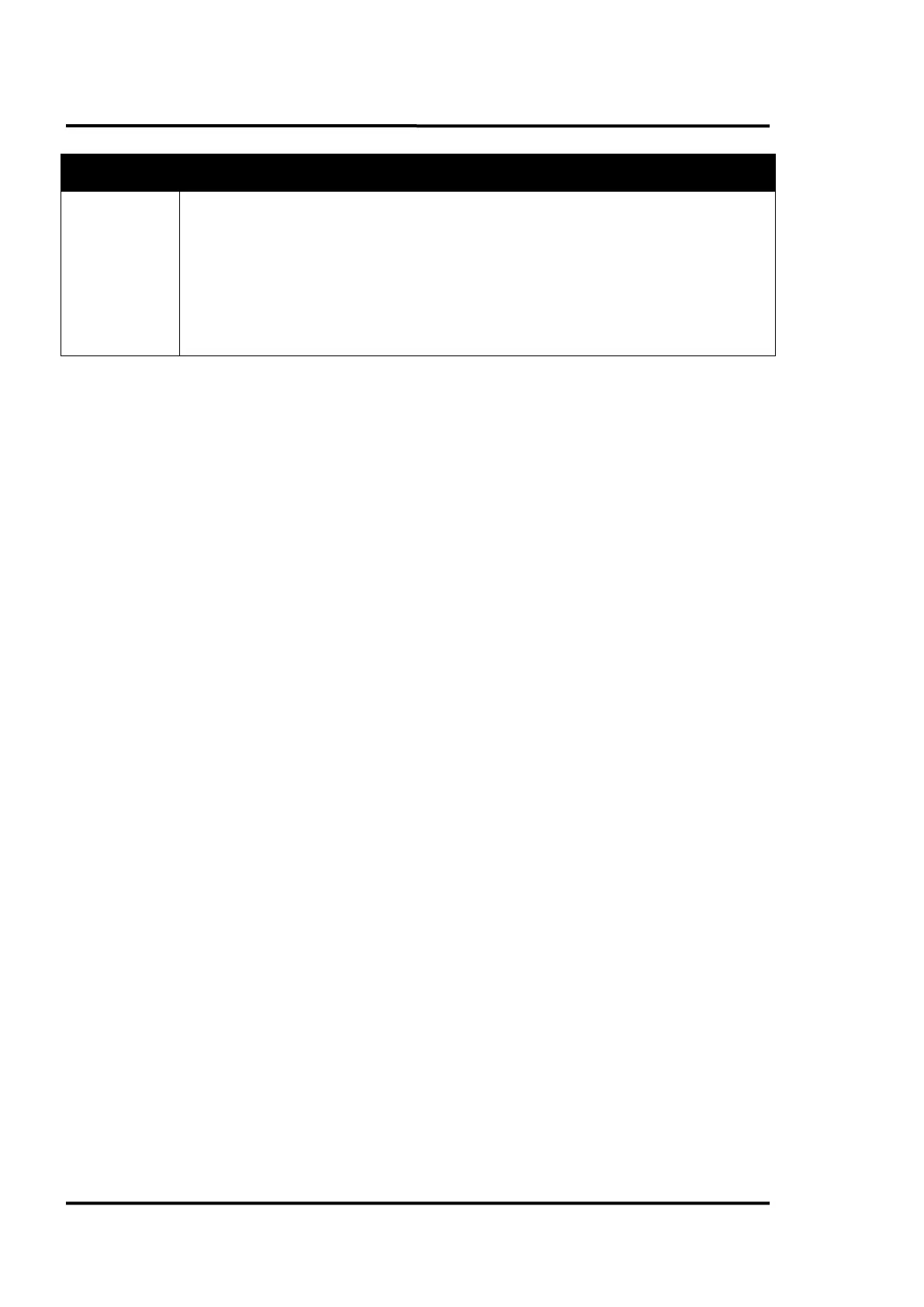Troubleshooting
56 Rev. E3 07/2013 MP150
Possible Cause / Solution
• For several reasons the PC can be overloaded. This can be checked by running the scanner
software and pushing CTRL+ALT+DEL at the same time. In the task manager a window for the
system performance can be selected. The value must be every time much below 100%.
• In some cases, the graphic card of the computer can interrupt serial communications for too long
a time. S3-graphic cards are known to exhibit this problem. The only solution is to exchange the
S3-graphic card.
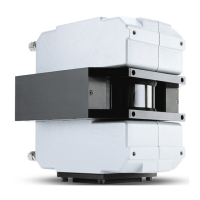