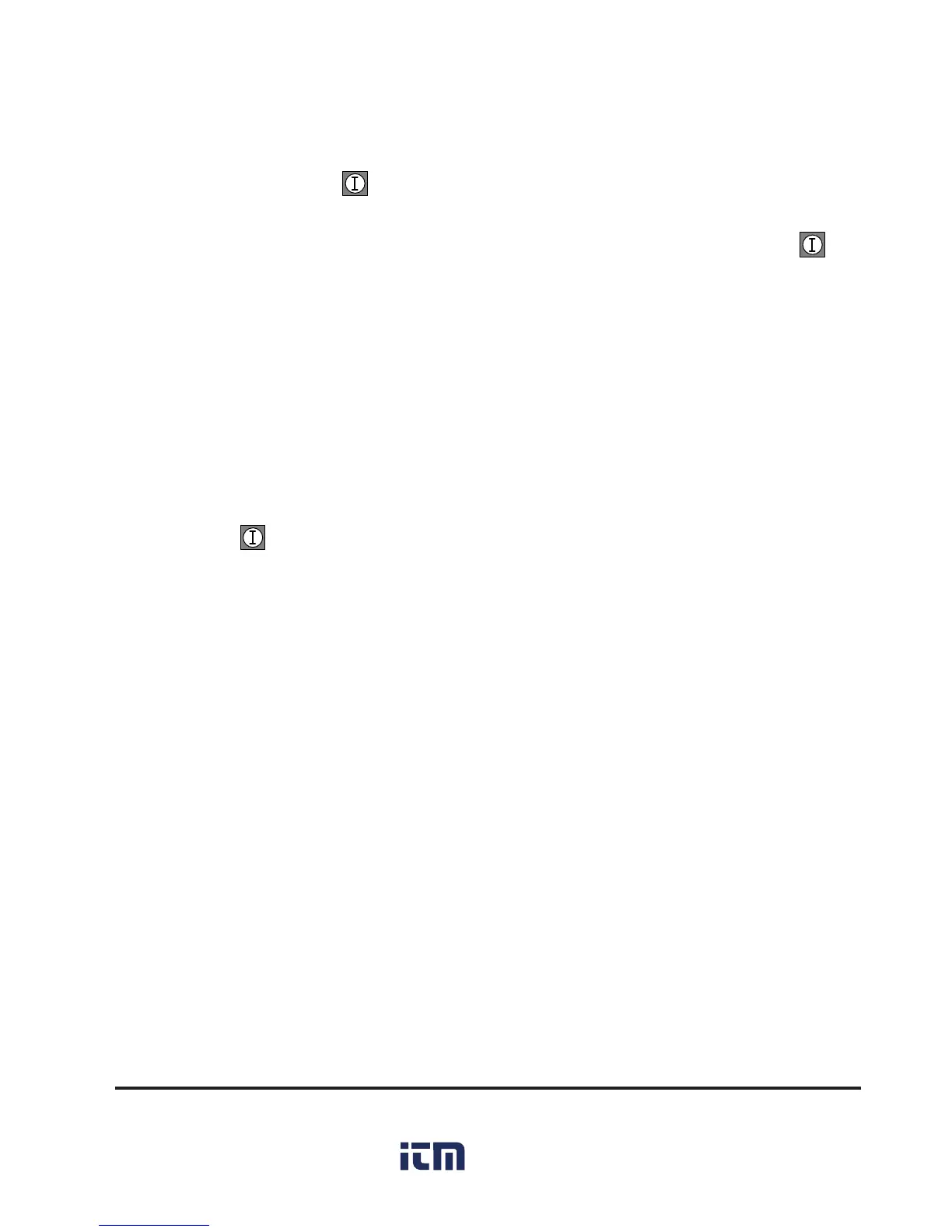Thermalert GP Series Operator’s Manual 13
H006
For H006, press the button once to be able to turn the decimal Off
(“0”) or On (“1”). A “d” is displayed on the monitor. When the decimal is
On, it will be positioned at a tenth of a degree (e.g., 888.8). Press the
button again to be able to select the thermocouple input type. Use the fol-
lowing as a guide:
• TC1 = J-type thermocouple input
• TC2 = K-type thermocouple input
• TC3 = E-type thermocouple input
• TC4 = N-type thermocouple input
• TC5 = R-type thermocouple input
• TC6 = S-type thermocouple input
• TC7 = T-type thermocouple input
3. Press the button until the temperature or user-defined value displays.
