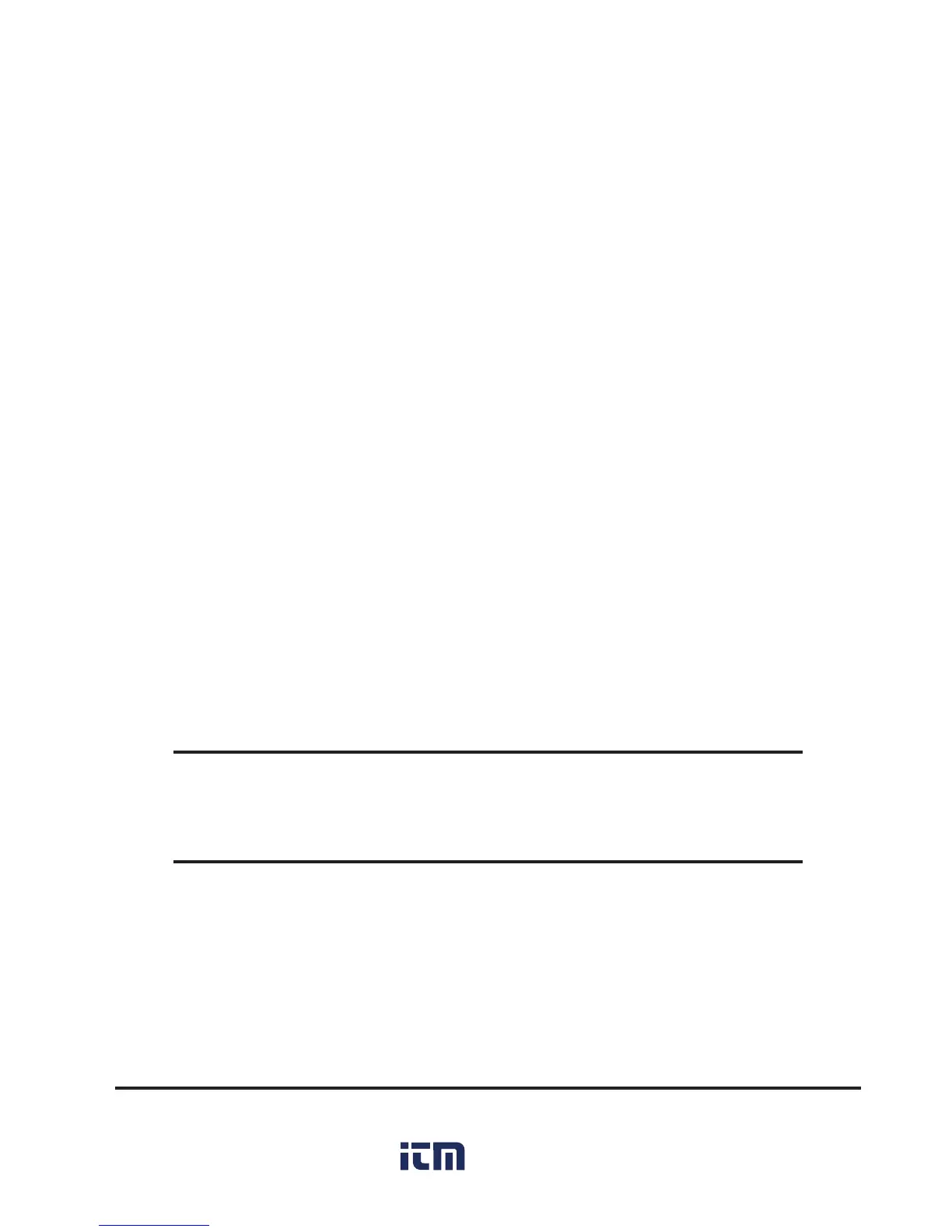Thermalert GP Series Operator’s Manual 61
B.7.4 GPM Mechanical Installation
For proper operation, make sure all wiring is installed correctly and the con-
nections are tight.
After you complete preparations, fasten the supplied mounting bracket, or
other mounting device, to the area you have chosen. Fasten the sensor to the
bracket with the supplied nut. Make sure the nut is tight, but do not over-
tighten.
The sensor comes with a 1 m (3ft) cable attached to it and bare wires on the
other end. Once you have the sensor mounted, run the cable to the monitor’s
terminals.
B.7.5 GPM Electrical Installation
For proper operation, this cable must be free of splices and connected exactly
as indicated in Section B.2. For mounting sensor cable in a conduit, use the
T-fitter and hose accessory with the sensor head.
For proper operation, this cable must be free of splices and connected to the
monitor’s terminals exactly as indicated in Section B.2. This cable cannot be
lengthened, but it can be shortened.
WARNING
Incorrect wiring can damage the monitor and/or sensor and
void the warranty.
