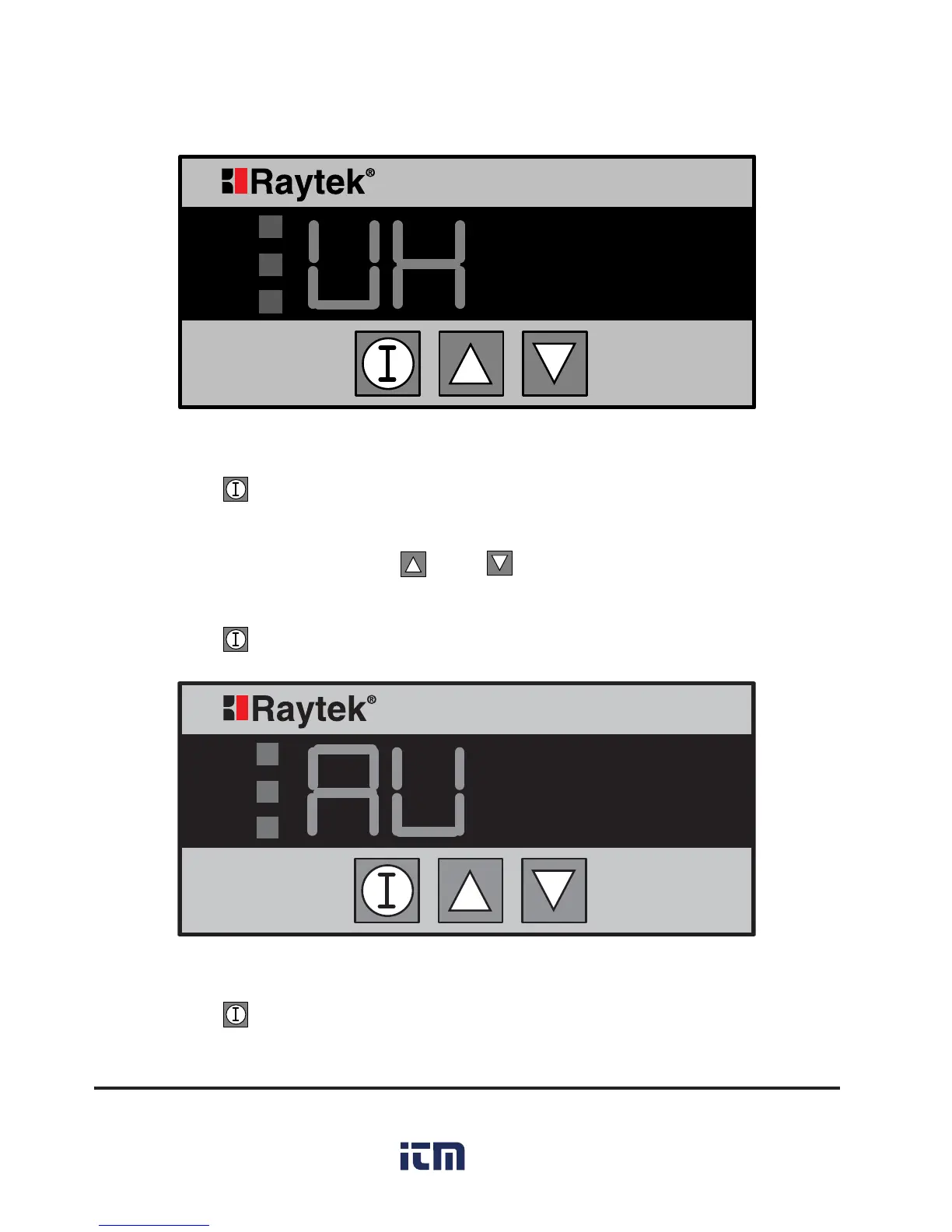Figure 16: Valley Hold Display
O
N
L
C
F
Thermalert GP
Figure 17: Averaging Display
5. Press the button once more and the display shows the current Valley
Hold value in seconds.
6. Set the display by using the and buttons. Note that “000” turns
off Valley Hold.
7. Press the button again and the Averaging display (Figure 17) appears.
8. Press the button once more and the display shows the current
Averaging value in seconds.
