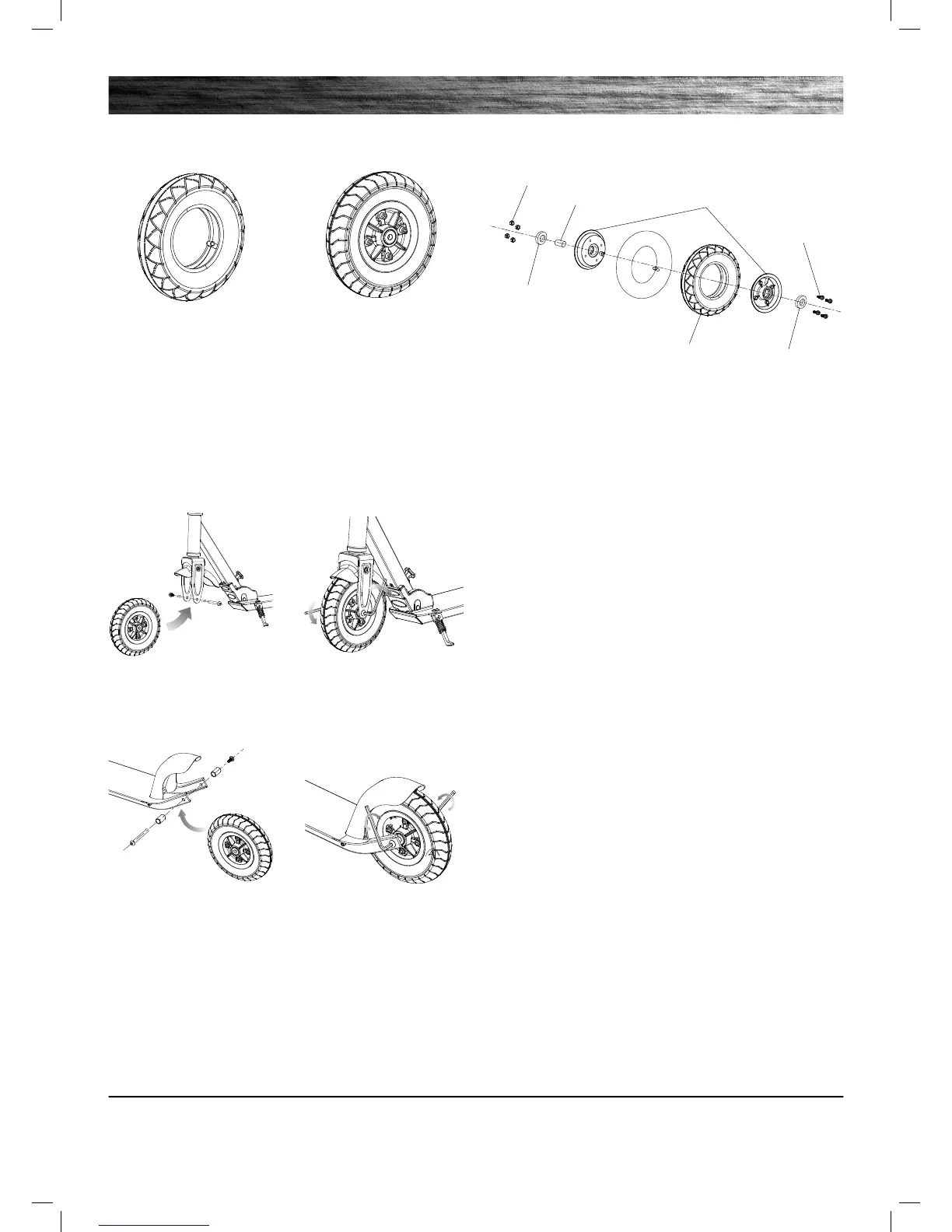Need Help? Visit our web site for replacement parts, product support, a list of authorized service centers in the US and customer service contact information
at www.razor.com. Please have the product I.D. code (located on the white label of your product) available for better assistance. Additional Customer Service
contact information is listed at the back of this manual.
REPAIR AND MAINTENANCE
2 Securely tighten the bolt
as shown.
4 Securely tighten the bolt
as shown.
1 Completely deflate the tire. Use
a 5mm Allen wrench to remove the
four bolts on the hub. Remove the
worn/damaged tire or inner tube
and replace it with a new one.
Note: Be careful not to lose the
four nuts on the opposite side of
the hub.
2 Assemble the hub using the
diagram at right. Tighten bolts
using 5mm Allen wrench.
Re-inflate. (Do not exceed 60 PSI)
1 Front wheel sequence.
3 Rear wheel sequence.
q Replacing the Tires/Tubes
Tools Required: 5 mm Allen Wrench
q Replacing the Wheels
Tools Required: 5 mm Allen Wrench
Bearings
Wheel Hub
Tire
Fastener Bolts
Bearings
Nuts
Spacer