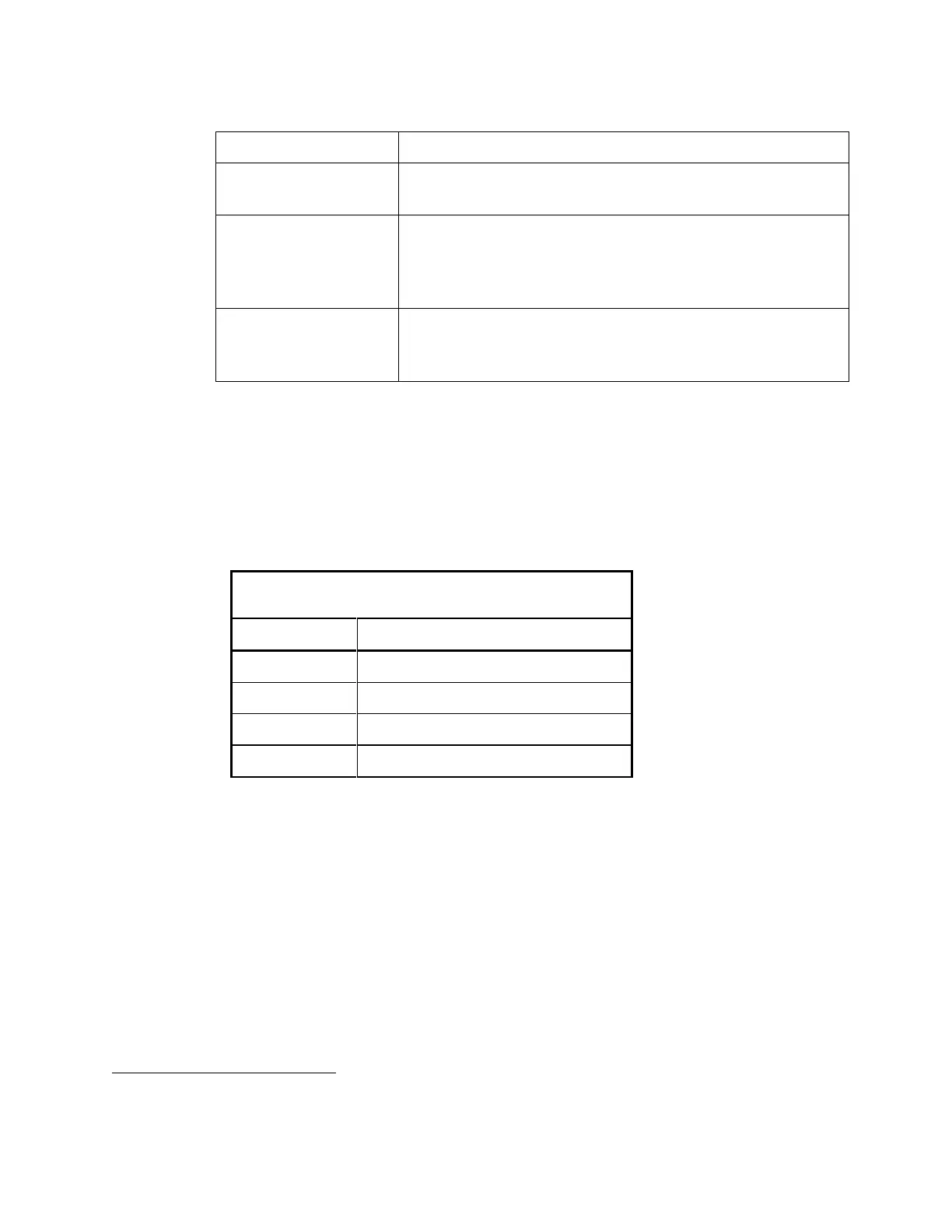UNC100 Axiom Hardware Manual V1.2 RBH Access Technologies Inc.
Page 8 of 25
RS485 Applications
The Host port connects the UNC500 to a PC through an RS485
interface.
The D-NET (Device Network) connects local device controllers
(RC-2, IOC-16, SafeSuite™ Panels, NRC2000, or NURC2000) to
the UNC100 controller on a high-speed bi-directional RS485
network.
The UNC-NET (Controller Network) connects the UNC100
controller to other on a high-speed bi-directional RS485
network.
DIP Switch Settings
The UNC100 DIP switch controls the device’s address and serial port baud rate.
Note: To Clear Panel memory – All DIP switches must be off and the unit powered off and
on.
1
DIP switch 5 up will enables Ethernet Secure Mode. This will prevent access to the panel’s programming through
the Ethernet.
