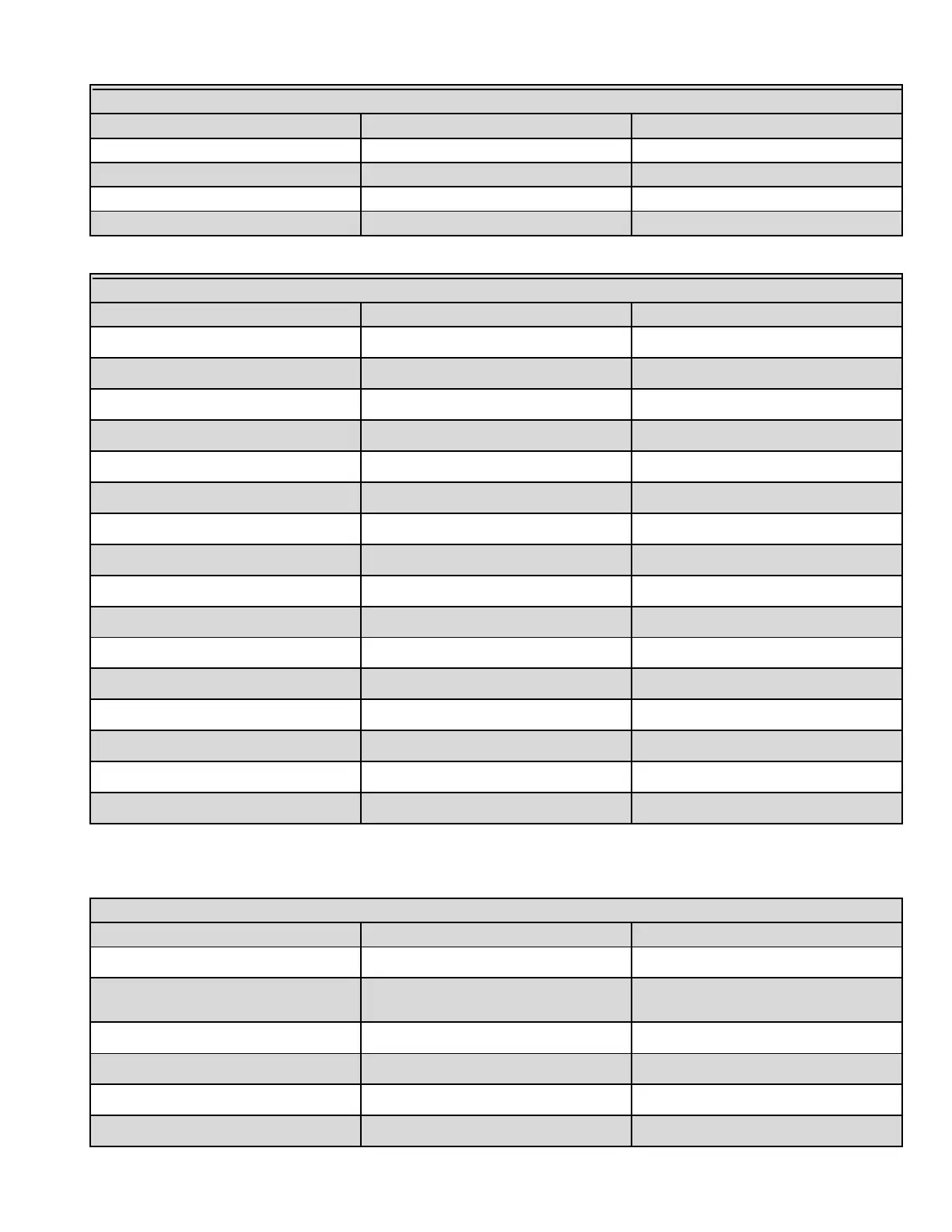MODBUS COMMUNICATIONS HeatNet Control V3
Page 109
Figure 65 MODBUS — BoilerStatus Flags
Boiler Detected (at this address)
0 = not detected, 1 = detected
Figure 66 MODBUS — BoilerStatus2 Flags
0 = enabled, 1 = disabled
0 = no demand, 1 = demand (1)
Water Prove (Flow) Interlock
UV Sensor Air Prove Interlock
This BoilerStatus2 Heat Demand Flag is a combination of the Heat Demand input and the Modbus Heat Demand (40001).
Figure 67 MODBUS — BoilerStatus3 Flags
Heat Demand (Local Override)
Outdoor Air Reset Override
