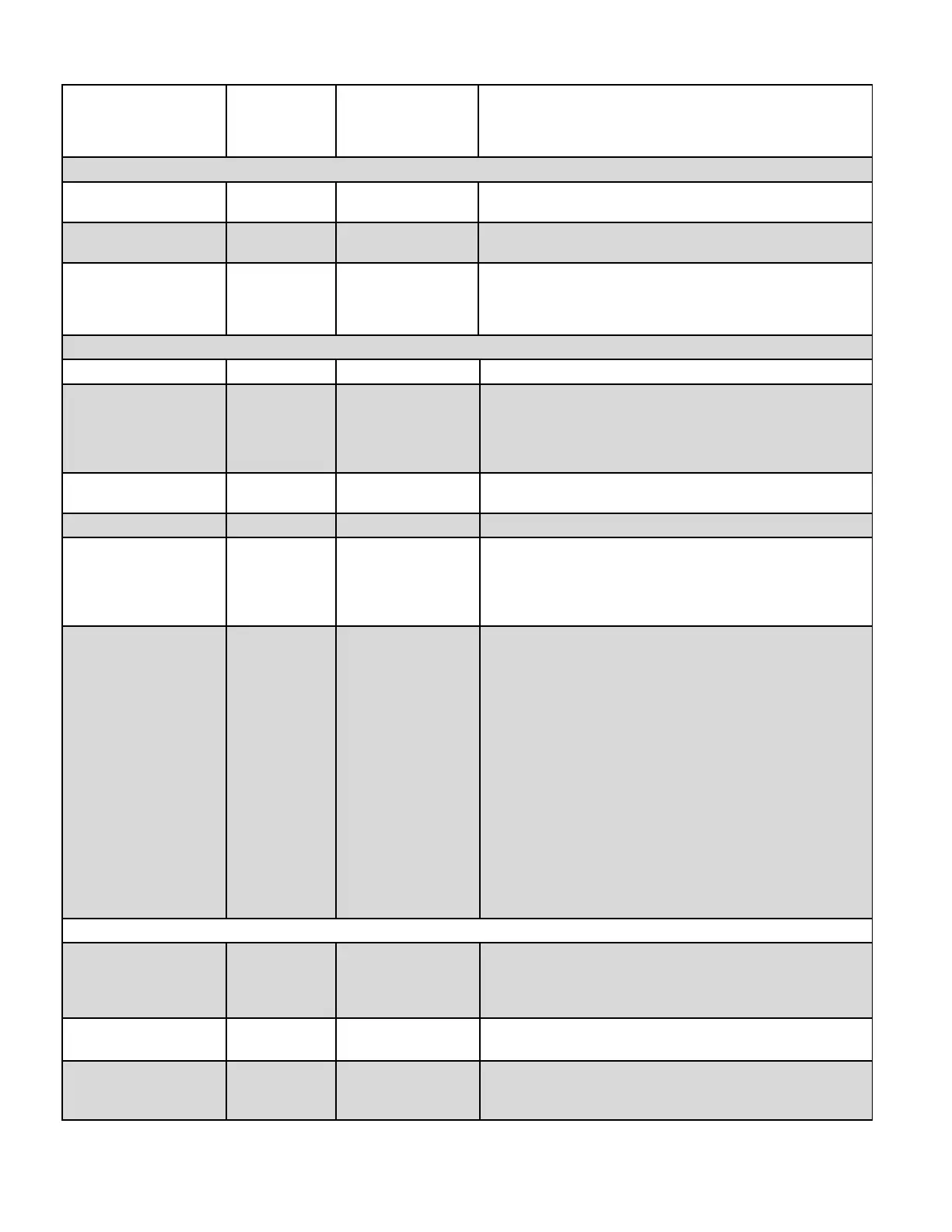DEFAULT SETTINGS & MENU ITEM DESCRIPTIONS HeatNet Control V3
Page 98
This time is used to automatically reset the SETPOINT TIMER
when any Modbus value is written. If it is set to 1 minute, a periodic
write to one of the registers must occur within 1 minute otherwise
the BMS Setpoint will revert back to the System/Local setpoint.
Selecting YES will load just the factory calibration values:
MINIMUM VFD, MAXIMUM VFD and IGNITION VFD.
Selecting YES will load all factory defaults except the Calibration
values, HeatNet, and Modbus addresses.
CONFIG ?
SAVES and RESTORES
SETTINGS
Selecting SAVE will store the setting in the on-board memory in the
event a firmware update is performed, a factory reset needs to be
done, or the settings are changed in error and are unknown.
Selecting RESTORE will reload the saved settings.
If a Local flow meter or flow control is to be used, set to YES
Any mix over 10% de-rates the flow by 30% (rule of thumb
method). Example: if the LOWEST FLOW = 50 GPM, HeatNet will
calculate a New Lowest Flow required to be 65 GPM. The
LOWEST FLOW does not need to be changed, but is calculated to
65 GPM and that value is used by HeatNet.
Each individual boiler type will have a minimum flow required and
is adjustable within that boilers range.
If a System flow meter or flow control is to be used, set to YES
Any mix over 10% de-rates the flow by 30% (rule of thumb
method). Example: if the LOWEST FLOW = 50 GPM, HeatNet will
calculate a New Lowest Flow required to be 65 GPM. The
LOWEST FLOW does not need to be changed, but is calculated to
65 GPM and that value is used by HeatNet.
This setting determines where the flow values are originating. If set
to Volts (2), then a Flow meter is providing a 0-10V signal on J10B
4-20mA (2). Ensure that S6 switch 2 is UP for 0-10VDC.
If the setting is mA (2), then a Flow meter is providing a 4-2omA
signal on J10B 4-20mA (2). Ensure that S6 switch 2 is DOWN for
4-20mA.
If the INPUT TYPE is set to BMS, a Flow Limited or a Boilers
Limited method can be used. With Flow limited a GPM value can
be written to the BMS GPM Modbus register 40019 with a valid
flow. If the Boilers Limited method is to be used, the number of
boilers that the BMS would allow HeatNet to control is written into
Modbus register 40020.
See the Flow Options section for more details.
This is the automatic value loaded and will equal the lowest flow
required for this boiler (it is adjustable). It should be equal to the
lowest flow of the largest boiler in the system.
Enter the value of the full scale reading on the calibration card that
came with the flow meter.
