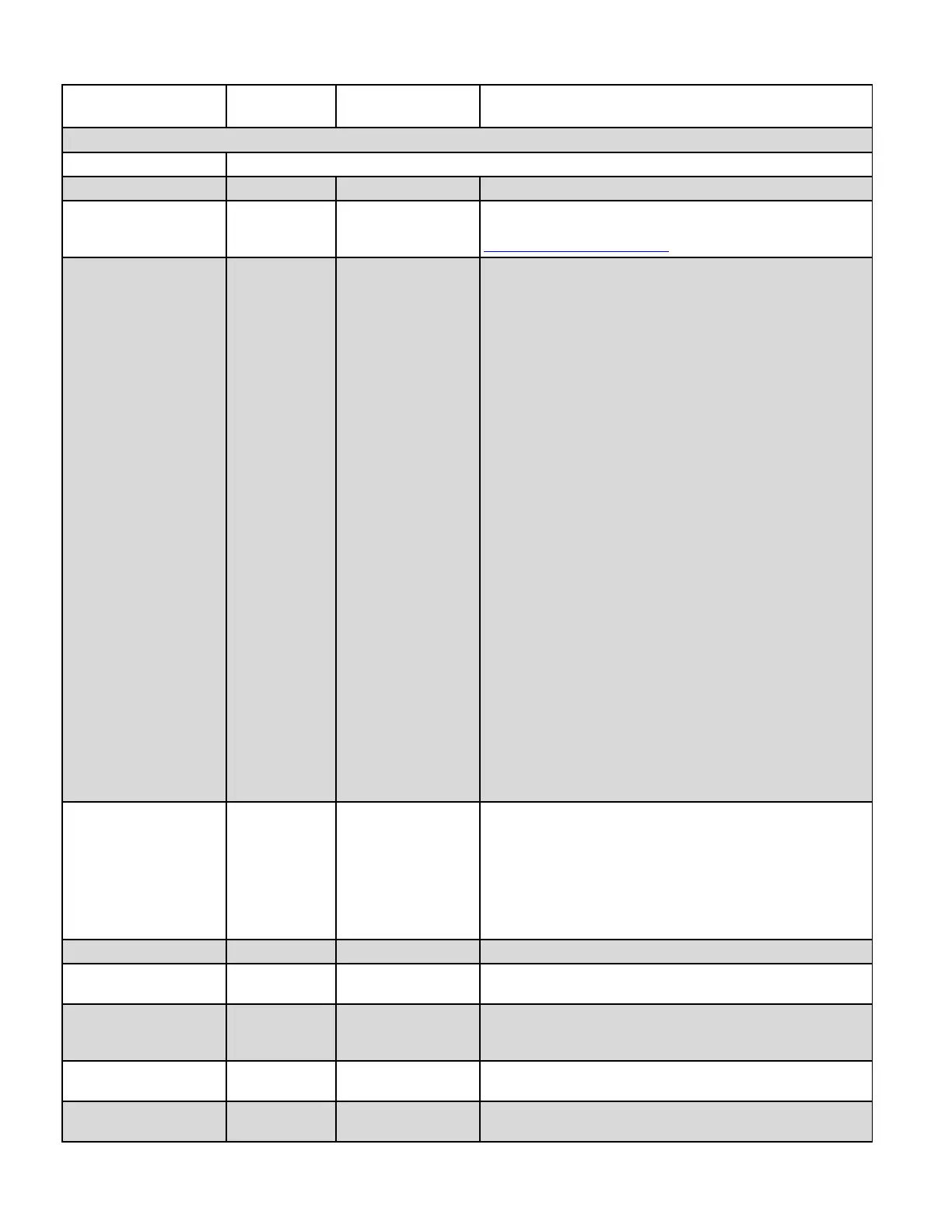Selecting USB DRIVE will read the FIRMWARE directory on a
flash drive and display any .hex files located there. Follow the on
screen prompts and then select a file using the arrow keys. Once a
file has been selected, a STORAGE LOCATION needs to be
selected. There are (2) storage locations for the new file. Location 1
is used for normal updates and Location 0 is for the factory stored
backup file. When the Storage location (default is Location 1) is
selected the file will be loaded into a permanent storage memory
location. Next, the control will reboot and copy this new program
into running memory, reboot, load factory defaults, and then reboot
again.
Selecting USB CABLE requires connecting a USB cable and
running the Firmware Update program from a PC. This process
takes longer and requires a Personal Computer (laptop) to be taken
to the boiler site. Again, follow the on screen prompts to down load
the program into a storage location as done when using the above
USB DRIVE loading menu.
Selecting SAVE FILE will display the currently stored files in the
storage memory locations. Use the arrow keys to select a stored file
for copying to running memory. When SELECT is pressed the file
will be marked so it will be loaded on the next power cycle. Power
cycle the boiler to begin copying the file from stored memory to
running memory.
NOTE: to access the factory backup program, the shunt on the
control needs to be connected and the CAL/NORMAL P3 BOOT
switch placed in the CAL position. If the control is power cycled in
this condition, the factory program will overwrite the existing
running program. If in the LOAD FIRMWARE menus, STORAGE
LOCATION 0 will be an allowed storage location. When the
backup program begins to load, remove the shunt on P3 and place
the CAL switch back to normal.
When set to DUAL FUEL, input T3/ RESERVED, OPTION input
is used to control the DUAL FUEL OPTION relay via K8 contacts
on J4.2 &.6. When set to NO OPTION the input T3/RESERVED,
OPTION relay K8 on J4.2 &.6 is inactive.
When set to BASE LOAD, the Option Relay K8 on J4.2 &.6 is used
as an enable contact for a base load boiler. The J4.1 &.5 0-10vdc/4-
20mA output is used to modulate the base load relay if it is of the
modulating type.
