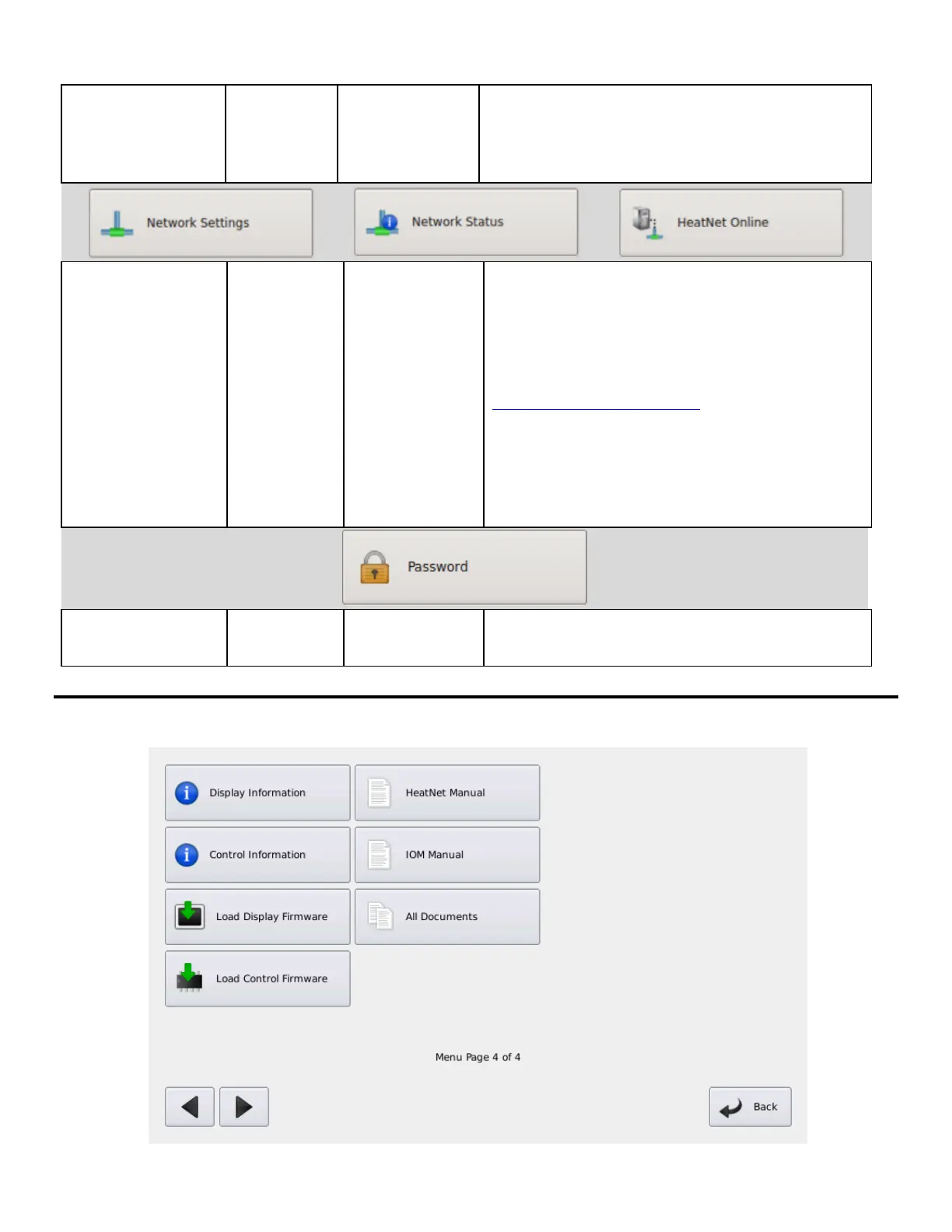The settings can be restored from being saved at an earlier time.
This is useful when the settings have been incorrectly changed by an
unknown source, a factory reset, or a firmware update is performed.
HeatNet Online is an Internet (over Ethernet) connection between a
HeatNet control and the Mestek HeatNet Online Web Server.
Using this connection, the control board will periodically send
messages containing all data to capture the current operational state
of the boiler. If the boiler is a master, data from all its member
boilers will also be sent.
The HeatNet Online server stores this information in a database.
Users can log in to the HeatNet Online Web Site
(www.heatnet.net/heatnet-online.aspx) to view both present and
historic data. The server also monitors the data in real time and will
send out email alerts for faults, warnings, and other conditions that
may require attention.
For setup information, please refer to the LCD Touchscreen
HeatNet Online Setup Instruction Manual.
Provides a limited access for security, though restoring
system defaults will reset the password to the value
“AAAAAA”
