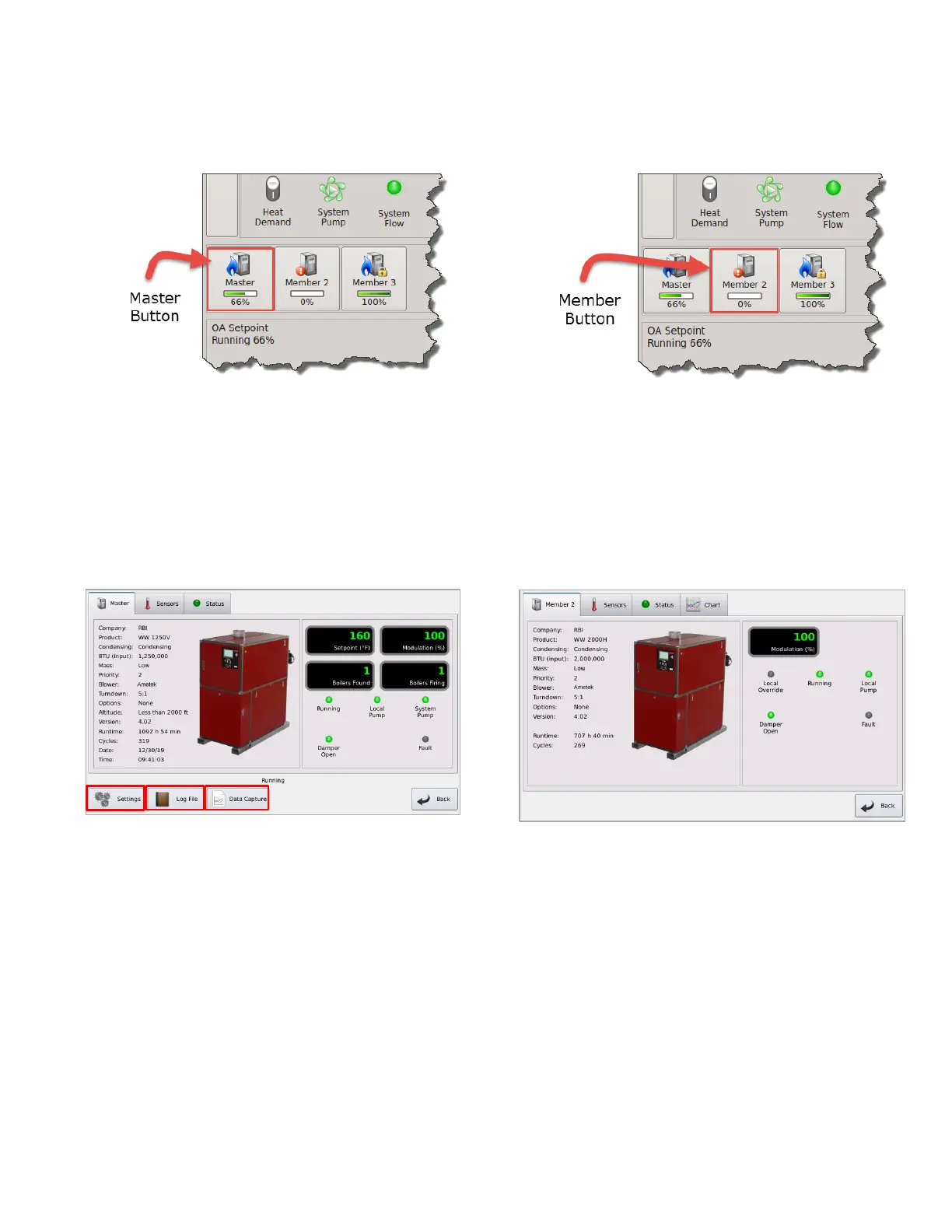SCREEN DESCRIPTIONS HeatNet Control V3
Page 93
On the Home screen, information on each boiler can be
accessed by pressing a boiler’s button.
Pressing The Master boiler’s button will bring up the
Master’s information screen. Information about the boiler is
displayed.
In the Bottom Left corner there is the Settings button which
will allow changes to the operational settings of the boiler.
See Settings section.
Pressing any of the Member buttons will bring up a
Member’s informational screen. Limited information is
available for a Member from the Master boiler, including
making Settings changes and the Log. These need to be
viewed on each Member boiler directly.
Next to it is the Log File button. Pressing this button will
allow viewing of the log file. See Log Entry section.
To the right of that is the Data Capture button. Selecting this
button will allow trending to be set up. See Data Capture
section.
