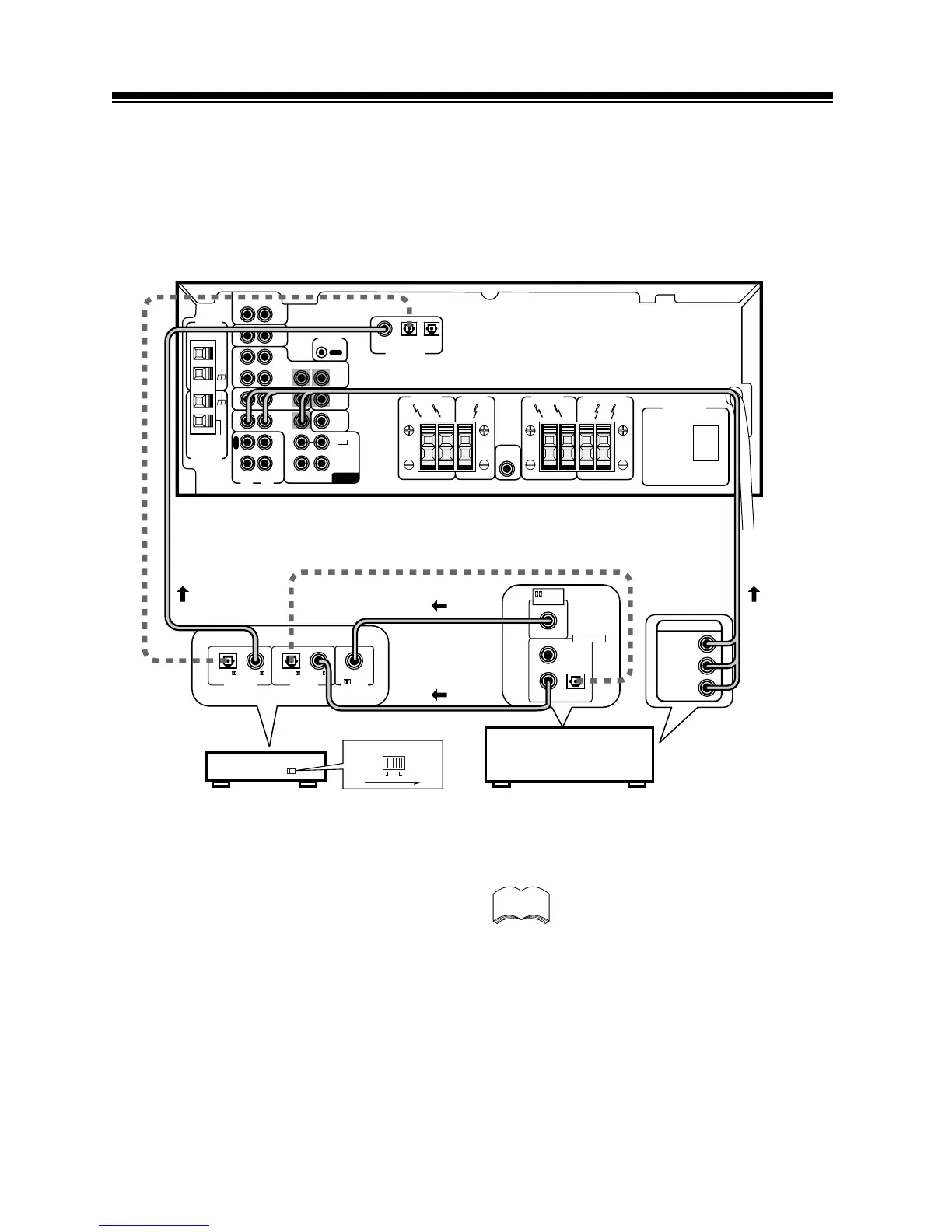11
EXAMPLE OF CONNECTION USING A DVD/LD OR LD PLAYER
When playing LD recorded in Dolby Digital
To connect a DVD/LD or LD player with its 2 RF output, a commercially available RF demodulator
(RFD-1) is required. The RF demodulator changes the RF signal to a digital signal which is then processed
by the STAV-3880 models through their digital input jacks. For more details, refer to the instruction
manual supplied with the RFD-1.
DVD/LD player
or LD player
RF demodulator RFD-1
LR
LR
RL
L
B
R
SURROUND
SPEAKERS
FRONT
SPEAKERS
AC OUTLET
PCM / 2 / DTS
DIGITAL IN
TO
MONTOR
TV
VCR /
DVR
CONTROL
IN
AUX
CD
IN
IN IN OUT
OUT
CD - R
/ TAPE
/ MD
SURROUND
CENTER
SUB
WOOFER
SUB
WOOFER
PREOUT
IN
IN
IN
IN
IN
TV /
SAT
DVD
/ LD
CENTER
PREOUT
COAX OPT1 OPT2
O
U
T
R
E
C
P
L
A
Y
OUT
FM
UNBAL
75Ω
AM LOOP
ANTENNA
FM
ANTENNA
DVD 5.1 CH
INPUT
LR
CENTER
SPEAKER
FRONT
SPEAKERS
RF OUT
(AC-3)(LD)
DIGITAL OUT
1
23
PCM (OPT.)
DIGITAL IN
PCM/
(OPT.)
PCM/
RF IN
(AC-3)(LD)
DIGITAL OUT
PCM/
(OPT.)
PCM/
OPTICAL
COAXIAL
DIGITAL IN
OUTPUT
VIDEO
L
R
Make sure the RF demodulator digital
in switch is set correctly (optical or
coaxial depending on the connection).
memo
