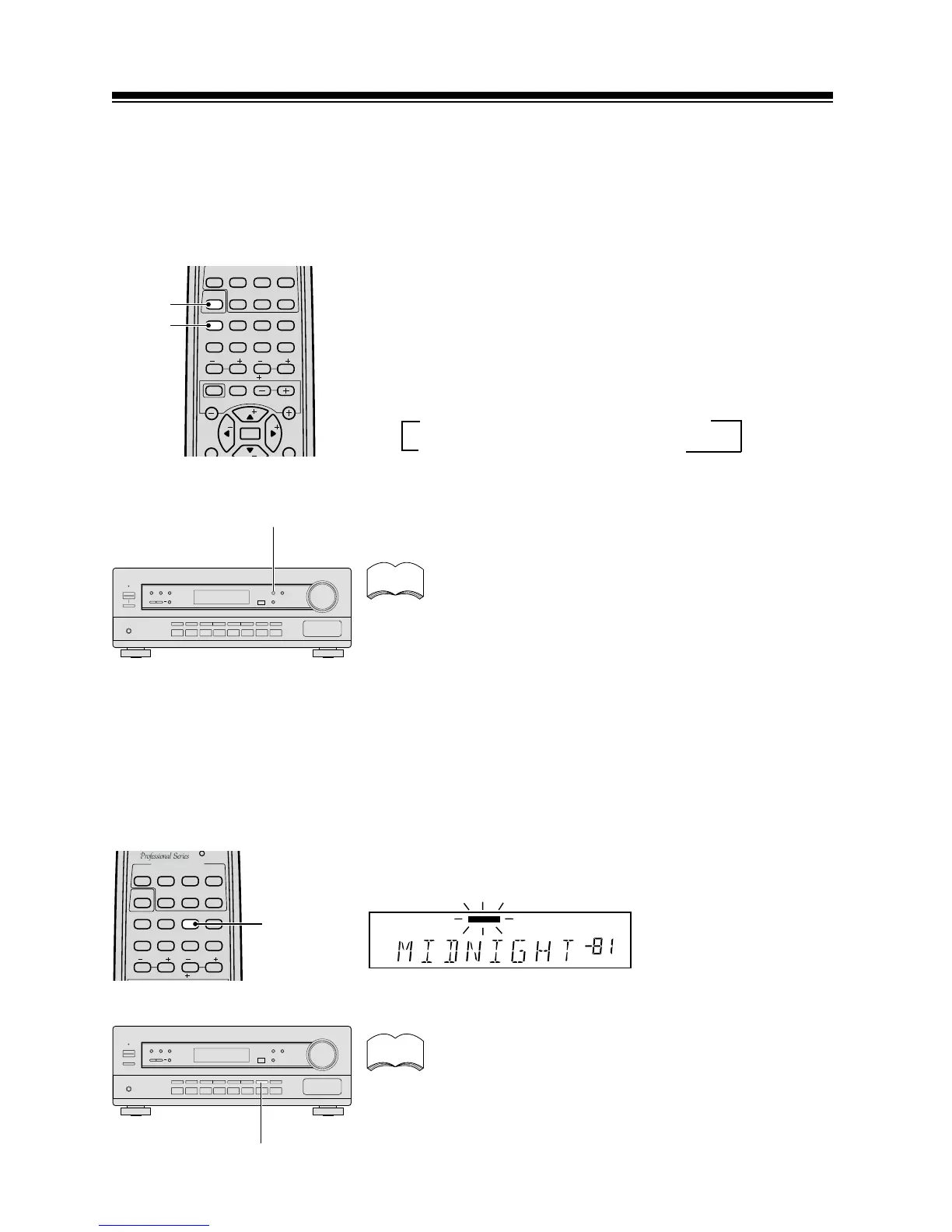33
ADVANCED THEATER MODE ( DOLBY DIGITAL/DTS MODE)
Switch on the Dolby/DTS mode by pressing the 2 button. When Dolby/DTS/ mode is ON, Dolby Pro
Logic, Dolby Digital and DTS, and signal processing is performed automatically corresponding to the
input signal. Use this button to cycle through the various modes.
For all modes other than STANDARD, DSP is switcehd on and will appear int he diisplay.
1 Press RECEIVER.
This sets the remote to select the sound mode.
(You can skip this step when using the controls on the re-
ceiver.)
2 Switch the Dolby/DTS mode on and off by pressing 2 on the
remote control or 2/DTS on the front panel.
Each press changes the display as follows.
Refer to page 27 for more details about each surround effect.
• The effects of Dolby/DTS mode can be adjusted in the
range of 10 to 90 by pressing EFFECT +/– (the default
setting is 70). Also, the effect level can be set in each
Dolby/DTS mode by pressing the EFFECT +/– button.
The STANDARD mode cannot be changed.
memo
2/DTS
USING MIDNIGHT LISTENING MODE
When the volume is low, surround effects tend to become less than satisfactory. Turn the MIDNIGHT
listening mode on to enjoy the effects of quality surround sound even at low volumes. This mode allows
you to hear effective surround sound of movies at low volume levels.
Press MIDNIGHT.
Each press switches MIDNIGHT listening mode on or off.
The effect automatically adjusts according to the volume
level.
MIDNIGHT
MIDNIGHT
1
2
dB
MIDNIGHT
memo
