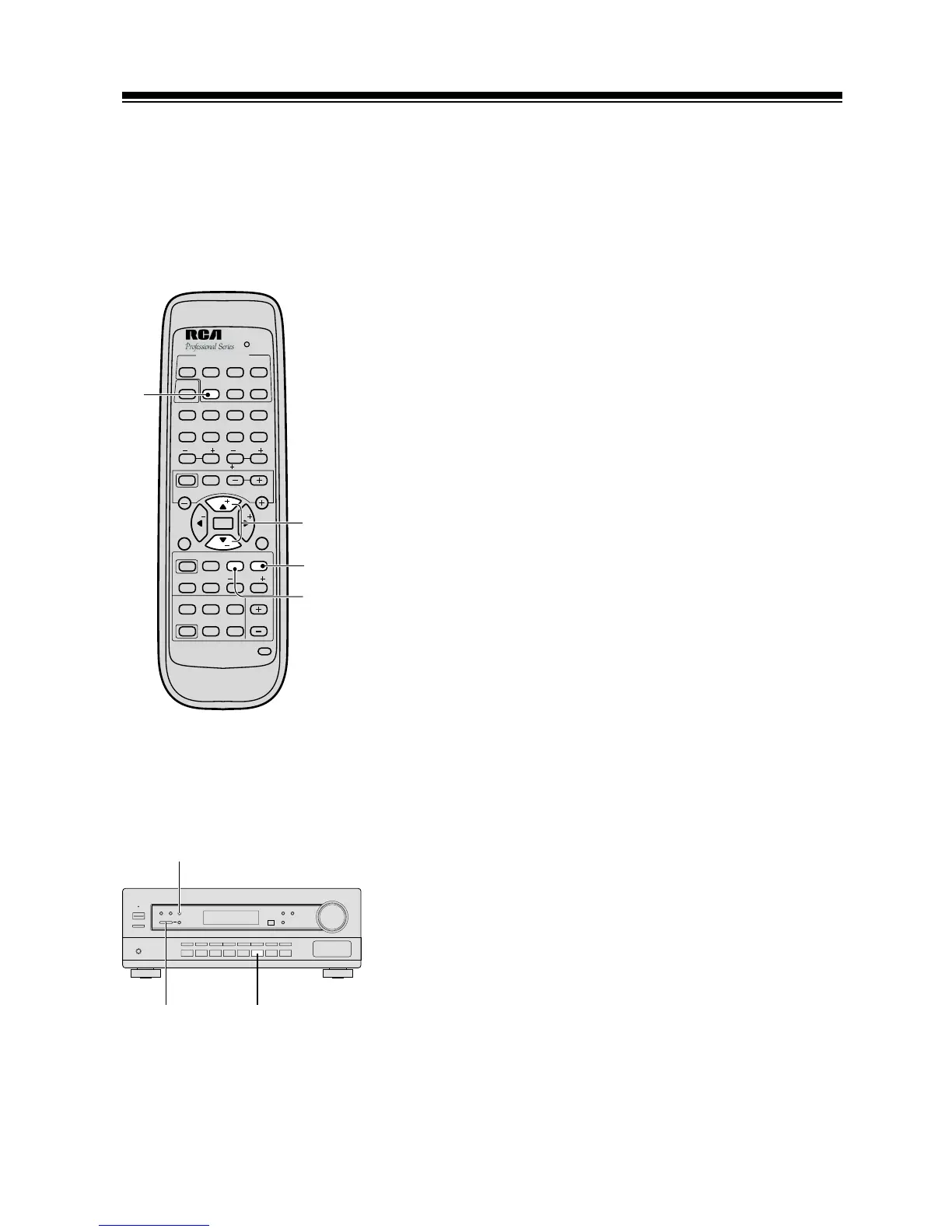34
USING THE TUNER
FINDING A STATION
The following steps show you how to tune in to FM and AM radio broadcasts using the automatic
(search) and manual (step) tuning functions. If you already know the exact frequency of the station you
want to listen to, see Tuning Directly to a Station on the following page. Once you are tuned to a station
you can memorize the frequency for recall later—see Memorizing Stations on the next page for more on
this.
1 Press the TUNER button on the remote control.
Make sure the DIRECT FUNCTION is ON (see p, 24).
2 Use the BAND button to change the band (FM or AM), if
necessary.
Each press switches the band between FM and AM (on the
front panel use the FM/AM button).
3 Tune to a station.
Automatic tuning
To search for stations in the currently selected band, press and
hold either the FQ. + or FQ. – button for about a second. The
receiver will start searching for the next station, stopping when
it has found one. Repeat this step to search for other stations.
Manual tuning
To change the frequency one step at a time, press the FQ. + /
FQ. – (5∞) buttons.
To change frequency more quickly, press and hold the FQ. + /
FQ. – buttons until the desired frequency is reached, then
release.
High speed tuning
Press and hold the FQ. + or FQ. – button for high speed
tuning, releasing the button once the desired frequency is
reached.
MPX mode
If the signal is weak or there is a lot of noise in the radio reception,
press the MPX button to switch the receiver into MONO reception
mode. This should improve the sound quality and allow you to
enjoy the broadcast.
MULTI CONTROL
DVD/LD TV/SAT VCR/DVR CD
LOUDNESS FUNCTION MUTING
RECEIVER
D.ACCESS CHANNEL
ATT
VOL
MENU
TOP
MENU
VOL
CH
2
DSP MODE
MIDNIGHT
5.1CH
CD-R/
TAPE/MD
CHANNEL
SELECT
CHANNEL
LEVEL
EFFECT
ENTER
ENTER
FQ
FQ
ST ST
FL
DIMMER
REMOTE
SETUP
MASTER
VOLUME
TV CONTROL
FUNC
10 DISC
SIGNAL
SELECT
TEST
TONE
RECEIVER
TUNER
TV CONT
1234
1 ¡ 4 ¢
7 8 3
5678
90
‡
SOURCE CLASS MPX BAND
POWER
POWER
PREPROGRAMMED
AUDIO/VIDEO SYSTEM REMOTE
OSR
POWER
2
1
MPX
3
MPX
13
