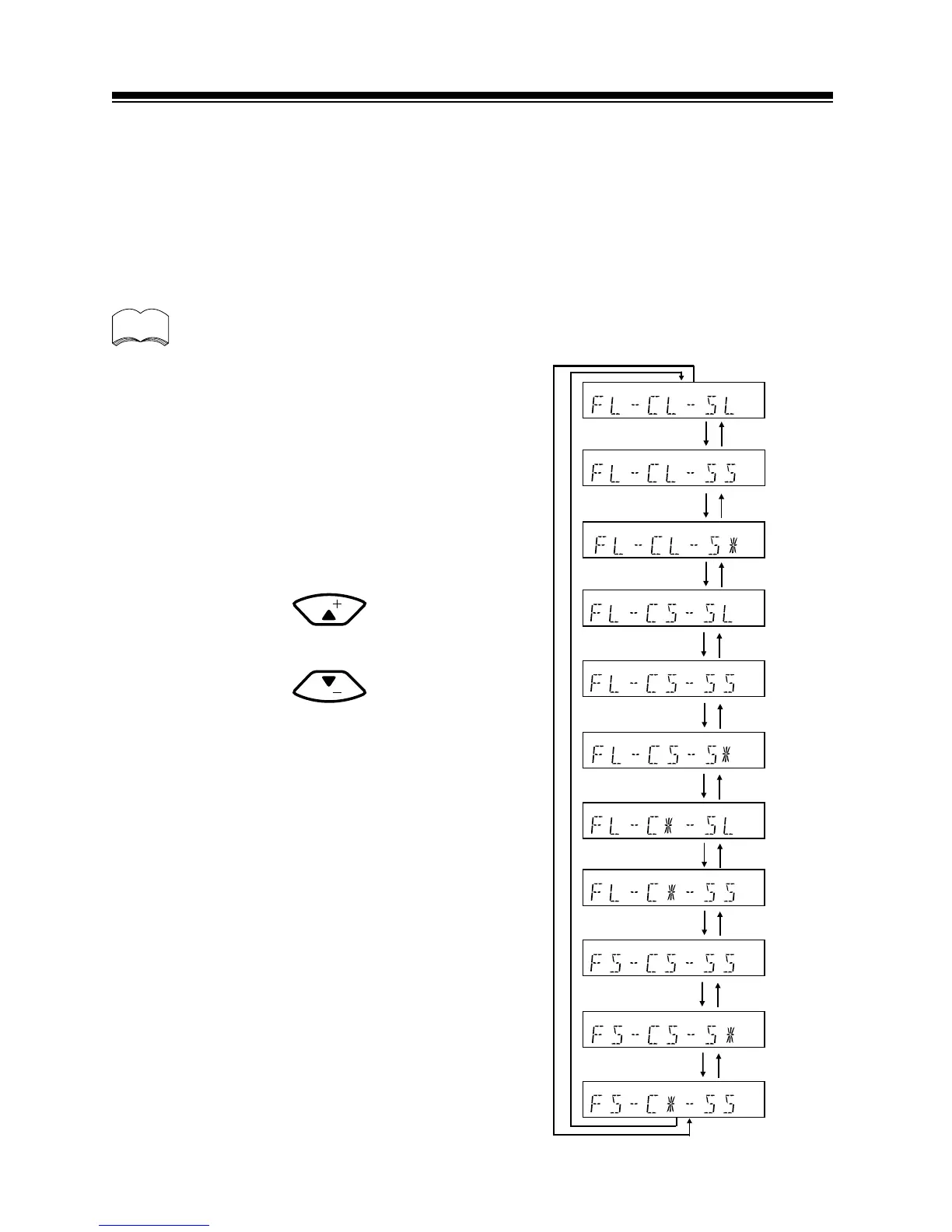17
memo
SPEAKER (Front, Center, Surround) setting mode
This setting establishes the size and configuration of the speaker system you have connected. So, for
example, here you set whether you have connected surround speakers or not, and how big they are.
Selecting “Large” or “Small” will determine how much bass is sent by the receiver to the speakers being
set. This setup system has certain constraints. For example, all your speakers cannot be set to “Large,” you
need to decide which speakers should receive the most bass and set them to “Large.”
In the display, “F”, “C”, and “S” refer to front, center, and surround speakers respectively. Speaker size is
denoted as “L” for large speakers, “S” for small speakers, and “*” (asterisk) if no speaker is connected.
If the cone size (radius) of the speaker is larger than 5 inches, please set to Large.
Switch the speaker setting mode according to
the speakers you hooked up. Use the 5 or ∞
buttons.
The configurations shown on the right will
appear in the display on the front of the
receiver. One of them should match your
speaker set up. Cycle through the different
possibilities until you find the one that
matches your set up.
* Press 3 to advance to the next receiver
setting, and press 2 to return to a
previous receiver setting.
FQ
FQ
\
