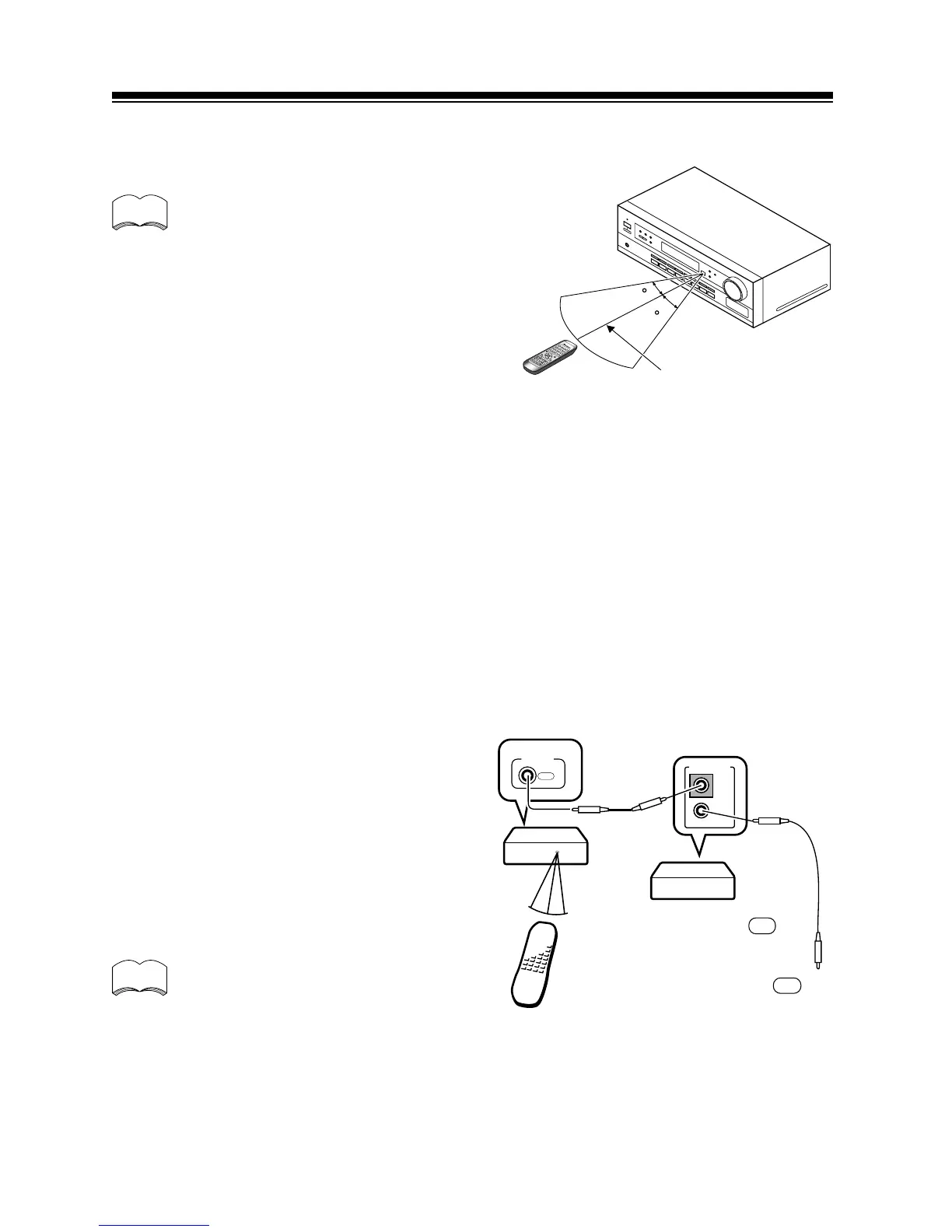7
OPERATING RANGE OF REMOTE CONTROL UNIT
The remote control may not work properly if:
CONTROL
OUT
OUT
IN
CONTROL
THE FUNCTION & SOURCE SELECT BUTTONS ON THE REMOTE CONTROL
Please note that the remote control has two types of buttons, one called FUNCTION and a set of buttons
called SOURCE SELECT. Use the FUNCTION button to choose the component you want to listen to (CD,
CDR/TAPE, TUNER, etc.) and use the SOURCE SELECT buttons to change which component the remote
control itself will operate. Thus, if the STAV-3880 is in TUNER mode, for example, and you want to listen
to your CD player, you need to select the CD mode with the FUNCTION button.
memo
• There are obstacles between the remote
control and the receiver's remote sensor.
• Direct sunlight or fluorescent light is
shining onto the remote sensor.
• The receiver is located near a device that
is emitting infrared rays.
• The receiver is operated simultaneously
with another infrared remote control
unit.
OPERATING OTHER RCA COMPONENTS
By connecting a control cord (optional), you can
control other RCA professional series equipment
using this remote control unit. Point the remote
control unit towards the remote sensor of this
unit, even when operating other equipment.
The remote control signals are received by the
remote sensor of this unit, and sent to the other
devices via the CONTROL OUT terminal.
You can also control RCA profes-
sional series components by
pointing the receiver's remote
control directly at the component.
This type of operation does not
require control cords.
memo
CONNECT TO CONTROL IN
TERMINAL OF OTHER RCA
PROFESSIONAL SERIES
PRODUCTS WITH OSR MARK.
REMOTE CONTROL UNIT
STAV-3880
OTHER RCA PROFESSIONAL
SERIES PRODUCTS WITH OSR
MARK
1 2 3
4 5 6
+
+
-
-
30
30
23 ft.
