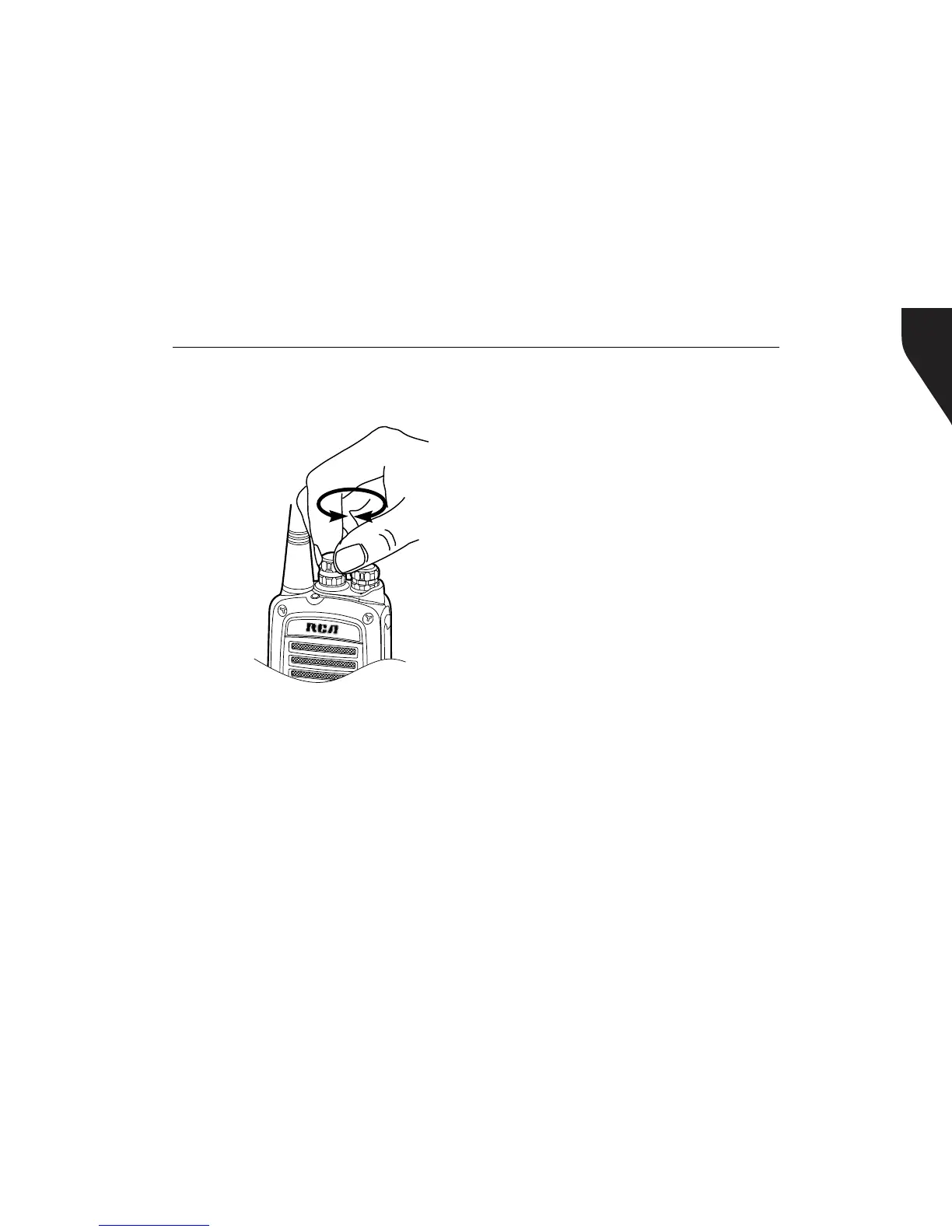Copyright © 2015 RCA Communications Systems
21
BR250
TM
Professional Two-Way Radio Instruction Manual
Select a Channel
Turn the channel selector knob to select a
channel. See Figure 3.
Figure 3
Transmitting
To transmit, press and hold down PTT key and
speak into the microphone. Hold the radio be-
tween one and two inches away from your lips
(2.5 to 5 centimeters).
Receiving
To receive signal, release the PTT key.
Radio Functions
Note: To simplify operation and ensure
maximum performance, the following
functions are disabled by default. They
can be acivated by your authorized RCA
Communications Systems dealer for an
additional charge.
Time-out Timer (TOT)
This limits the amount of time the radio user
can continuously transmit on a channel. If
the user holds down the PTT longer than the
preprogrammed limit, the radio automatically
stops transmitting and generates a warning
tone until the PTT is released.
A dealer may program the alert tone that
sounds before the TOT timer nearly expires.
See Glossary for the denition of Time-out
Timer.
Battery Save Mode
This feature can be enabled by your dealer. The
