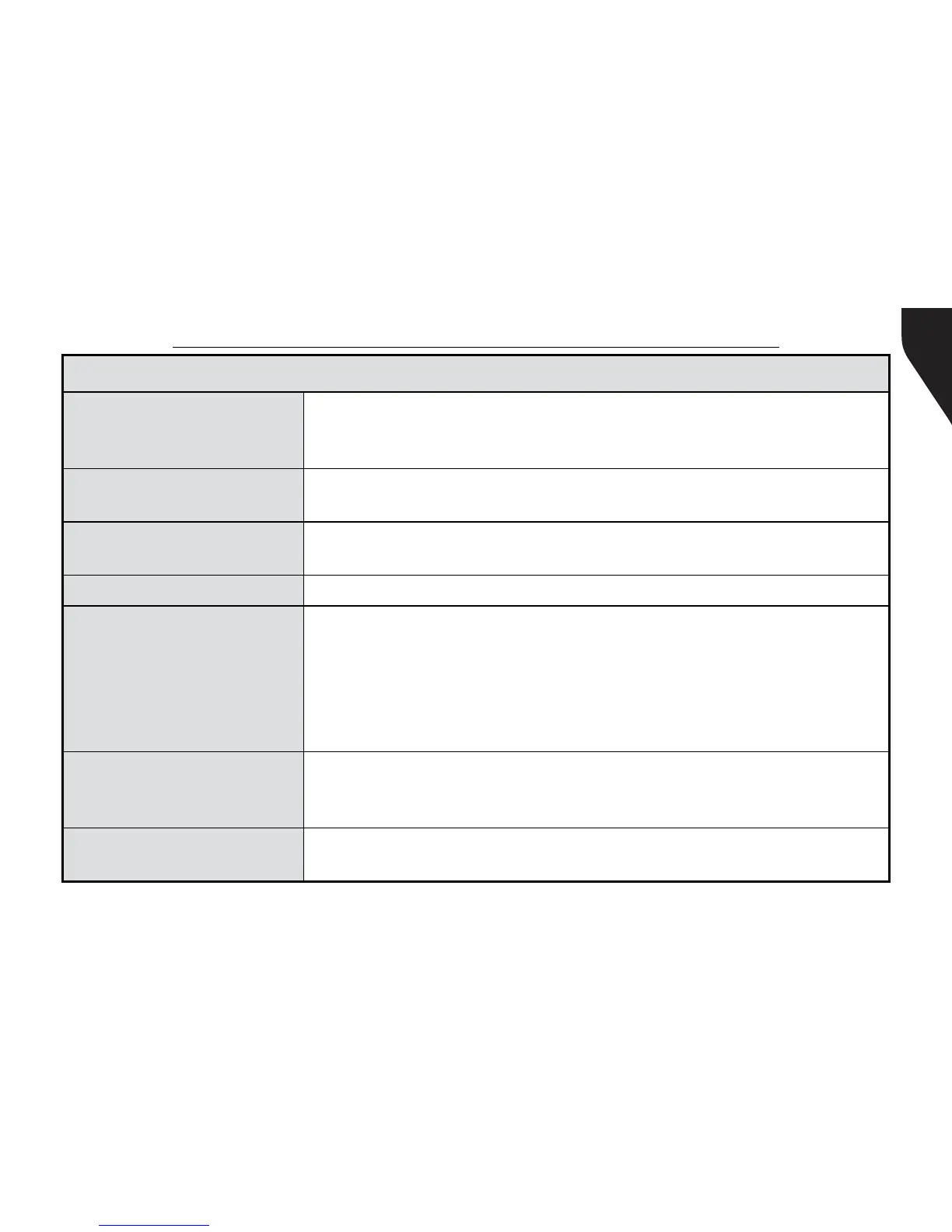Copyright © 2015 RCA Communications Systems
9
BR250
TM
Professional Two-Way Radio Instruction Manual
LED Indicator and Alert Tones
Power Up in User Mode
When the radio is turned on, the power up alert tone will
sound. When the current channel is an empty channel, the radio
continuously beeps.
Low Battery Alert
LED ashes red and a low-pitched tone sounds at ten second
intervals.
Transmitting
LED glows red when transmitting. When TOT timer expires, the radio
continuously beeps. TOT pre-alert causes radio to beep.
Receiving
LED glows green when carrier is present.
Scanning
Green LED ashes every second while scanning is in progress.
Scan Start Alert Tone (programmable by your dealer): radio beeps.
Scan Exit Alert Tone (programmable by your dealer): radio beeps.
Priority Channel Scan Alert Tone (programmable by your dealer): if
the current channel is the priority channel when scanning, the radio
beeps.
Power Adjust
A low-pitched tone sounds when transmit power is adjusted from
high to low. A high-pitched tone sounds when transmit power is
adjusted from low to high.
VOX
A high-pitched tone sounds when the VOX feature is activated. A
low-pitched tone sounds when the VOX feature is disabled.
