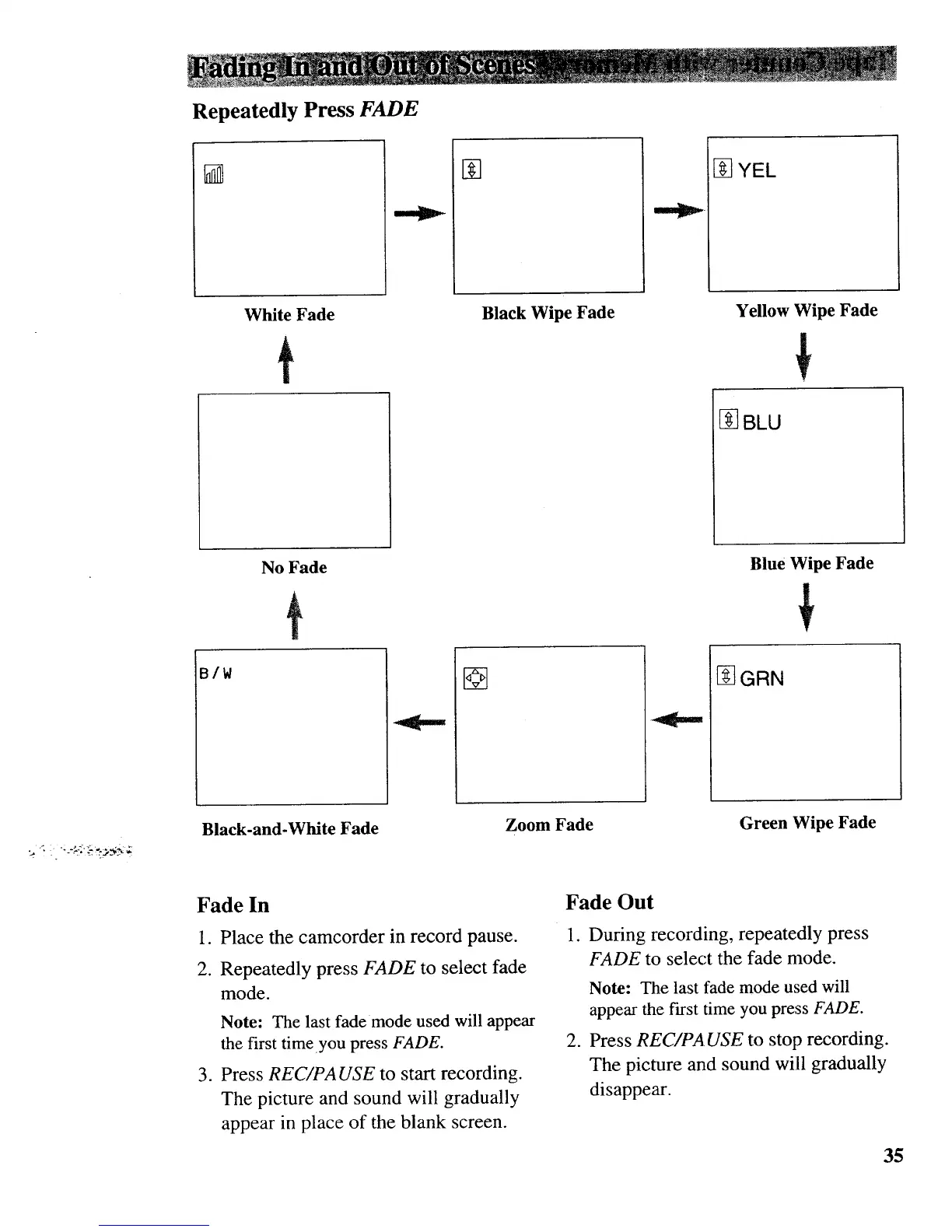Repeatedly Press FADE
[]
%
YEL
White Fade Black Wipe Fade
Yellow Wipe Fade
[_ BLU
No Fade
B/W
Blue Wipe Fade
F$-tGRN
Black-and-White Fade
Zoom Fade Green Wipe Fade
Fade In
1. Place the camcorder in record pause.
2. Repeatedly press FADE to select fade
mode.
Note: The last fade mode used will appear
the first timeyou press FADE.
3. Press REC/PA USE to start recording.
The picture and sound will gradually
appear in place of the blank screen.
Fade Out
1. During recording, repeatedly press
FADE to select the fade mode.
.
Note: The last fade mode used will
appear the first time you press FADE.
Press REC/PA USE to stop recording.
The picture and sound will gradually
disappear.
35